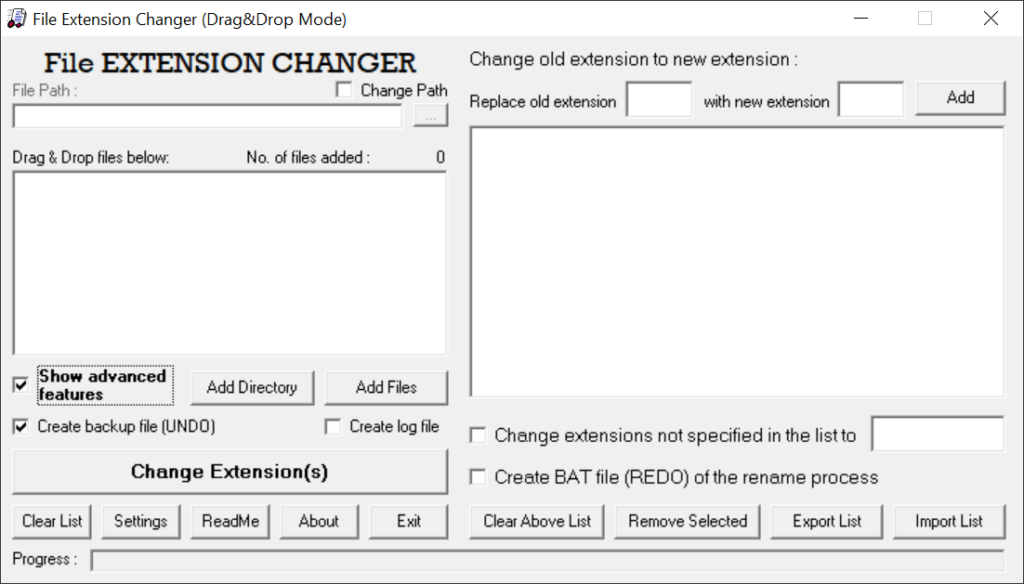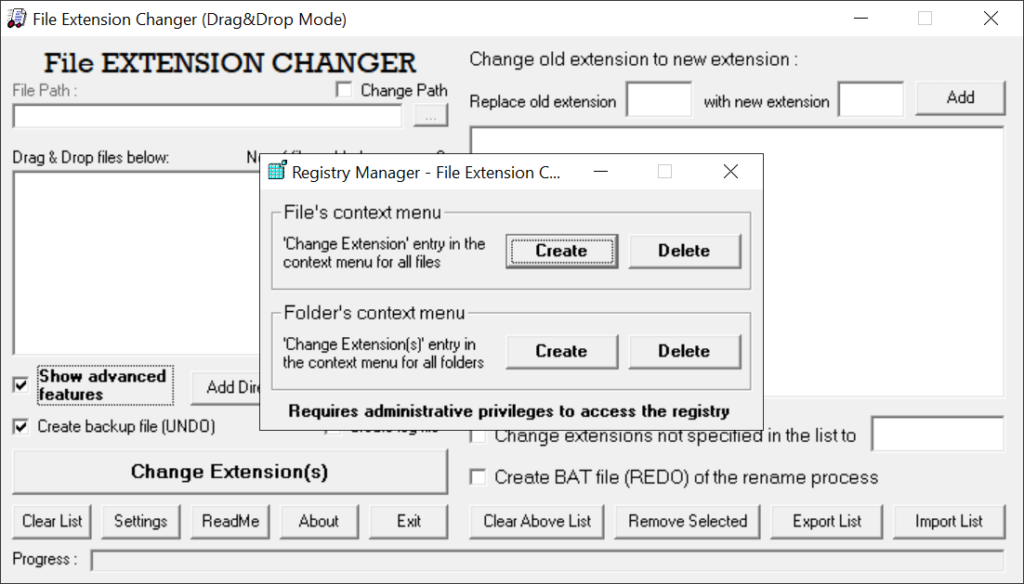This software is designed to help users quickly change the extensions of multiple files on the hard drive, satisfying various data organization needs.
File Extension Changer
File Extension Changer is a Windows tool for modifying the extensions of your personal files in batch mode. It is possible to add new items to the Explorer context menu for quick access to main functionality. Moreover, custom automation scripts can be created to further speed up repetitive operations.
Brief overview
Extensions determine how individual files are read by the operating system, making them crucial for compatibility across devices and applications. The utility provides a convenient way to quickly change these identifiers. Please note that tweaking the extension might render a file inaccessible if done improperly.
Renaming process
Users can drag and drop target packages into the main workspace to begin the operation. Alternatively, there is an option to add entire directories to the list. The next step is to enter the desired new extension and start the process by clicking the corresponding button. A progress bar at the bottom of the interface indicates when the task is complete.
Like in FileBot, it is possible to generate a BAT script with custom renaming parameters. You are able to run the resulting package on any machine without installing any additional programs, which is especially advantageous when maintaining multiple PCs.
Features
- free to download and use;
- provides instruments for modifying the extensions of files stored on the desktop;
- you can process several items simultaneously;
- there are powerful automation capabilities for working with large data archives;
- compatible with all modern versions of Windows.