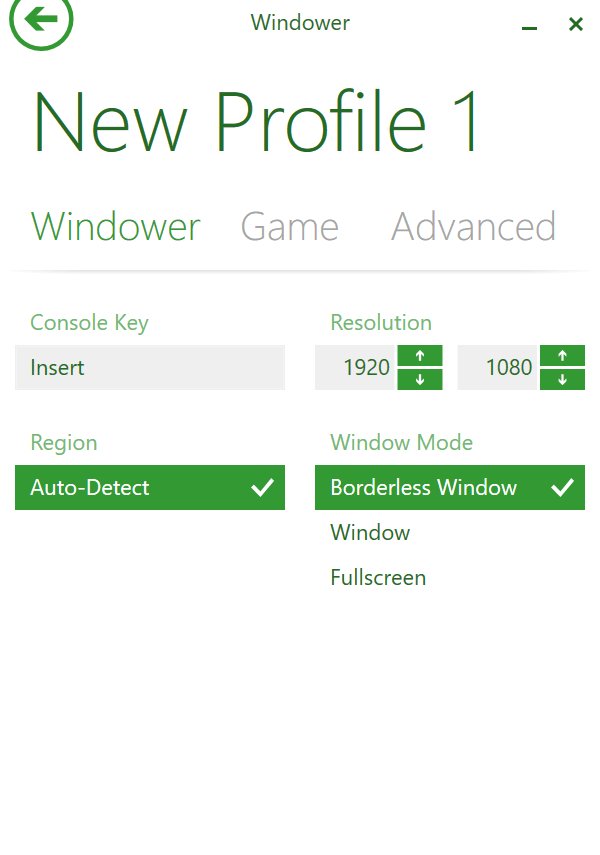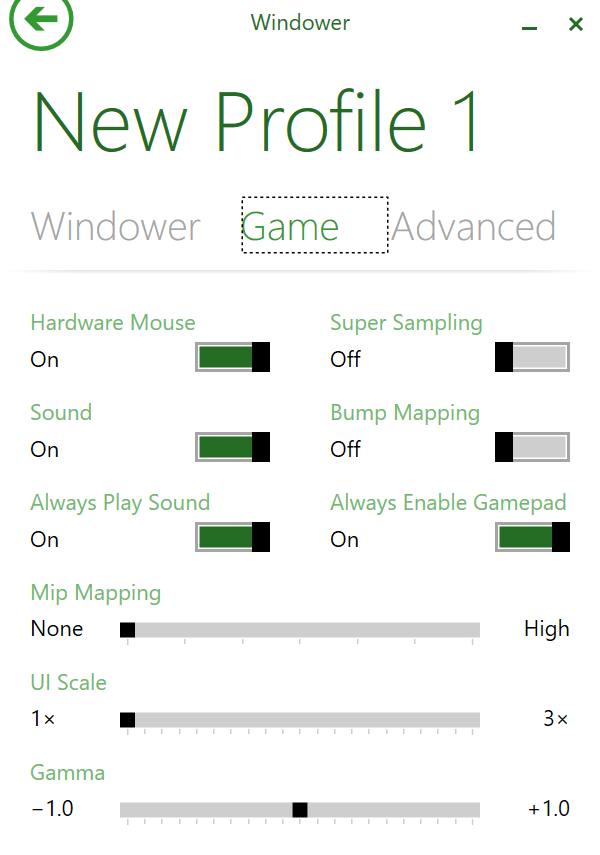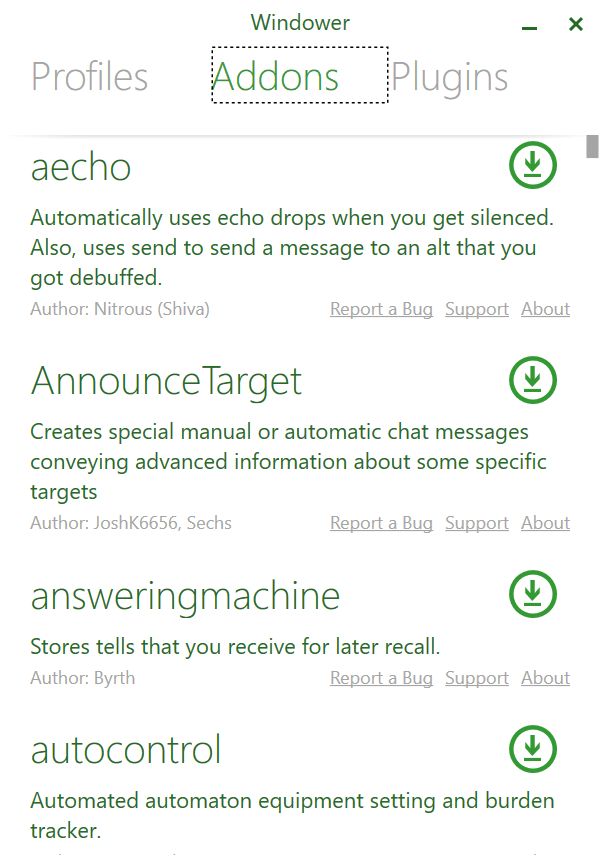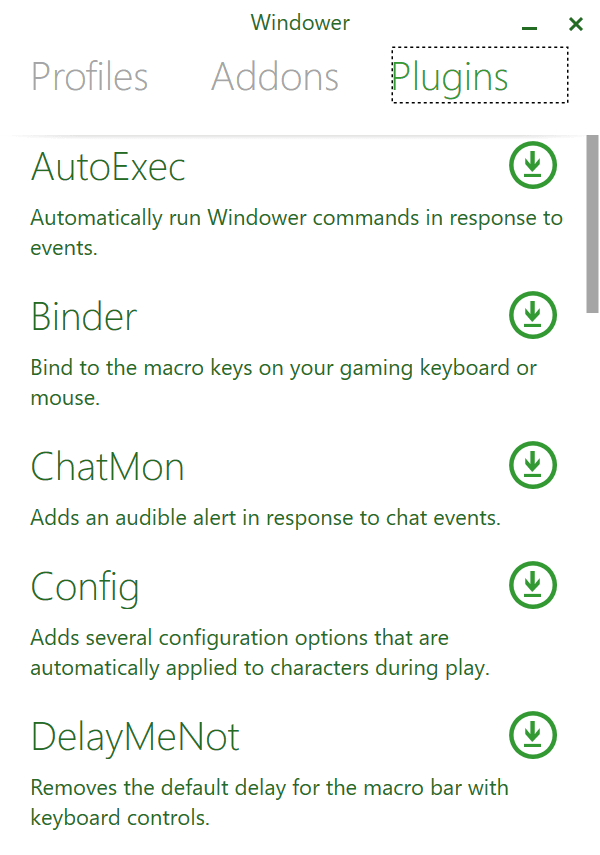With the help of this tool, you can customize the GUI and functions of an online game called FFXI. You also have the option to toggle logging for troubleshooting.
FFXI Windower
FFXI Windower is a program for Windows that provides numerous enhancements to the Final Fantasy XI gameplay experience. Its main purpose is to help users enable windowed mode. However, it also provides the possibility to install plugins, write Lua scripts, and personalize the graphical interface.
Custom profiles
The profiles consist of a set of settings that govern various aspects of the game, such as the rendering process, addons, plugins, etc. You can create multiple configurations to cater to your specific needs. For example, you may run the game at different resolutions or launch particular mods.
Within the main tab, you can click on the edit icon to modify general parameters. Once the desired profile is selected, you also have the option to download and activate the preferred addons. Similarly, you can enable any chosen plugins.
Advanced configuration
The application settings control its basic behavior. You can specify the key that opens the console, set the default resolution, define the installation region, and pick the windowing mode. Game tab lets you tweak the rendering process of the game.
Last but not least, advanced settings serve mainly to activate logging. This feature is valuable for diagnosing and resolving issues. To improve the GUI experience in World of Warcraft, you may try other programs like SpartanUI and Heal Bot.
Features
- free to download and use;
- compatible with modern Windows versions;
- enables you to launch Final Fantasy XI in windowed mode;
- you can create multiple profiles with addons and plugins;
- it is possible to configure game rendering settings.