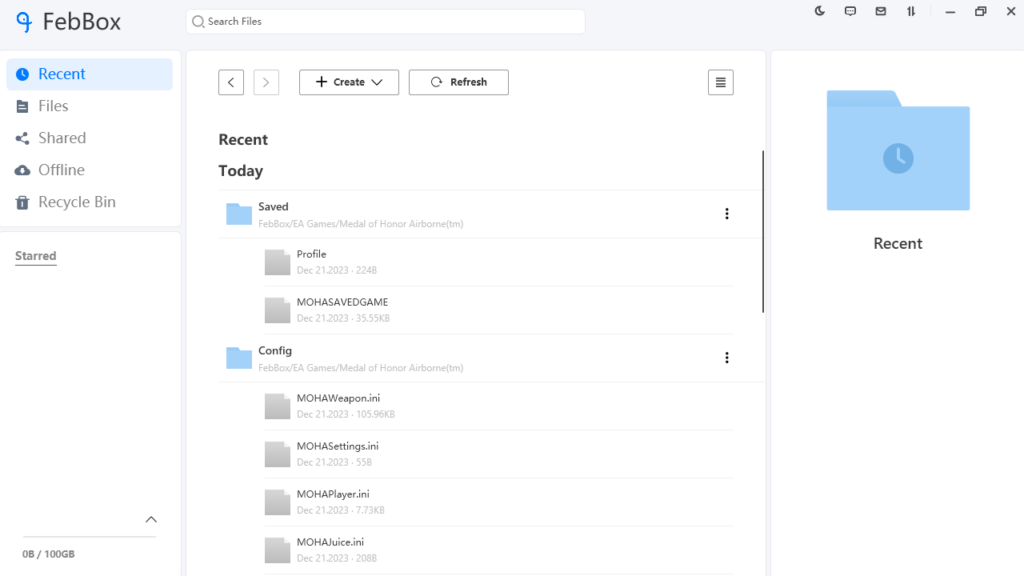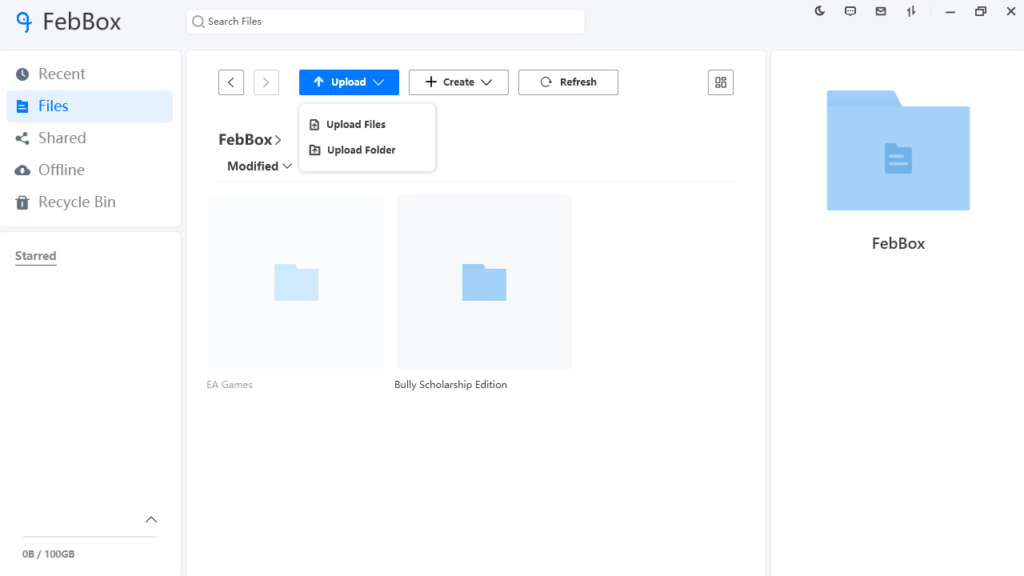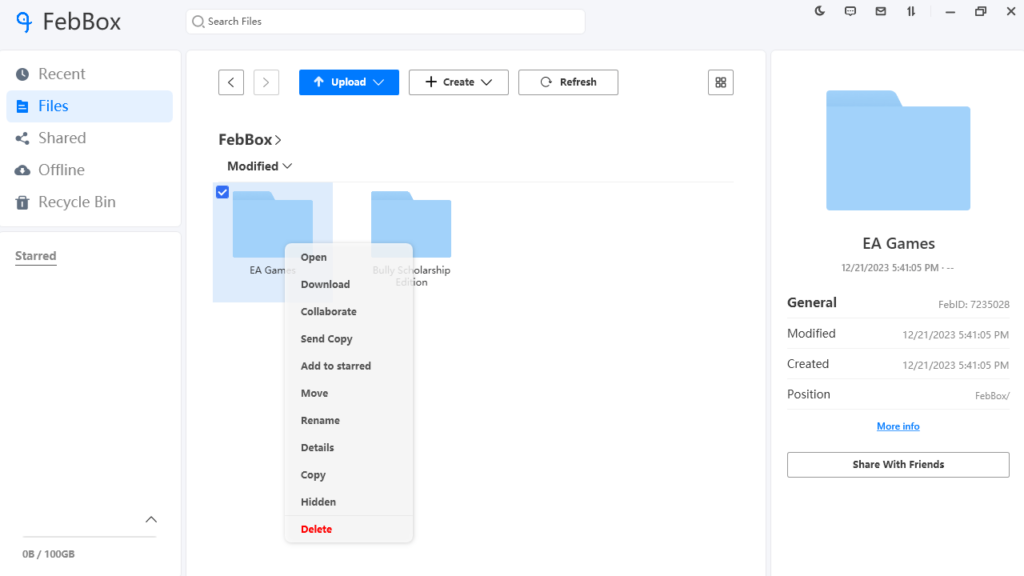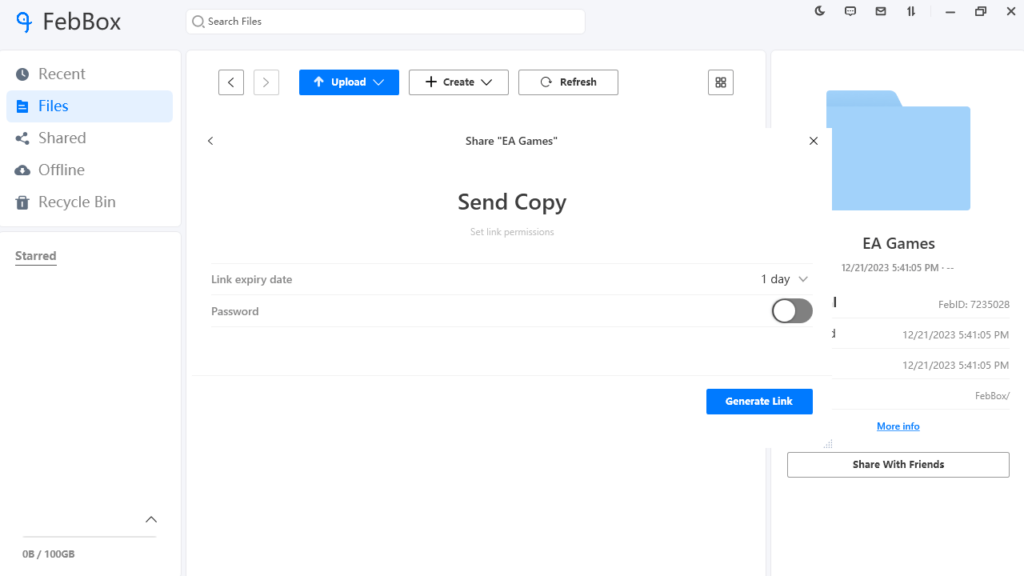Using this piece of software, you can upload files and folders to the cloud storage. You may choose to share access to your data with friends and colleagues.
FebBox
FebBox is a versatile cloud storage program for Windows catering to desktop and laptop computers. It provides a variety of features to simplify file transfer, sharing, media playback, teamwork collaboration, and more.
File transfer and collaboration
The application excels in delivering a convenient and straightforward method for moving items. The user-friendly graphical interface is accessible to all users regardless of their technical expertise. It is possible to upload files and transfer them to the cloud storage.
What is more, the tool empowers you to share items with anyone, proving to be a valuable asset for team collaboration. You have the capability to manage permissions. These rules encompass tasks such as inviting friends and making modifications to files and folders.
Multimedia playback and downloads
It is worth mentioning that the program goes beyond standard file transfer by equipping you with a media player. It supports IMDb binding, toggling subtitles, and external audio. All of these aspects ensure a rich multimedia experience.
In challenging network conditions, the software allows you to download files. You have the flexibility to expand your storage space through purchases, without any upper limit. Alternatively, you may try other cloud solutions like Box Sync, Dropbox, MEGA nz, etc.
Features
- free to download and use;
- compatible with modern Windows versions;
- gives you the means to upload files to the cloud;
- you can watch videos clips and listen to music;
- it is possible to share items with other users.