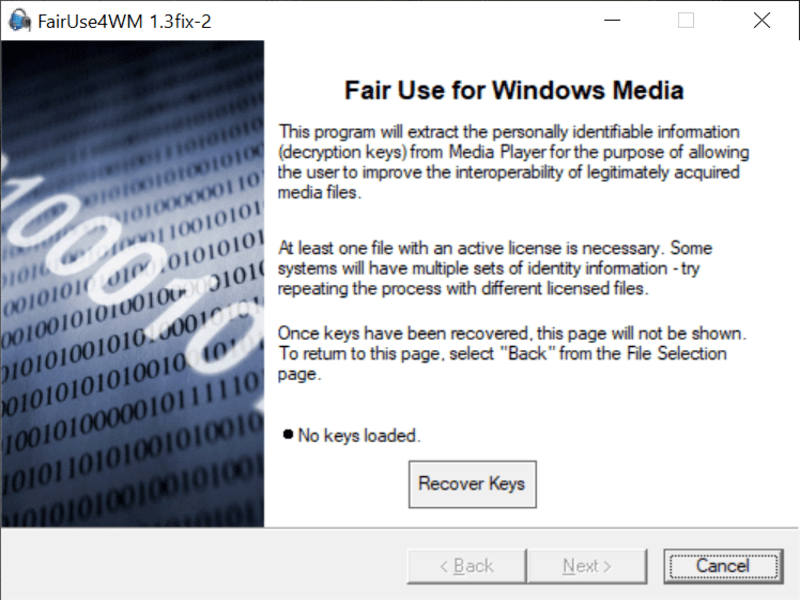With this program, users are able to remove WM protection from various multimedia items. It is necessary to note that it works only with licensed files.
FairUse4WM
FairUse4WM is a practical Windows program that allows you to eliminate WM and DRM protections. This is very convenient if you usually play files with the popular Windows Media Player.
Purpose
On more than one occasion, after searching the Internet for a multimedia file that users really want, they download it and find that it cannot be opened by their media player. This is because the file is secured by WM or DRM systems. With this utility they can remove the protection. If you would like to create copies of encrypted discs, you may try special tools like CloneCD.
General notes
FairUse4WM will extract the identifiable information from the media player for the purpose of allowing the user to improve the interoperability of legitimately acquired media files. In order to use the application correctly, it is necessary to have the Windows Media Player installed. It supports versions 9, 10, 11 beta 1 and beta 2. Finally, you have to keep in mind that the program works only with individualized WM and DRM files.
Removing protection
First, you need to open a WMV file with a media player on your computer. The module will be updated and the license will be downloaded automatically. Then you can launch the Mirakagi and click on the Start button to search for the license. This process is very quick.
Afterwards, you can open FairUse4WM, press the Add File icon on the bottom left corner of the interface and select the output path. By clicking Next, you are able to start the conversion and remove protection.
Features
- free to download and use;
- gives you the ability to remove WM and DRM protection;
- compatible with modern Windows versions;
- does not require installation to run;
- work only with Windows Media Player files.