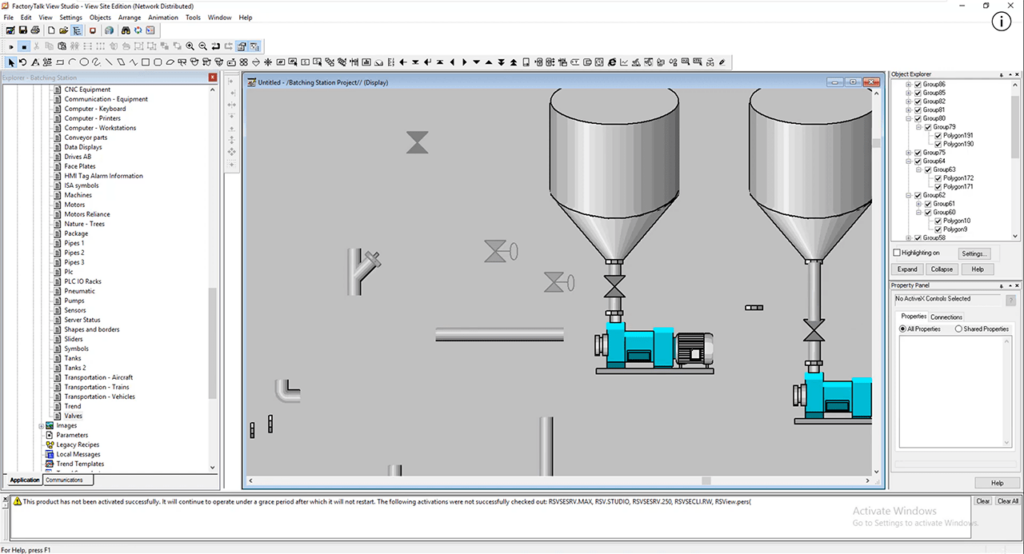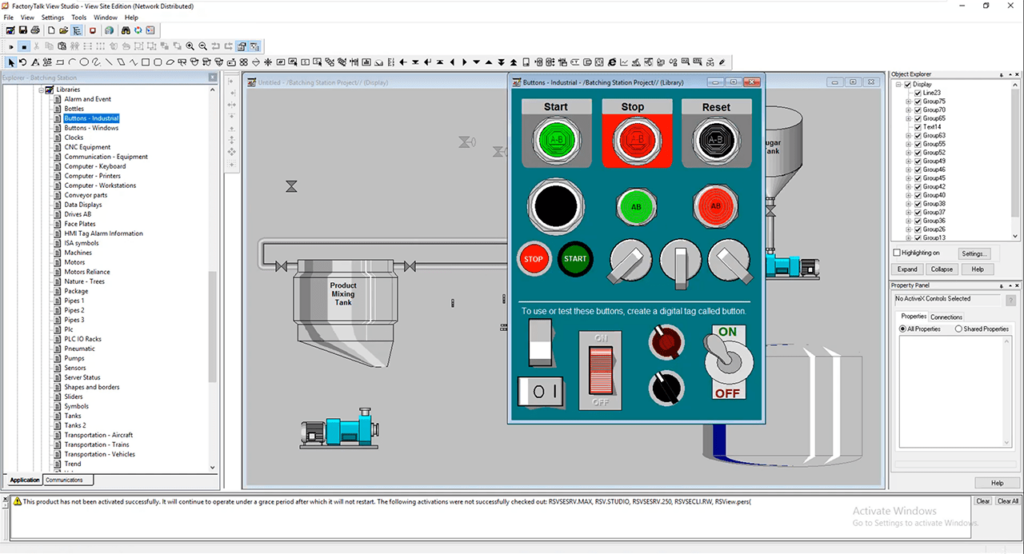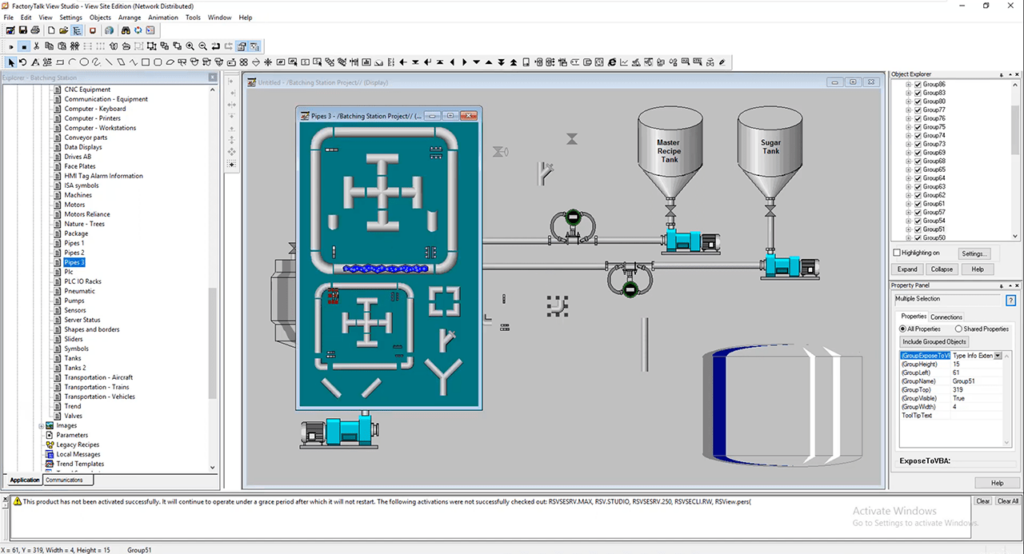This utility allows users to develop custom HMI apps for displaying and controlling various industrial processes. There is a library of standard interface elements.
FactoryTalk View Studio
FactoryTalk View Studio is a specialized Windows program for creating and modifying human machine interfaces. It is possible to design basic informational displays and complex systems with multiple control panels. Please note that FactoryTalk View Studio is a paid application. There is no free trial version.
Development process
Similar to Automation Builder, the software offers you a simple drag and drop environment for creating new interface layouts without any programming experience. A large selection of prebuilt objects such as buttons, charts, sliders and LED indicators is available.
Users can develop interfaces for touch panels, mobile devices and other HMI equipment. There is support for various communication methods, including proprietary Rockwell Automation protocols like EtherNet/IP and ControlNet. The Modbus and OPC UA standards are compatible with FactoryTalk View Studio as well.
Areas of use
It is possible to design control panels for different building automation systems like HVAC, lighting and security. Additionally, you are able to build interface screens for various types of industrial equipment.
Features
- requires a license to download and use;
- offers you instruments for developing complex human machine interfaces;
- a library of standard control components like buttons and switches is available;
- supports multiple communication protocols;
- compatible with modern versions of Windows.