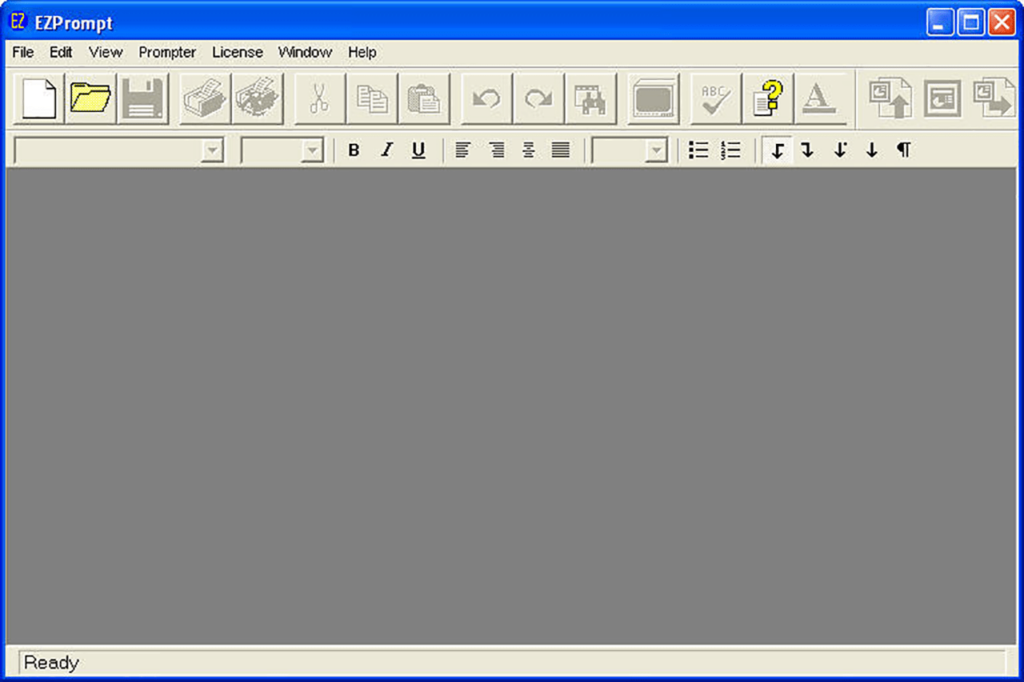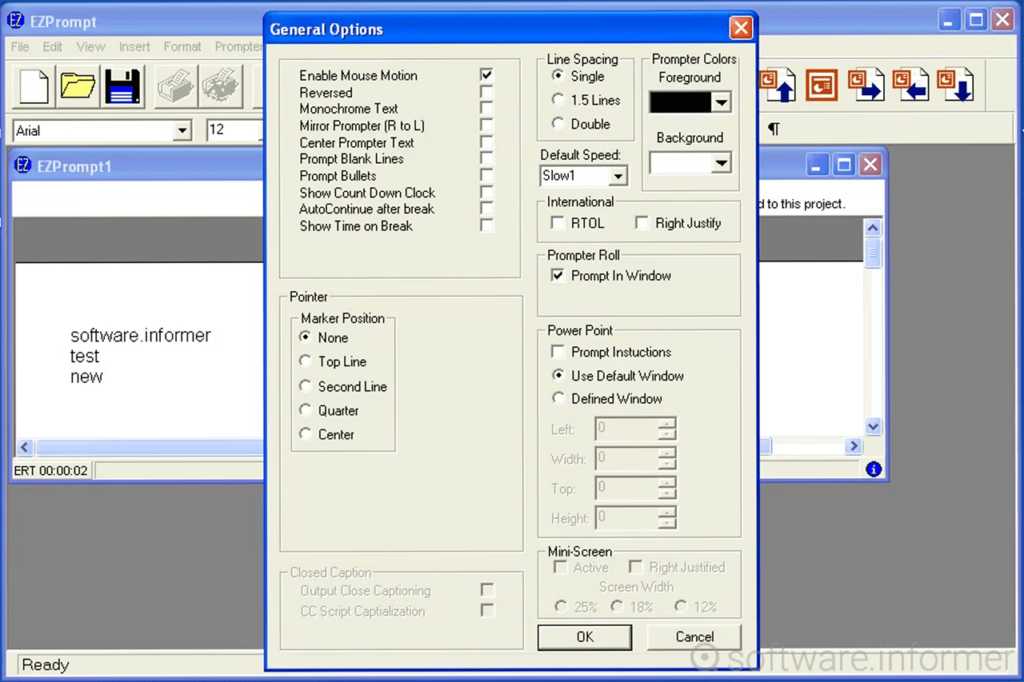This specialized application works as a teleprompter. You can import scripts in various formats like TXT, DOC and RTF. It is possible to set custom cues as well.
EZPrompt
EZPrompt is a Windows program for simplifying the process of broadcasting or video recording by configuring a digital teleprompter. There are instruments for manually editing and spell checking input scripts. Please note that EZPrompt is obsolete and no longer supported by the developer. The installation files are not available.
Script management
After starting the software users are instructed to import source text documents. Flexible page formatting options are available. Moreover, it is possible to utilize Microsoft Word bookmarks or configure custom cues for quick navigation during live productions.
Teleprompter control
You can smoothly move through the document using a mouse, keyboard or even a foot pedal for hands free operation. Additionally, there are programmable shortcuts for increasing or reducing the scroll speed, tailoring the default pacing to personal preferences.
An option to mirror the teleprompter to two monitors, one for talent and one for operator, is provided. This ensures that everyone stays on track during the recording. Users are able to loop the script for presentations or continuous announcements as well.
Features
- designed to help you organize live broadcasts by setting up a digital teleprompter;
- free to download and use;
- there are flexible page formatting settings;
- it is possible to manually reduce or increase the scrolling speed;
- compatible with all modern versions of Windows.