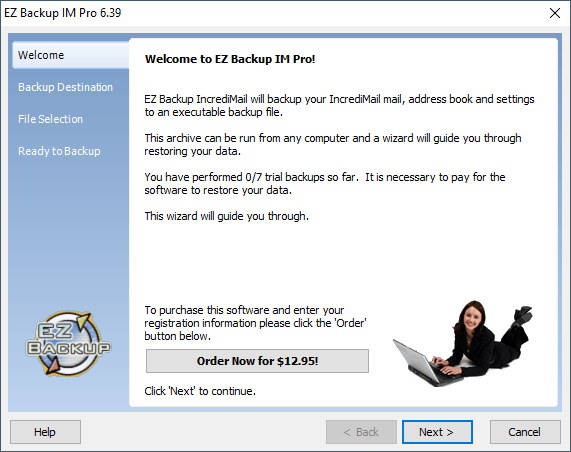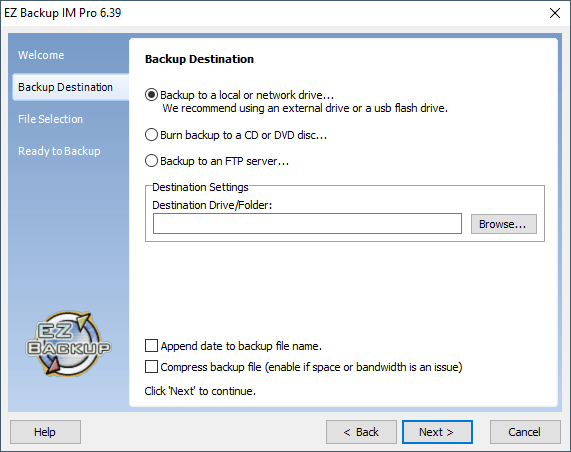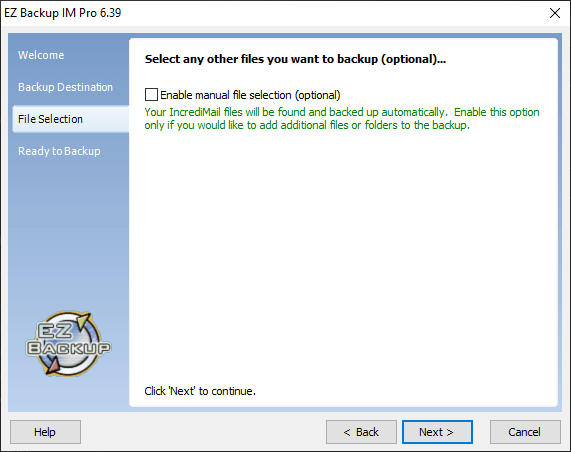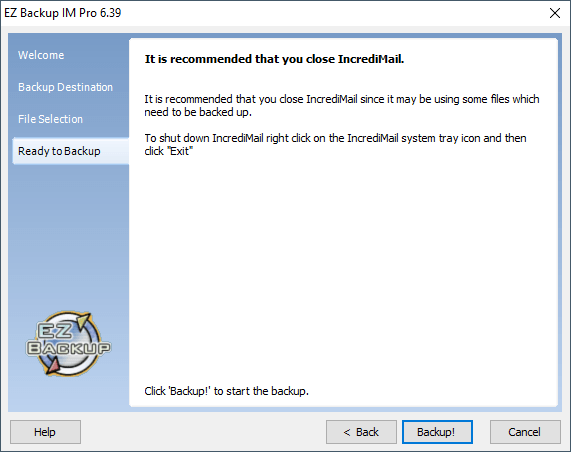Using this straightforward tool, you are able to save your IncrediMail account data and configurations. Moreover, you have the option to store on DVD discs.

EZ Backup IncrediMail Pro
EZ Backup IncrediMail Pro is a useful program for Windows that gives you the ability to backup your IncrediMail electronic messages, address books and settings. What is more, you can package all of the data into a self-extracting archive to quickly migrate to another PC setup.
Overview
Since some versions of IncrediMail cannot save and transfer settings and account data when moving to a new computer, this product was developed. It helps you to save your mail, addresses and configurations to any local or network drive and even to CD or DVD, as an archive.
The utility creates a self-restoring backup that comes equipped with a wizard-like interface that will guide you through the steps required to recover your data. Each of the four tabs gives you step-by-step instructions on how to complete the task at hand.
Additional notes
When backing up your data, the tool will decide whether it needs to search your computer for content depending on the app or files you need to save. Then you are able to store it directly to your hard disk, network drive or a removable device. The executable archive is created automatically, and, if you need it unpacked, simply click it and follow the wizard’s prompts.
Features
- free to download and use;
- compatible with modern Windows versions;
- enables you to save your IncrediMail account data;
- you can backup messages, address books and settings;
- the program automatically creates an executable archive.