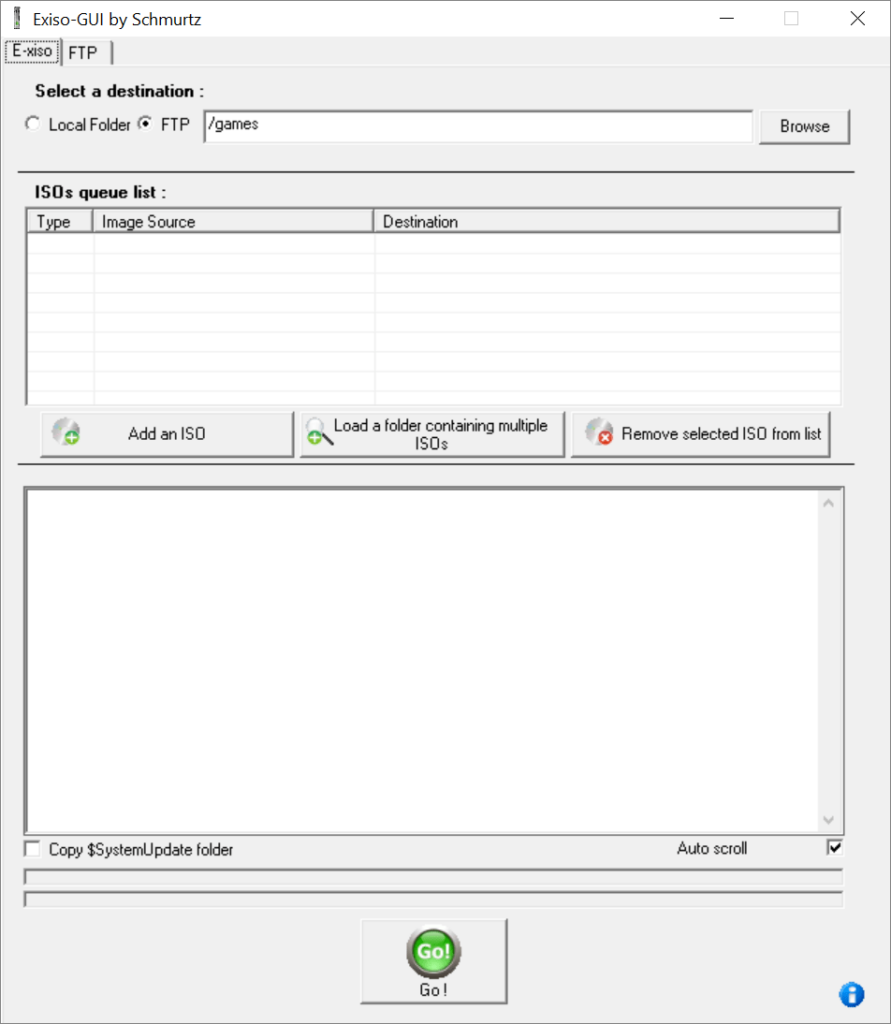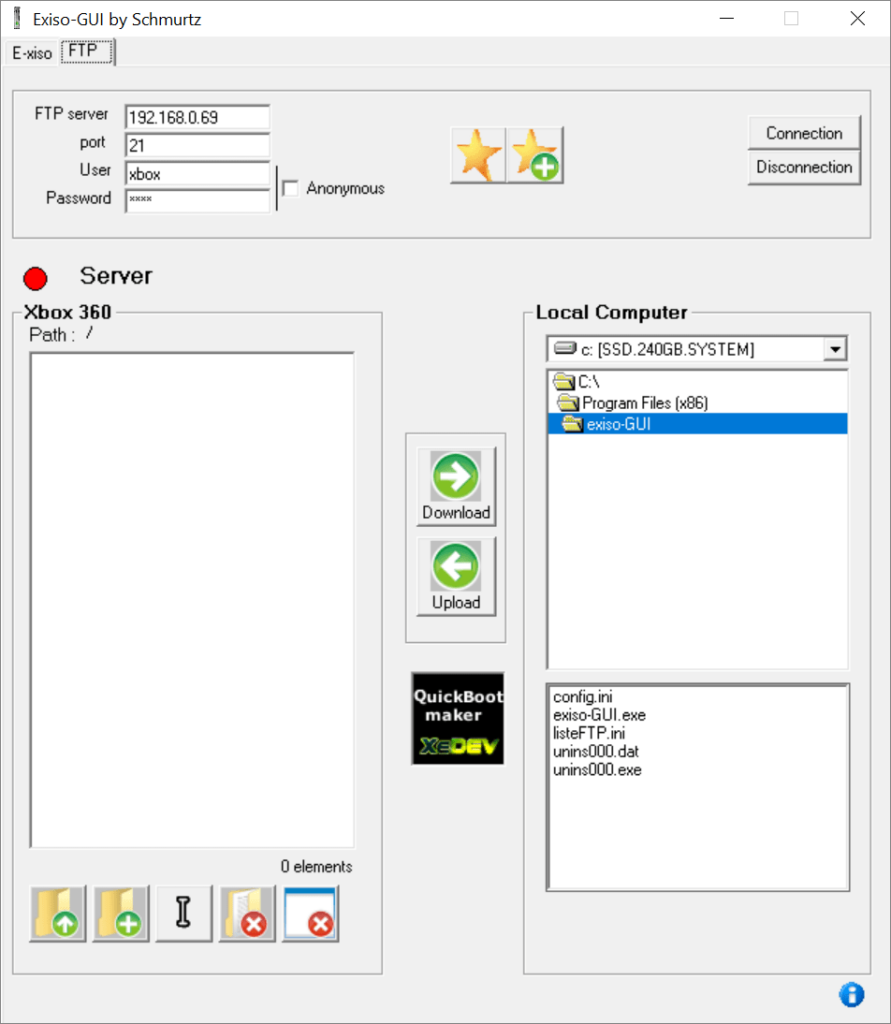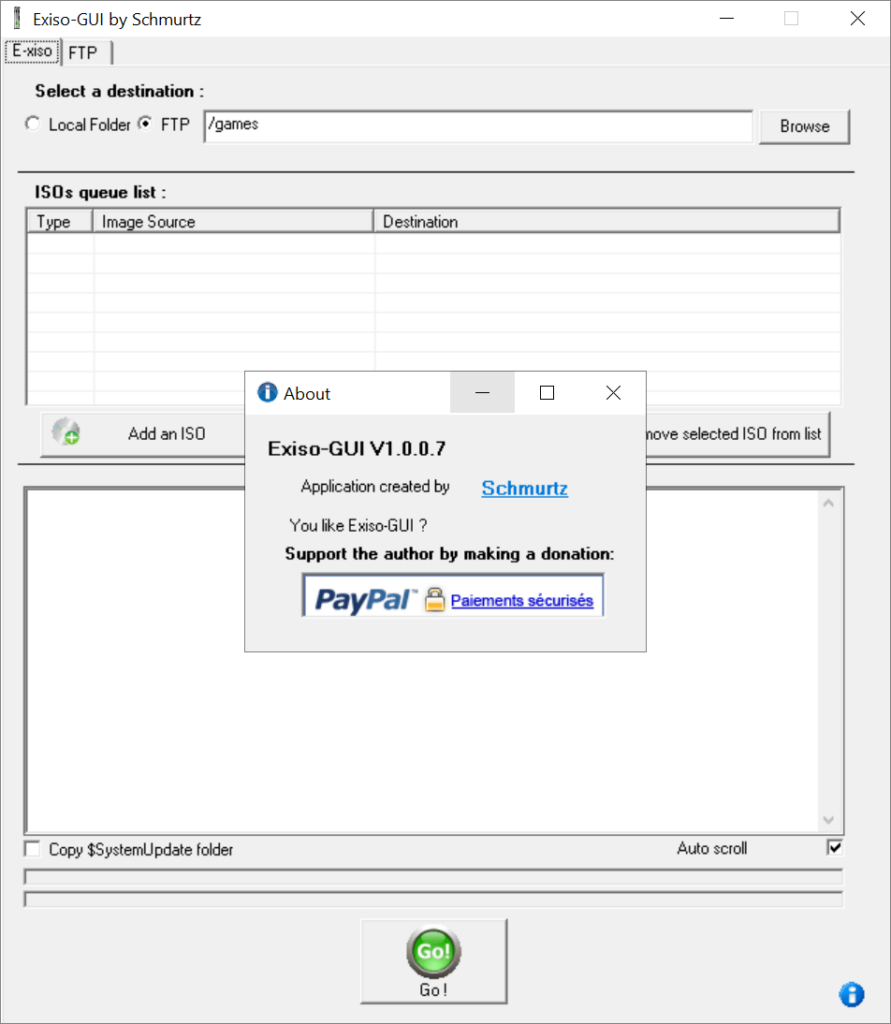This software is designed for extracting and managing files from Xbox 360 ISO images. It is possible to copy console games to the desktop and modify their contents.
Exiso GUI
Exiso GUI is a Windows solution for working with the ISO disk images of Xbox 360 video games. Users can extract individual files and folders from imported packages. Additionally, there is an option to upload data directly to the console via FTP.
How it works
You are able to add multiple ISO files to the queue. The next step is to specify the destination path and click the Go button to begin the extraction. A checkbox to include the $SystemUpdate folder is provided. This directory contains internal items required to install the fresh XboX OS version during the game setup process.
After extracting all required information users can edit individual assets in an external program such as XexTool. It is possible to create unique mods or tweak personal save games.
FTP support
The program lets you seamlessly transfer data from the computer to the gaming console through the local network, which is ideal for testing modifications or developing new titles. There are input fields to enter the correct server IP address, port and account credentials if necessary.
New folders may be created in the console memory, streamlining navigation. Users are able to delete unwanted items as well, freeing up valuable storage space.
Features
- free to download and use;
- offers you tools to unpack the contents of Xbox 360 ISO disk images to the computer;
- there is support for the batch processing of multiple source items;
- users might connect their consoles with the desktop through the network;
- compatible with all modern versions of Windows.