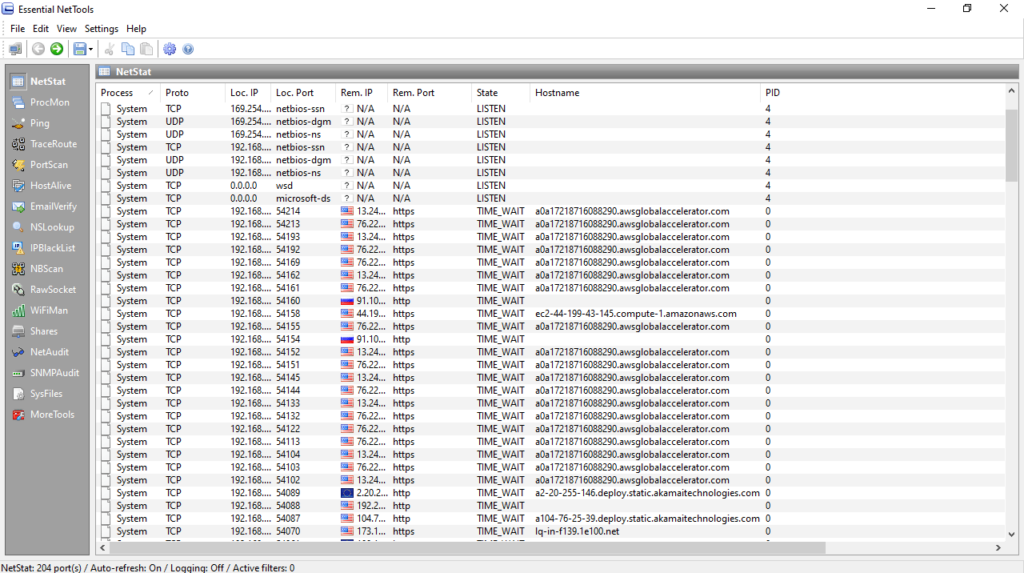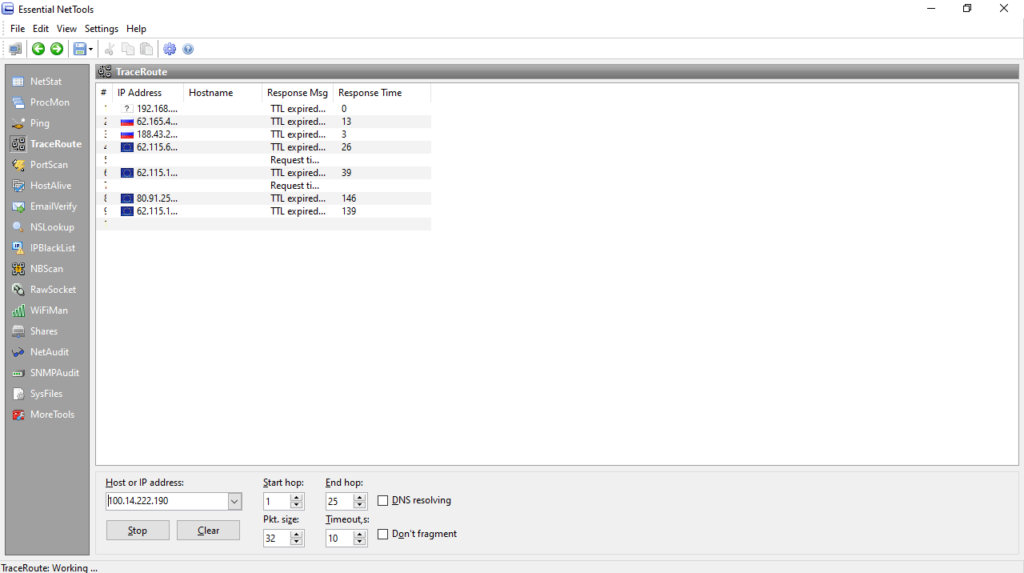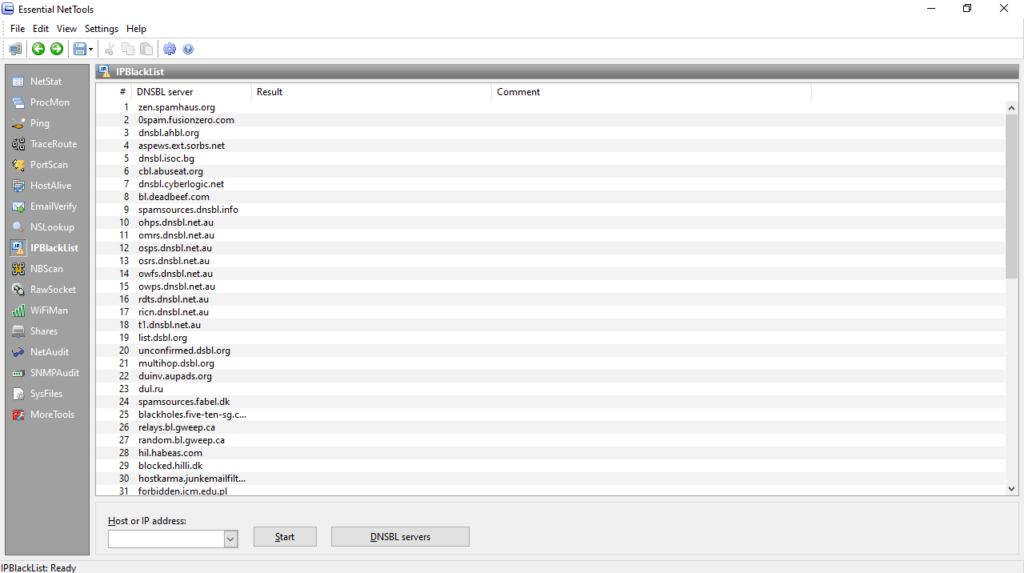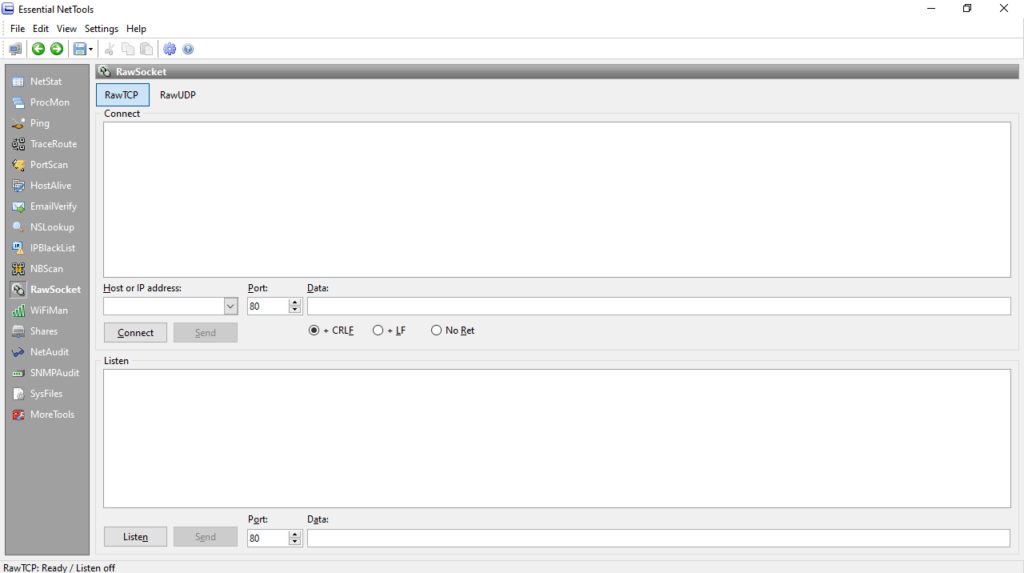The comprehensive utility gives you the means to configure your network. Moreover, you have the option to verify if IP addresses have been included into blacklists.
Essential Nettool
Essential Nettools is a Windows program which consolidates a suite of powerful instruments for monitoring and diagnosing network connections. It provides all the necessary features and functions for effective management.
Oversee and troubleshoot connections
The collection of available tools is presented in a customizable sidebar, ensuring easy access. The NetStat showcases comprehensive information on network connections. It includes their state, local and remote IP addresses, as well as corresponding ports.
The software incorporates a TCP port scanner alongside traceroute and ping tools. Thereby you can troubleshoot connectivity issues. The process monitoring module empowers you to oversee current processes and access CPU usage statistics for efficient system management.
Advanced capabilities
Among additional instruments you can find a NetBIOS auditing tool for evaluating network security, a SNMP device scanner, and a module for verifying if an IP address is blacklisted. A handy utility for network administrators is RawSocket. It allows you to establish TCP and UDP connections for testing.
It is also possible to perform a wide range of other tasks. For example, you can manage both wireless and wired connections, edit system files related to services, protocols, and networks. If you would like to configure and control Mediatrix devices, you may try an application called Unit Manager Network.
Features
- free to download and use;
- compatible with modern Windows versions;
- allows you to monitor network connections;
- you can verify if the IP has been blacklisted;
- there is support for scanning TCP ports.