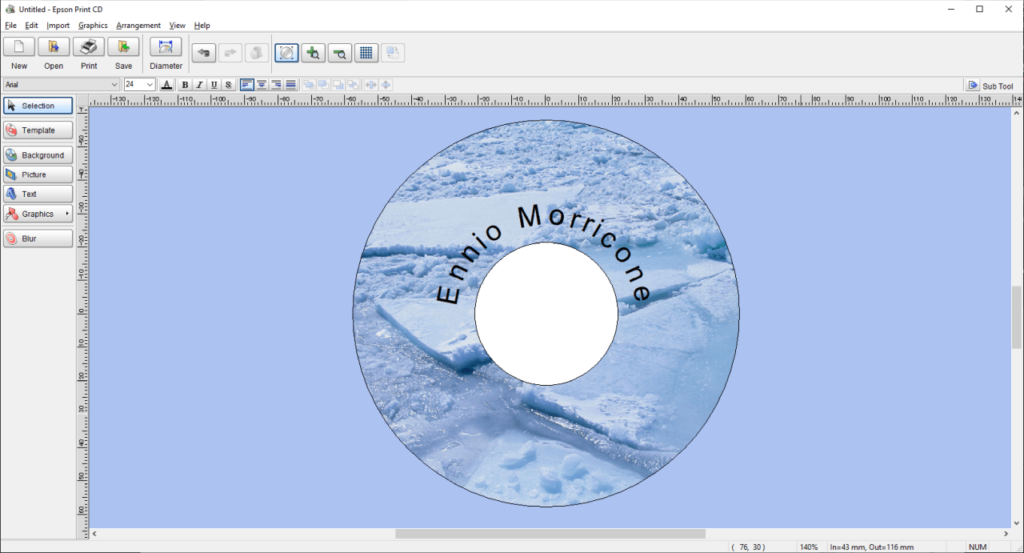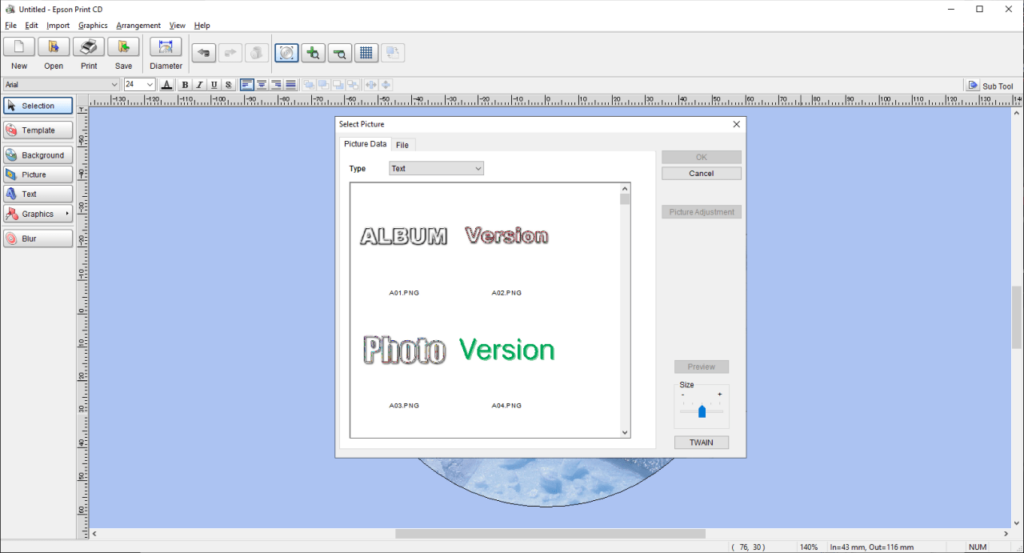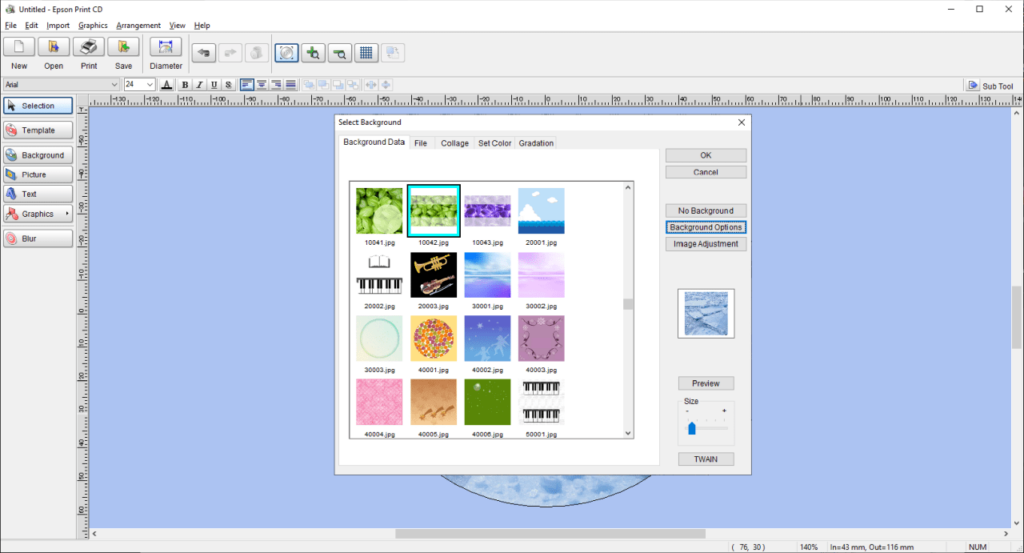With the help of this utility you can print on the top surface of blank discs using a compatible Epson device. It is possible to add images and text to the design.
Epson Print CD
Epson Print CD is a helpful tool for printing pictures directly on specialized discs. You can configure the inner and outer diameter of the layout.
Creating custom CDs
After copying your data to the disc it is possible to add some personal touch to it by creating a beautiful and informative design for printing on the top surface. It is important to note that a compatible CD or DVD is necessary for that operation.
The main interface offers several tools for adding new elements to the layout such as pictures or text. Additionally, users can select different background images or use included templates to quickly make beautiful designs.
There are options for editing the imported pictures. You can adjust brightness, contrast and gamma separately for every image. Moreover, it is possible to blur them as well as apply an effect like sepia or grayscale.
Tools for drawing lines, rectangles and circles are provided with the app. Adding text is easy and there are flexible settings for it. You can add shadow, border, change the size, style, font and color of the text, etc. The Auto Arch option is intended for shaping the text in a circle around the center of the CD.
This app supports only printing directly on discs. To create beautiful DVD box covers you can use DVD Cover Printmaster.
Printing the results
An Epson device supporting CD printing is necessary to perform the operation. Users are instructed to insert the blank disc into the special plastic tray provided with the printer. The next step is to place this tray at the starting position marked by arrows on the machine. When everything is ready, you can send the image to the printer from the File menu of the utility.
Features
- free to download and use;
- lets you print directly on the top surface of CDs and DVDs;
- works only with supported printers and discs;
- there are tools for adding text and images;
- compatible with all modern versions of Windows.