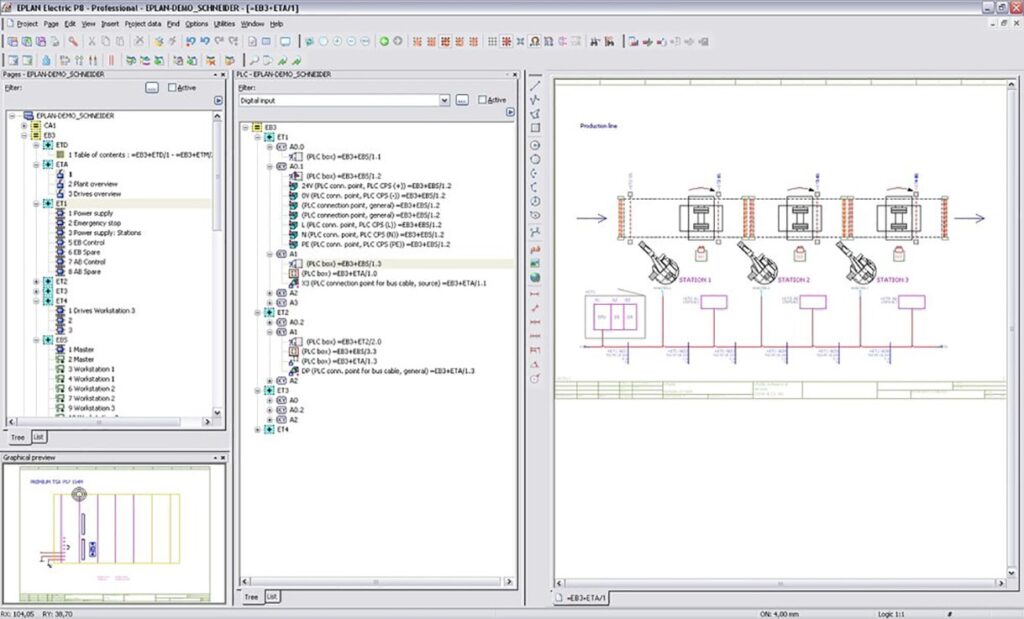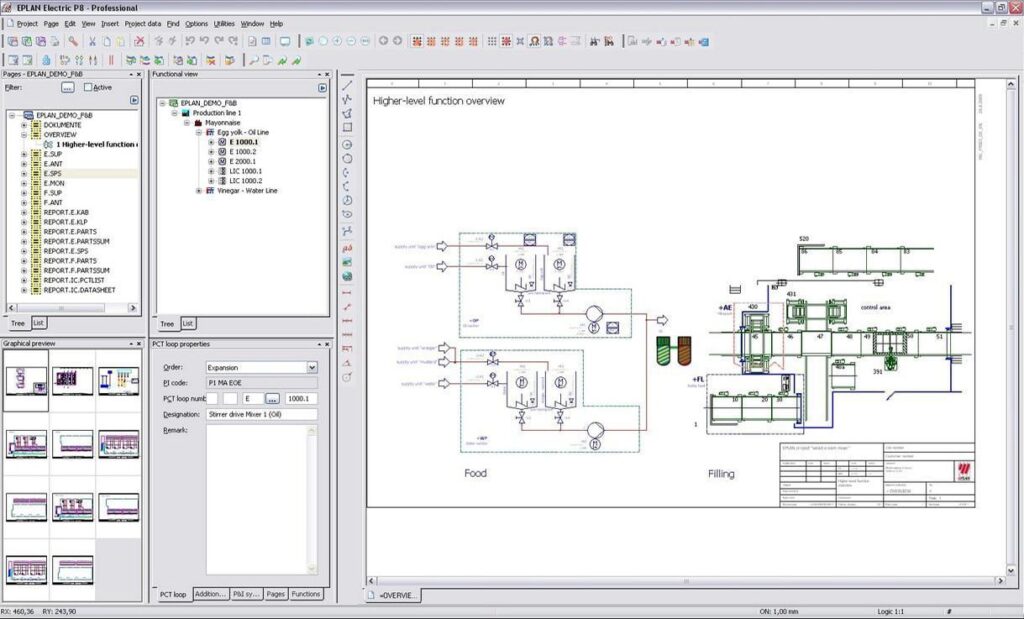This specialized CAD program helps users design electrical systems for various manufacturing facilities. It is possible to edit schematics and connections.
EPLAN Electric
EPLAN Electric is a Windows software for planning and integrating complex electrical schemes. There are tools for creating all required documentation for the project.
Brief description
This professional application allows you to create and modify all electrical elements for the building project. Instruments for working with schematics, terminals, plugs, wiring and connections are provided.
There are macros commands for task automation. All electronic devices can be numbered and sorted by the type and online status.
Please note that this utility is intended only for designing electrical systems. To plan the facility layout and schedule various jobs users can download WinQSB.
Editing tools
You are able to create schematics and mechanical drawings with the help of an included graphics editor. It is possible to design panel layouts, wiring diagrams and other important details. The color scheme and cursor image are customizable. There is an option to save the template and apply it later to another project.
It is worth mentioning that EPLAN Electric is a paid software. There is no free trial version available. It is necessary to enter the license key for starting the utility.
Features
- free to download;
- contains instruments for planning electrical schematics;
- it is possible to design panel layouts and wiring diagrams;
- macros commands for task automation are available;
- compatible with modern versions of Windows.