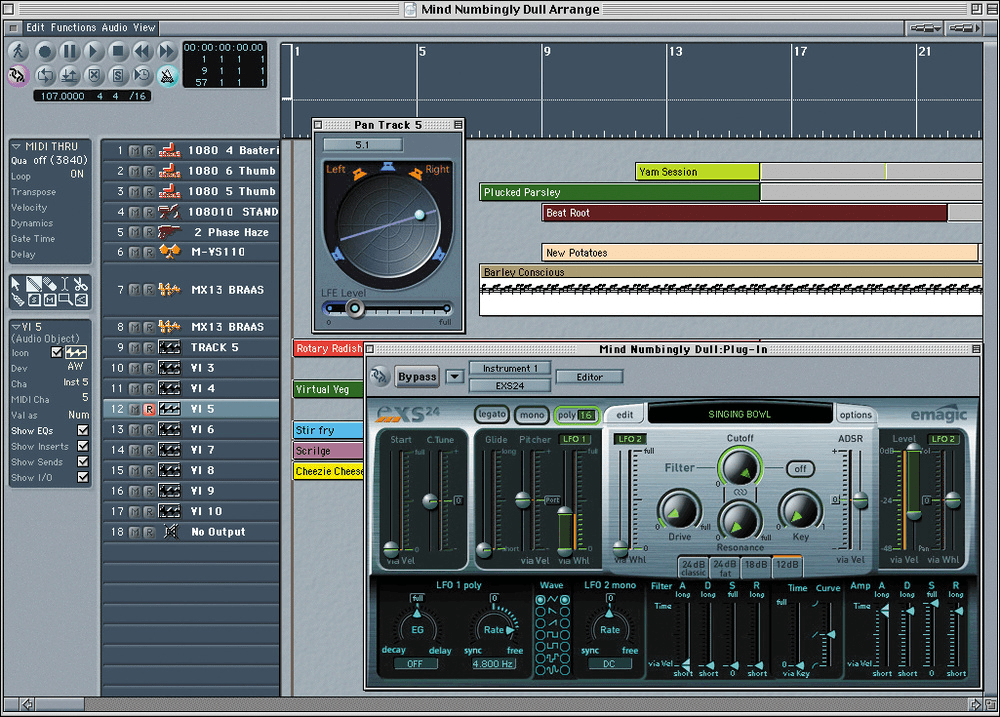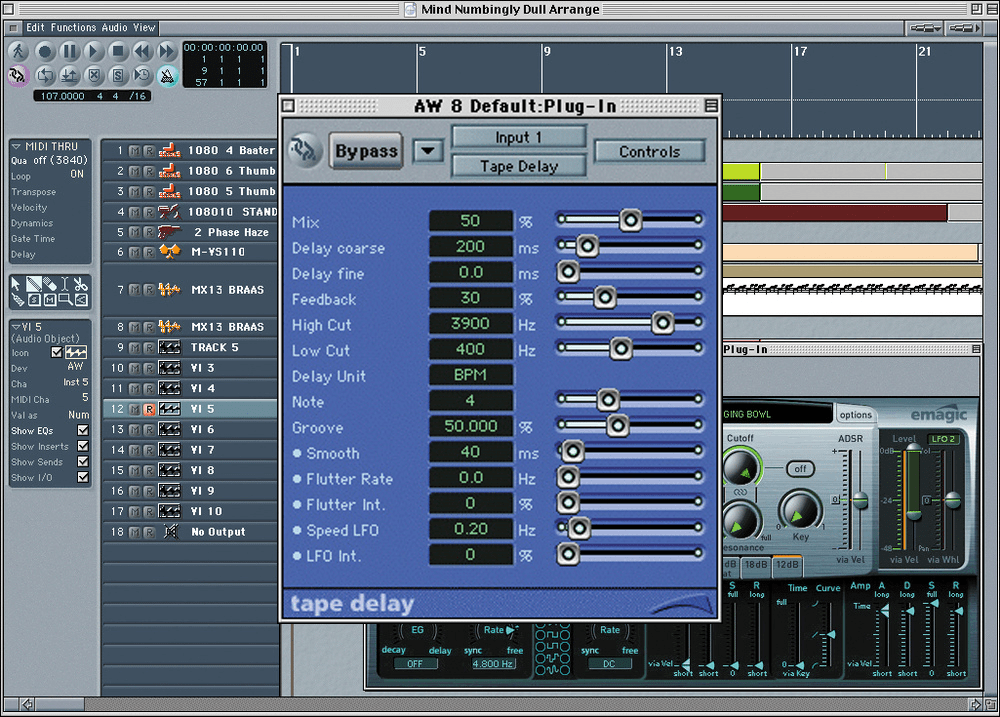Using this digital audio workstation you can edit MIDI files, program musical instruments and build virtual sound arrangements. There is an extensive loop library.
Emagic Logic Fun
Emagic Logic Fun is a Windows utility for MIDI sequencing and audio recording. It offers users effects like reverb, chorus and distortion. Moreover, basic mixing and panning controls for balancing several tracks are included. Please note that Emagic Logic Fun is discontinued and no longer supported by the developer. The installation files are not available.
Song creation
Like in PreSonus Studio One, you can combine multiple virtual musical instruments such as a piano, drum machine and synthesizer to record new compositions. There are tools for viewing and editing MIDI notes. Additionally, it is possible to capture live audio from microphones and other hardware devices.
Editing options
Users are able to apply a wide range of sound effects to resulting tracks. Individual song sections can be rearranged to better suit project requirements. The output volume is adjustable as well.
The software supports several popular export file formats lime WAV, MIDI and MP3. You can manually tune bitrate and frequency range, ensuring the best possible output quality.
Features
- free to download and use;
- lets you record audio tracks by mixing virtual instruments with customizable effects;
- it is possible to capture microphone input and add it to the resulting song;
- there are tools for rearranging individual sections of the track on the timeline;
- users can save their projects in multiple common formats;
- compatible with all modern versions of Windows.