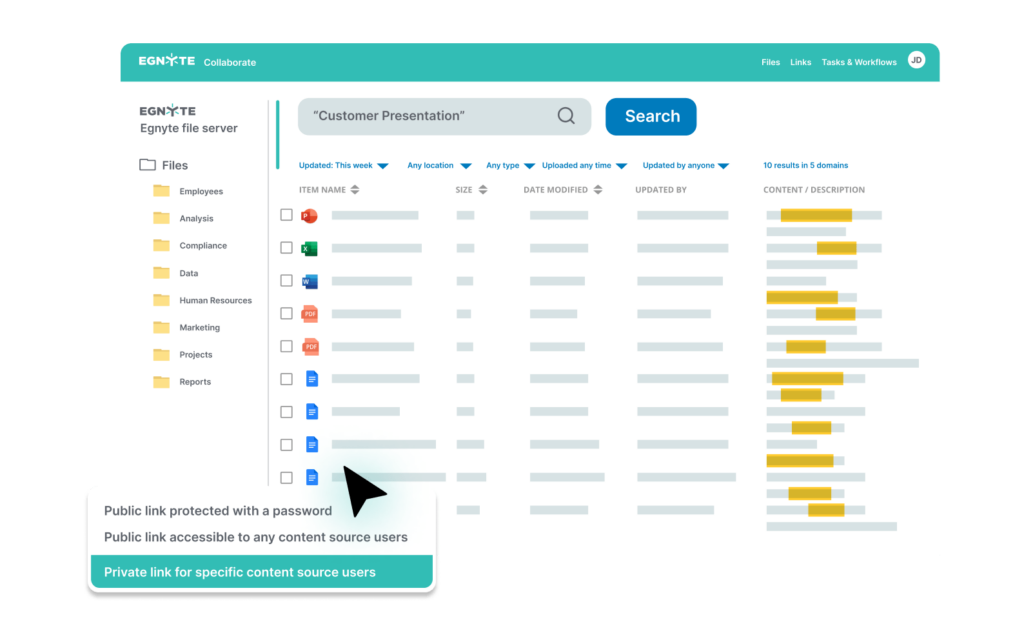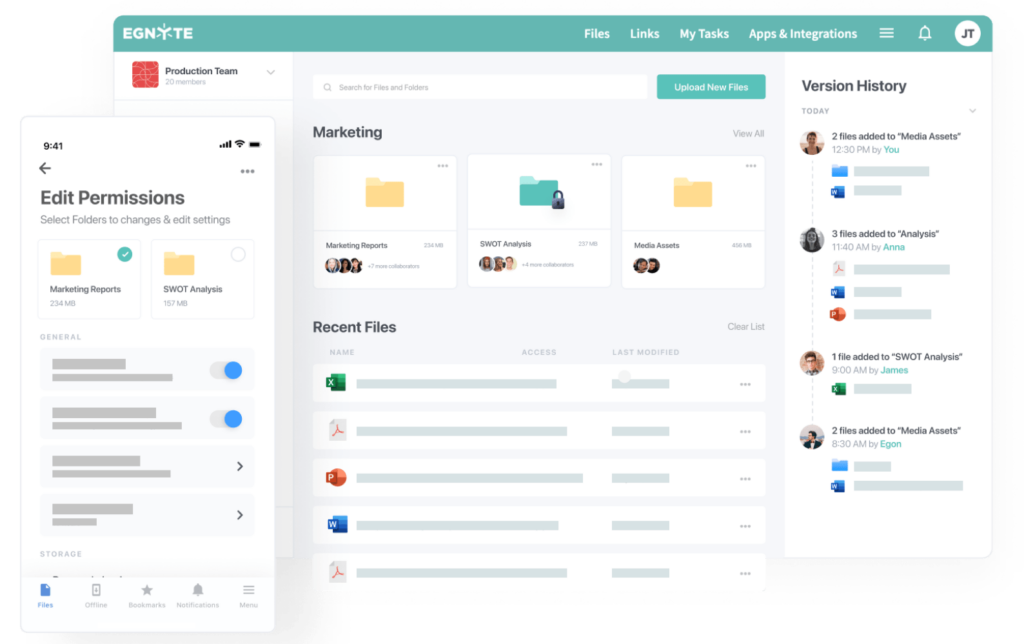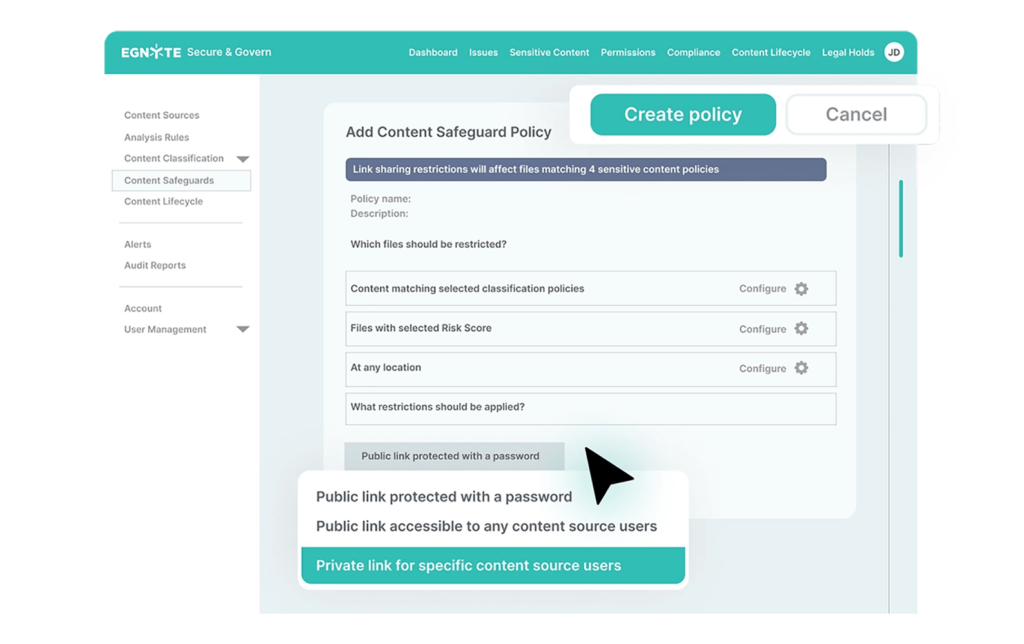Using this software businesses of all sizes can streamline their operations by securely sharing various files and ensuring seamless internal collaboration.
Egnyte
Egnyte is a Windows solution oriented toward commercial organizations. It allows users to upload large files to the remote server and send access links to other people. Additionally, there is a powerful AI chatbot for streamlining different tasks. Please note that a free trial version of Egnyte will stop working 15 days after registration.
Data sharing
Like Dropbox, the application helps you upload images, video clips, audio recordings, text documents, compressed archives and other items to a secure cloud platform for effortless collaboration. Moreover, it is possible to select specific files or folders that will be automatically synchronized for offline access. This is helpful for ensuring that your work is not interrupted by connectivity issues.
Any changes made to files through Egnyte are immediately synced in real time across all devices, including web and mobile platforms. Users can view the most recent editions of important documents, resolving potential version control conflicts.
Centralized management
You are able to utilize the program as a single hub for the business files stored locally and in the cloud. This hybrid approach streamlines content manipulation across different environments. There is an option to lock currently opened items as well, preventing two or more people from editing the same document.
Features
- free to download and use;
- intended to help you share various data with coworkers and friends over the network;
- it is possible to automatically synchronize updated items;
- there is a powerful AI chatbot;
- compatible with modern versions of Windows.