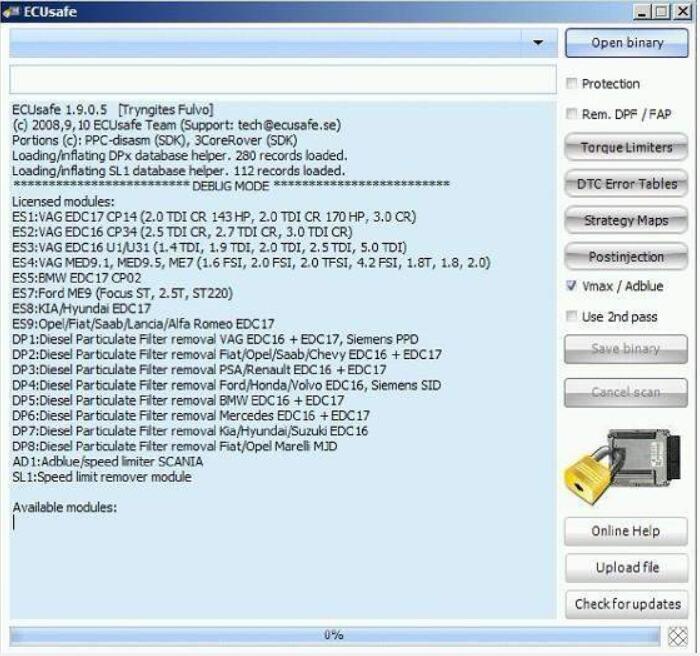This lightweight tool enables users to manage and configure ECUs of various automobiles. Additionally, it is possible to disable specific vehicle components.
ECUSafe
ECUSafe is a ECU remapping program for Windows which allows you to edit flash files of different electronic control units to change their performance and its functions according to your need. You can use it to disable, remove or clean EGR and DPF/FAP systems for various cars and truck models.
General notes
ECUSafe is a very well-known tool among automobile enthusiasts. It features a very clear interface, provides extensive functionality and supports a huge number of cars and ECU units.
The application is aimed at all types of users who want to dabble in the field of chip tuning or achieve maximum performance results. Namely, it allows you to turn off the oxygen sensors of the car, thereby transferring the engine from the Euro 3 to Euro 2 toxicity standard. What is more, you are able to shut down the FAP particulate filter in diesel cars in order to remove it physically and more.
Drawbacks
Similar to VauxCheck, the program does more harm than good as it simply erases the masks of errors. At the same time, other issues are also removed, yet the software components are not disabled. As a result, the electronic control unit does not detect malfunctions in the operation of the internal combustion engine. For example, in case of serious mechanical breakdown, the emergency mode will not be activated.
Features
- free to download and use;
- compatible with modern Windows versions;
- gives you the ability to edit flash files of ECUs;
- it is possible to remove various errors;
- you can disable specific vehicle components.