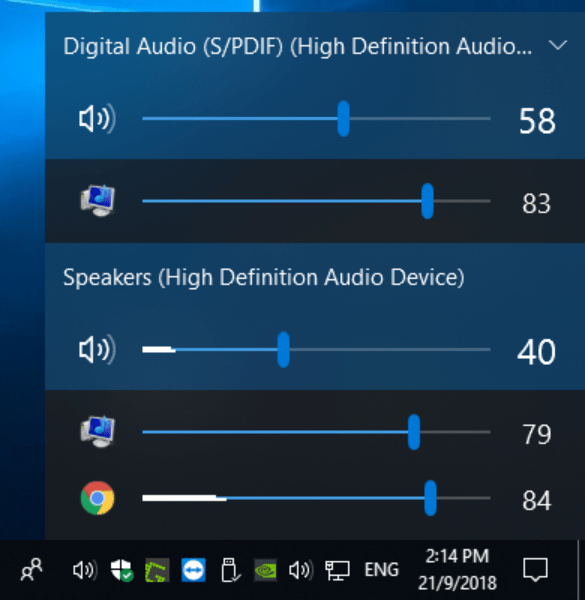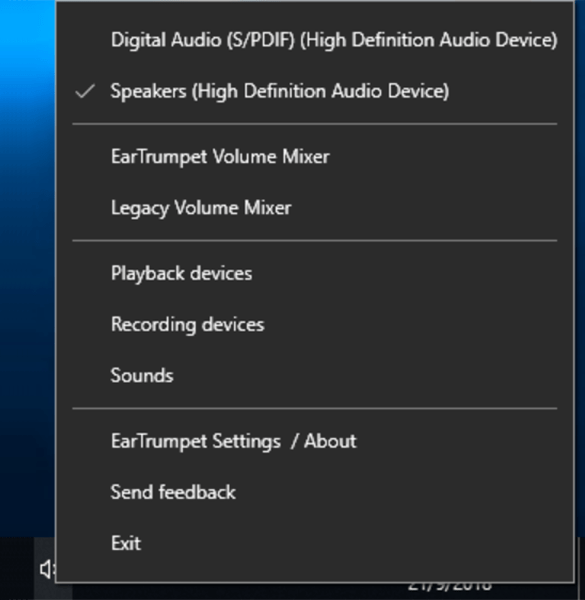With the help of this app you can adjust the volume separately for every program. There are tools for switching between audio playback devices as well.
EarTrumpet
EarTrumpet is a Windows program for controlling the volume level. It allows users to change the sound parameters for every active utility. Selecting the default speakers is possible..
Audio parameters
The tool is located in the system tray and visually copies the standard Windows volume icon. You can hide the default version and adjust the audio using only EarTrumpet. Clicking the icon opens a list of all running media programs. Every utility has its own volume controls.
Users are able to adjust the sliders separately. For example, it is possible to set a loud volume for the Skype audio and at the same time silence the other programs and system notifications.
Additional settings
There is an option to set a keyboard shortcut for starting the application. You can drag and drop the audio mixer icon anywhere on the desktop.
Sound recording and playback parameters are available. The software lets users select the default microphone and speakers. Additionally, it is possible to send the developer an error report and open the instruction manual.
Features
- free to download and use;
- contains instruments for controlling the volume levels;
- it is possible to adjust audio separately for every utility;
- the interface is straightforward and simple to use;
- you can start the program with a keyboard shortcut;
- the software lets users switch between the available playback and recording devices;
- compatible with modern versions of Windows.