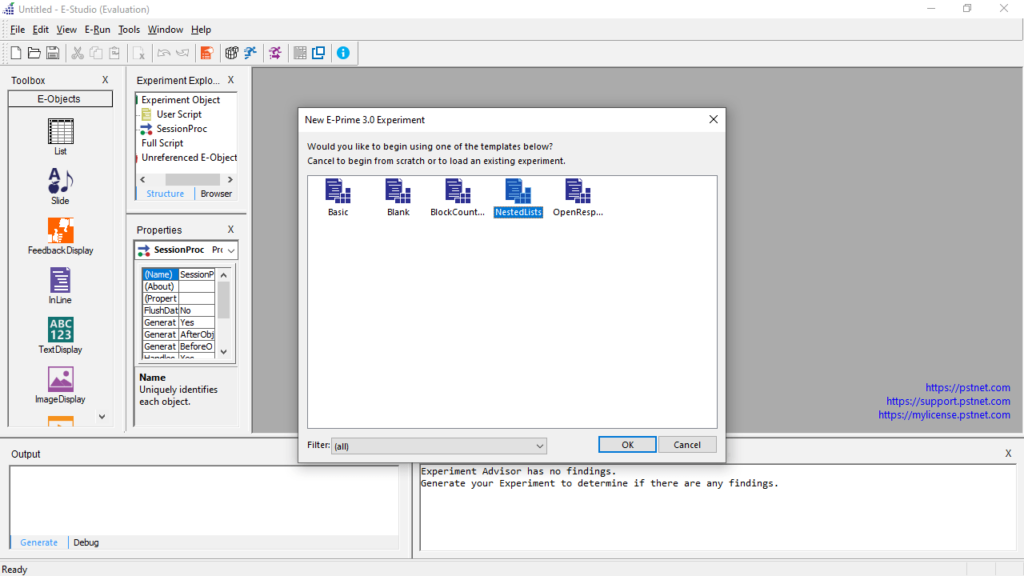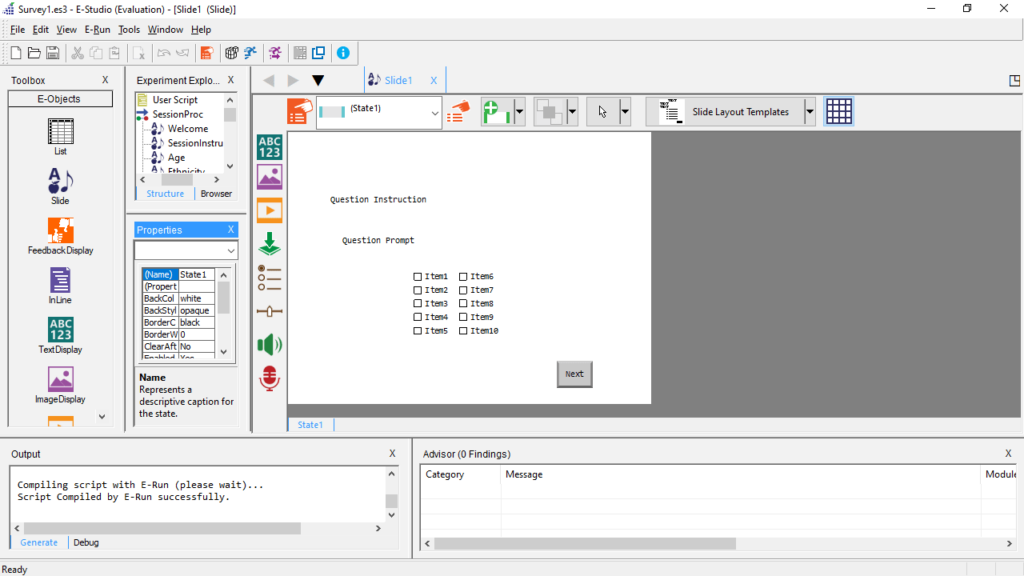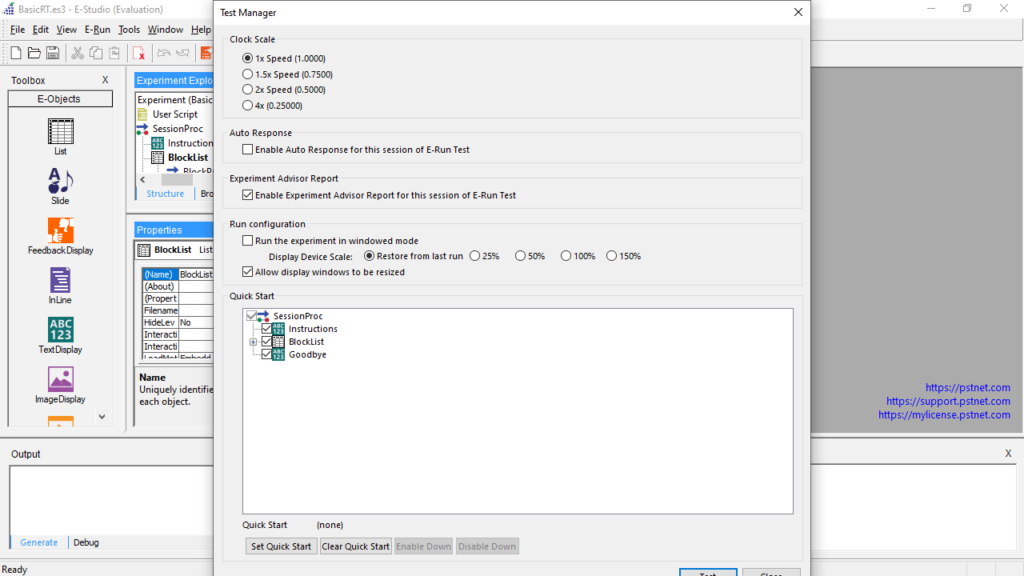Using this specialized utility, you can create and perform behavioral experiments. Additionally, you have the option to specify the number conditions and stimuli.
E Prime
E Prime is a comprehensive Windows program package for behavioral research. It provides an easy-to-use working environment for experiment design, data collection and analysis. With this software, you have the ability to create both simple and complex tests.
General notes
E-Studio is the experiment design environment within the E-Prime set of tools. It contains major components and features such as E-Object that are used in the creation of the experiment, as well as useful windows which provide detailed information and feedback during the design stage. If you need a dedicated utility to view the test subject’s medical data, you may use ACOM PC Lite.
Creating the first project
The application offers a wide array of sample experiments that may be used as a foundation for your first project. It is recommended you keep your tests uncomplicated, meaning you need to limit the number of conditions and stimuli.
Once the simple version of the experiment is running smoothly, you can make it more complex. Please note, the estimated time for completion of straightforward tests is about 20 to 90 minutes. The harder the task, the more time it will take to finish.
Save the experiment
After you save your project, it becomes an ES3 file which refers to Experiment Specification and the version of this program. Developers recommend you to frequently backup your project files. This can be done by clicking the Save option in the file menu or by pressing the Ctrl+S key combination.
Features
- free to download and use;
- compatible with modern Windows versions;
- gives you the ability to design and perform behavioral experiments;
- it is possible to save the current project via shortcut combination;
- you can view detailed information and feedback.