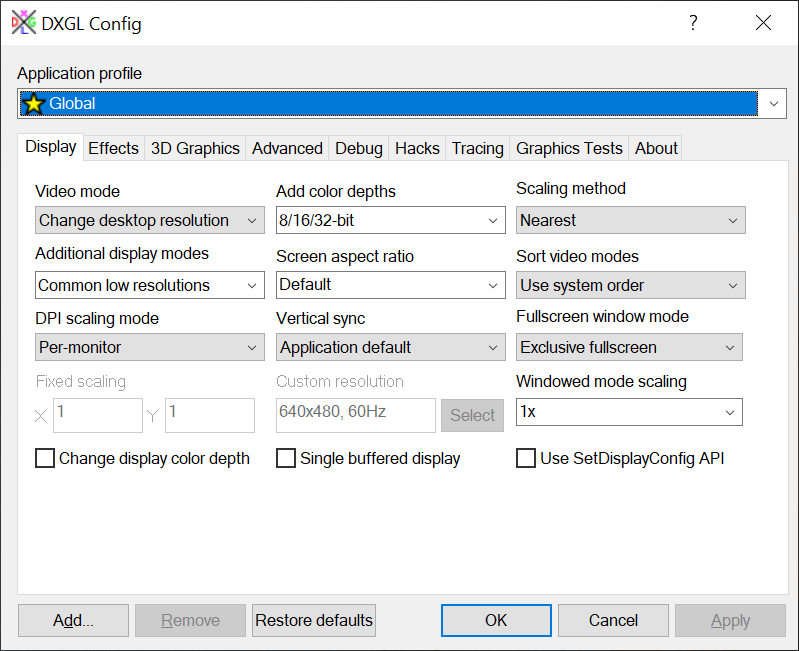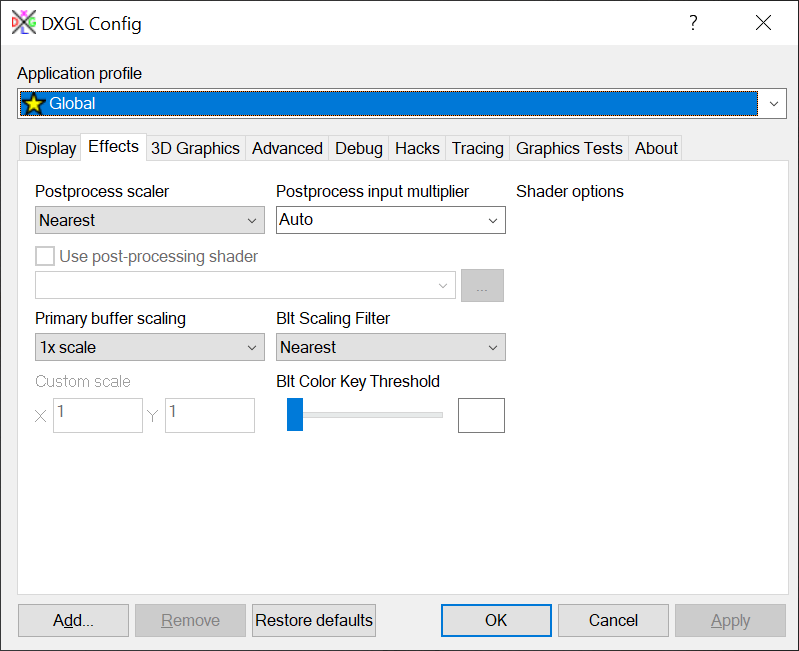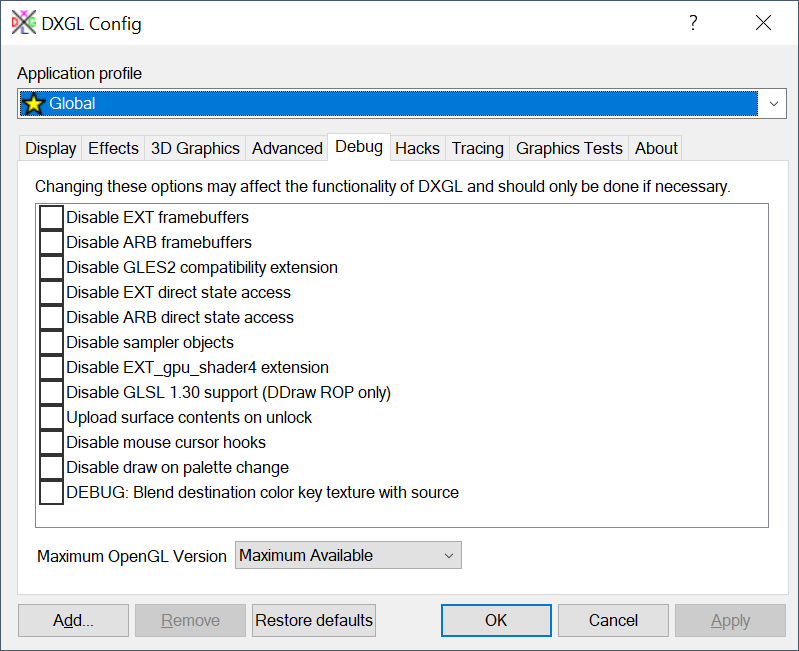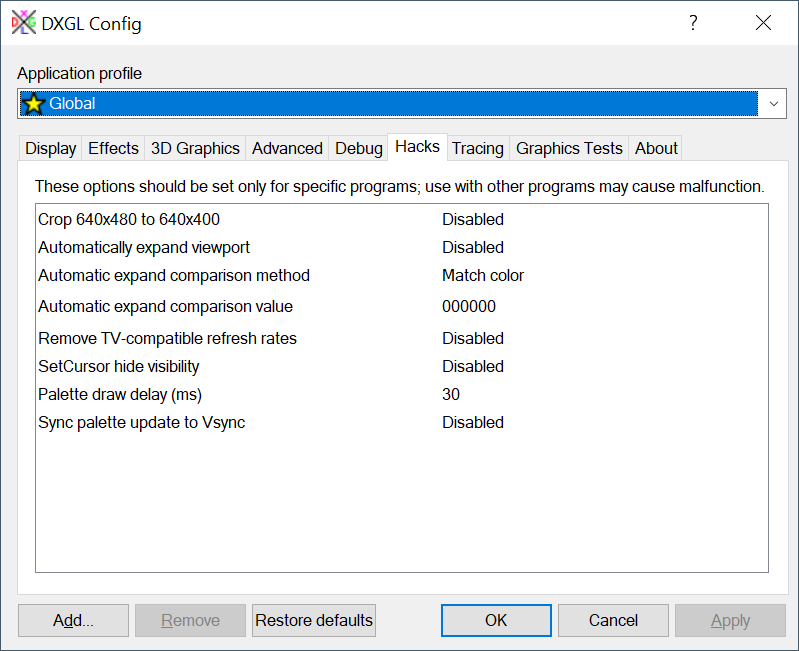With the help of this powerful utility, users are able to adjust the behavior of their video card. In addition, it is possible to force windowed mode on some apps.
DXGL
DXGL is a replacement for the Windows dynamic link library, running on OpenGL. The program file is designed to overcome various driver bugs, especially in newer editions of the Microsoft operating system. It also includes some enhancements to the graphics output, including display scaling and filtering capabilities.
Comprehensive configuration
After installing the software distribution, you have the ability to customize the operation of DXGL as it provides you with a dedicated instrument to do so. You can launch the configuration app and switch between tabs.
The first one enables you to adjust the appearance of display output. For example, you have the option to choose how to handle video mode changes and add color depths. It is also possible to select the filter to use for scaling when the resolution is different from the desktop, and more.
Advanced parameters
It is necessary to mention that the tool allows you to adjust its internal options, as well as specify behavior in forced-window mode via the Advanced tab. You are also able to utilize several rendering hacks, which are recommended to be toggled only in specific circumstances. If you want to improve the operation of your NVIDIA graphics card, you may try an official utility called NVIDIA Control Panel.
Features
- free to download and use;
- compatible with modern Windows versions;
- allows you to tweak the display output behavior;
- you have the ability to configure internal settings;
- it is possible to force windowed mode for programs.