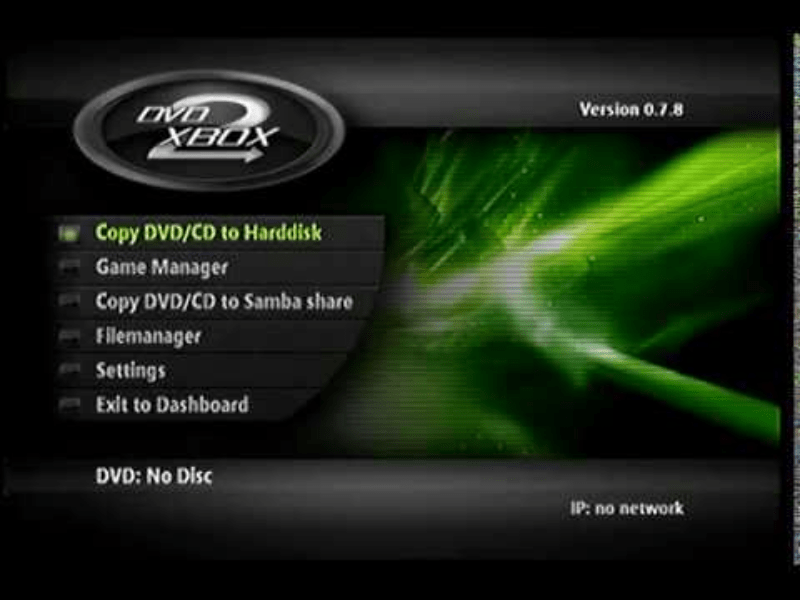With this program you can copy various data to an Xbox hard drive and reduce download time. The application supports working with files of different formats.
DVD2Xbox
DVD2Xbox is an application for Windows that lets you speed up loading on your console. It does this by downloading the files directly to your hard disc.
Disk Browser
The software supports various file formats. It has a Windows Commander-style disk browser and an easy-to-use copy mode. The tool gives you a possibility to search for data on disks, delete files, folders, and run applications directly in the program. For instance, you can launch your games directly from DVD2Xbox.
Data formats
Supported formats include, first of all, games for Xbox. The application copies backups of the original data from the console. It allows you to disable media source verification, so you can launch files from any location. The process is done with a few clicks.
Secondly, the tool processes video and audio discs, DVDs and CDs. In the first case, CSS technology is used to decrypt the data during copying. In the second case, the music tracks are encoded in ogg, MP3 or WAV formats. In both instances, backups of the original files are also created. Another application which might be helpful with processing disk images for your console is Xbox 360 ISO Extract.
Features
- utility is free to download and use;
- it is possible to control patching of each program separately;
- compatibility with modern versions of Windows;
- target file names are automatically changed to the correct format;
- during the copy process you will see the progress bar and the display of the remaining free space;
- there is a built-in disk browser.