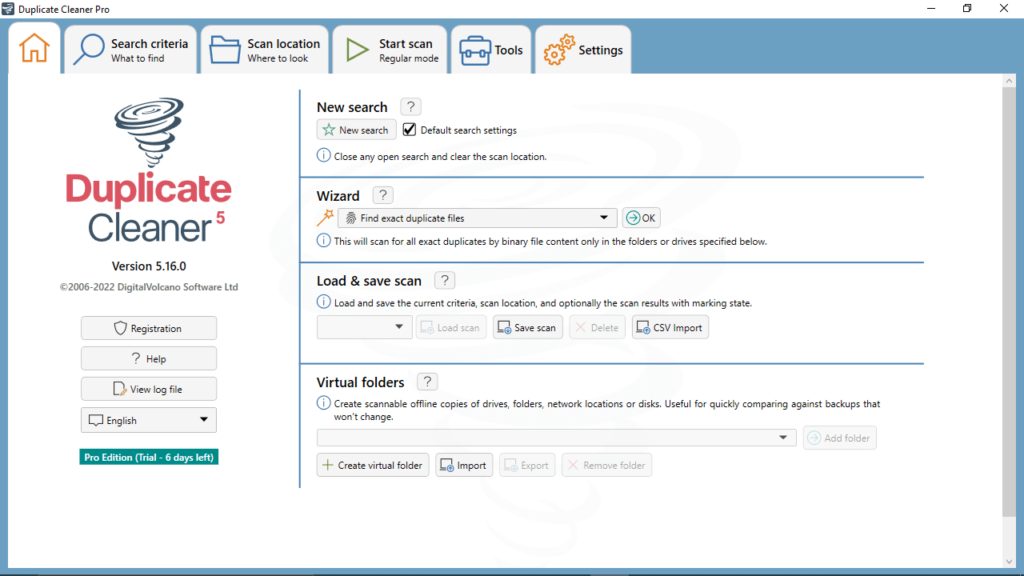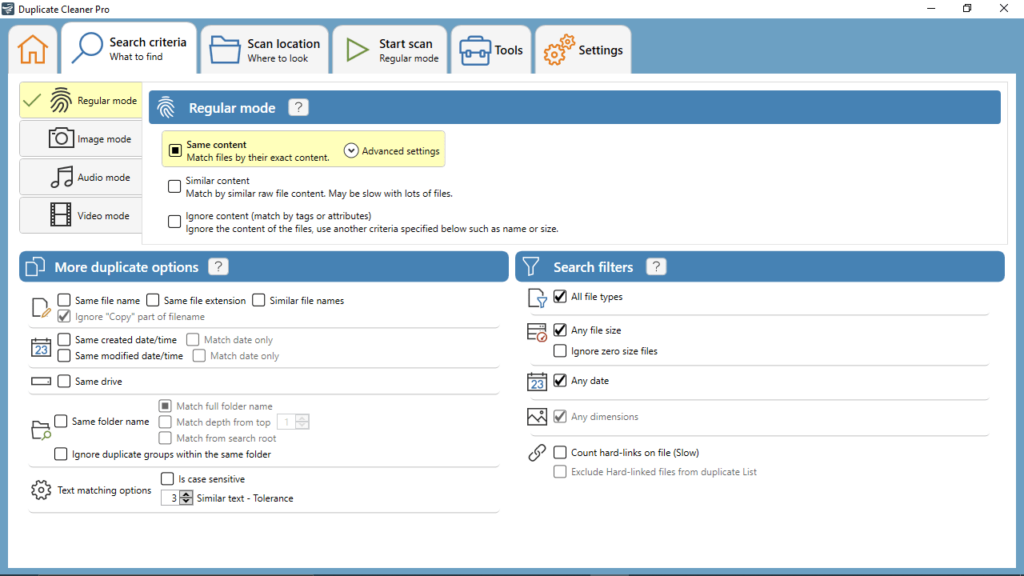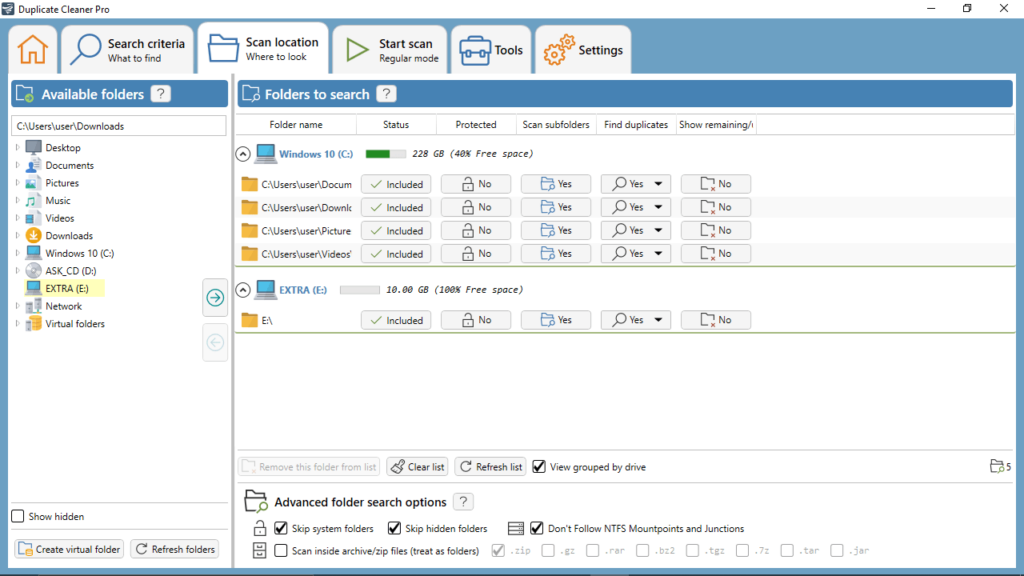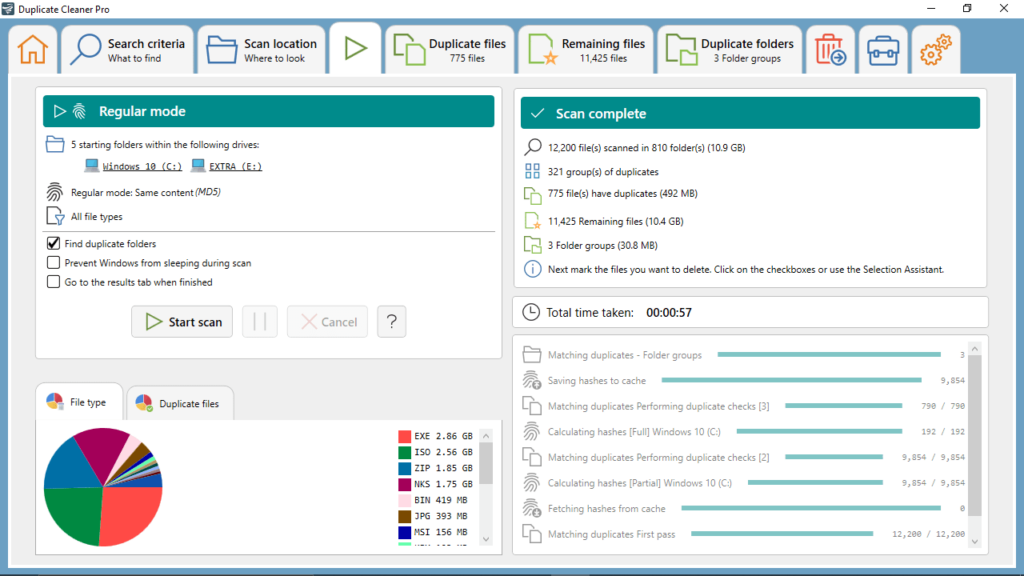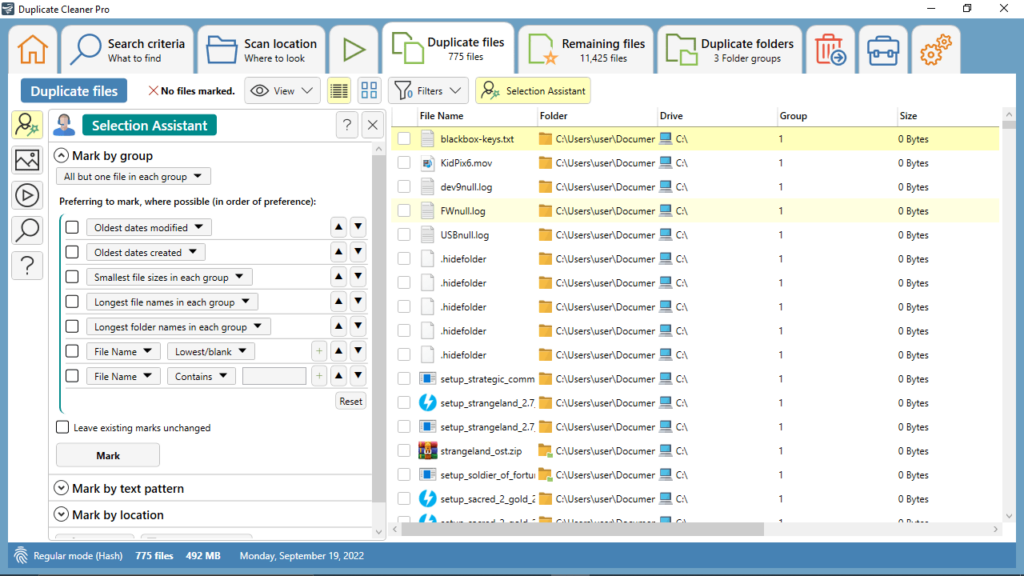With this lightweight tool, users are able to search for and delete duplicate files from their computer. In addition, they have the option to set up custom filters.
Duplicate Cleaner
Duplicate Cleaner is a special program for Windows with which you can find duplicate files on your hard drive or another storage device. The utility allows you to free up memory space by removing unnecessary elements in a single click.
Configuration
After launching the application, you need to select which folder you want to scan for duplicates. It is necessary to mention that the software is capable of processing individual directories as well as entire computer partitions. In addition, you have the ability to search different storage devices, including hard drives, memory cards and USB flash drives.
The next step is to configure the scanning parameters. The tool allows you to specify the type and size of files, the date of their creation, as well as the name. What is more, you are able to set up your own filters.
Removal
Once the scanning process is completed, a list of all detected duplicate items will appear on the screen. You can select the deletion criteria and sort results by name, size and category. It is possible to preview items compressed into archives without unpacking them.
Similar to Duplicate Music Files Finder, the utility relies on the tag search function to find matching audio files. You are also able to view the metadata of the detected items. And last but not least, you have the option to save the current scan settings.
Features
- free to download and use;
- compatible with modern Windows versions;
- allows you find and remove duplicate files;
- you can preview compressed folders;
- it is possible to set up custom filters.