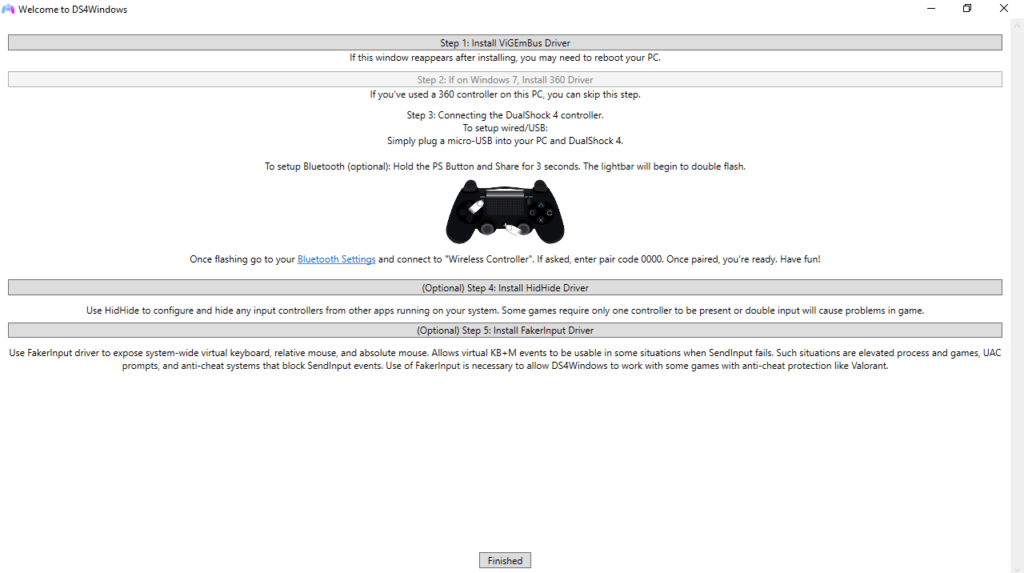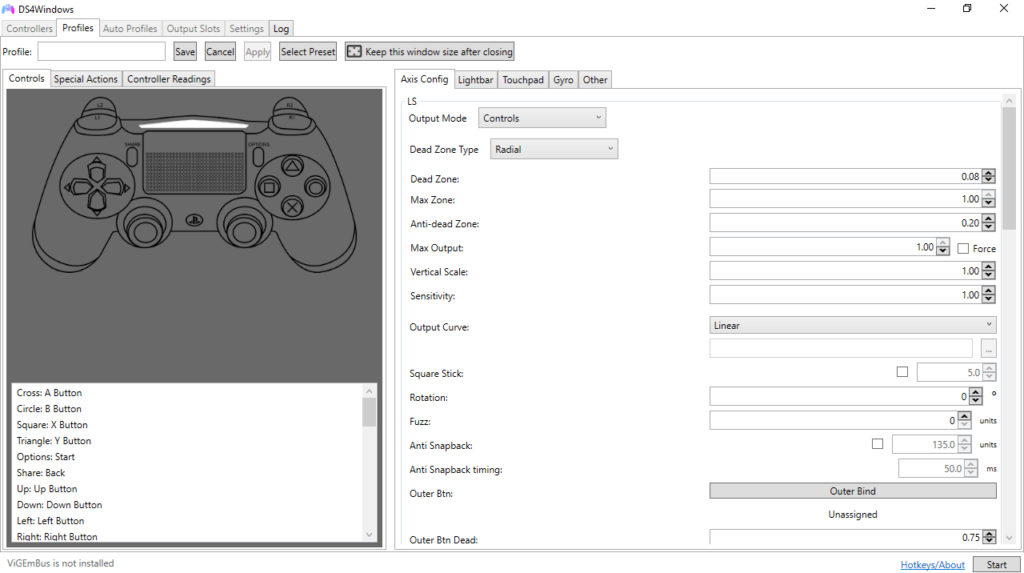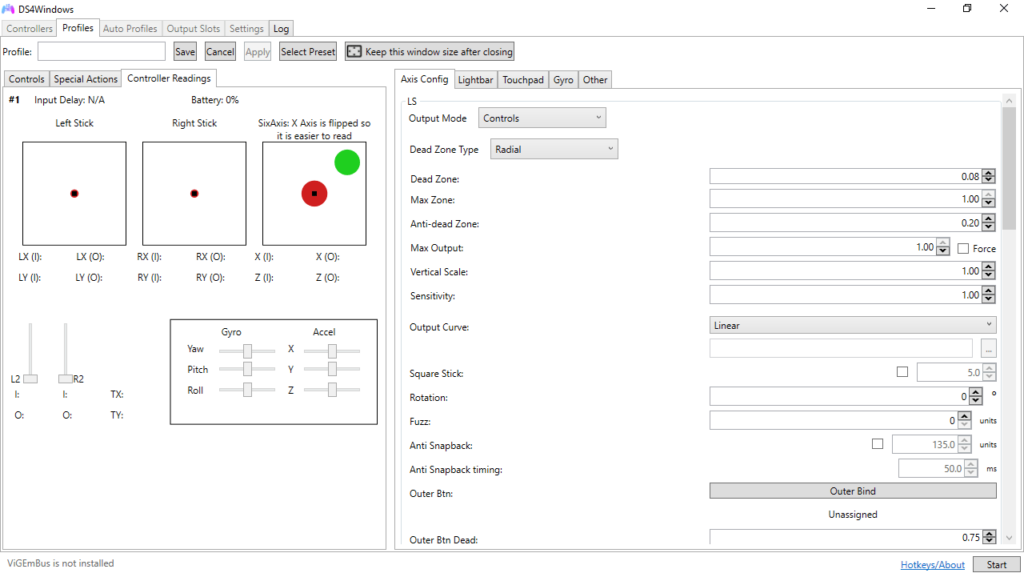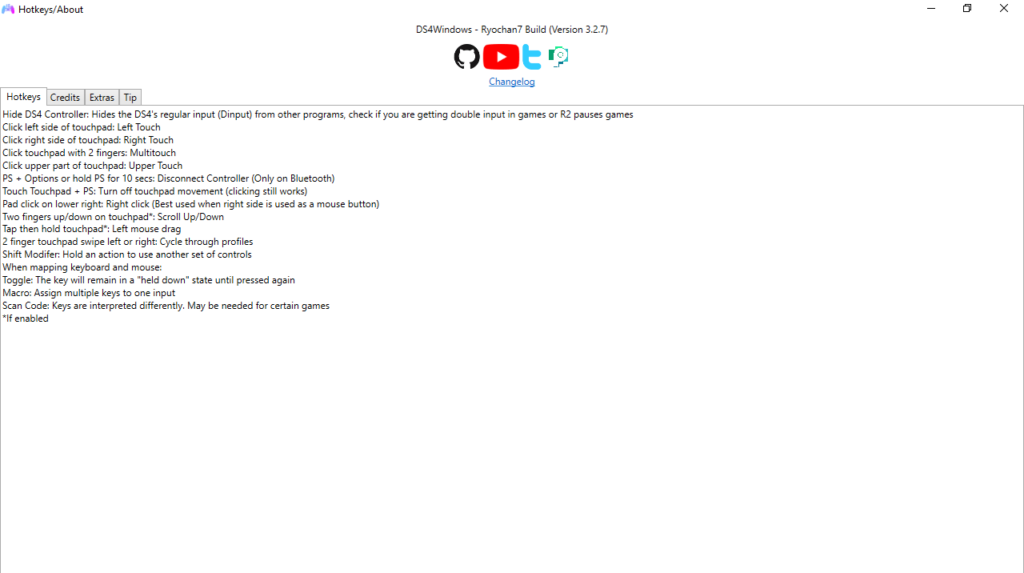This useful application gives you the ability to link and remap Sony PS input devices. Moreover, you can create, save and export custom game profiles.
DS4Windows
DS4Windows is a program for Windows with which you can connect the DualShok4 gamepad developed for the Sony PlayStation console to your personal computer. It is possible to create multiple profiles for different video games. Please note that up to four controllers may be linked simultaneously.
Connection and setup
The software solution does not require installation to work properly. After launch, you need to connect the input device using a USB cable. You also have the ability to attach your gamepad via Bluetooth, provided you have appropriate drivers.
In the Controls submenu, you can remap buttons and sticks. In order to do this, you have to select the control element and assign the desired action. The touchpad on the controller may be used to manipulate the mouse cursor.
Similar to MotioninJoy, the tool enables you to monitor the battery charge level of your gamepad. You are able to change the color of the indicator or turn it off completely. In addition, you have the option to configure the device’s vibration response.
Save and export profiles
One of the main advantages of using this program is the possibility to create custom gamepad settings profiles for various video game titles. You can adjust all associated parameters from the Profiles tab. What is more, you may choose to save and export the profiles for use in other apps. To do this, you need to click on the Export button and specify the output folder. By default such configuration files are saved in XML format.
Features
- free to download and use;
- compatible with modern Windows versions;
- allows you to connect and configure DualShok4 controllers;
- you can reassign actions to buttons and adjust vibration response;
- it is possible to create, save and export custom game profiles.