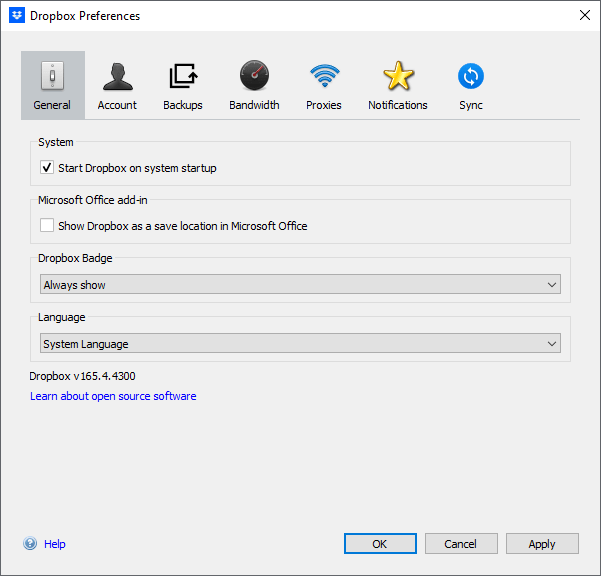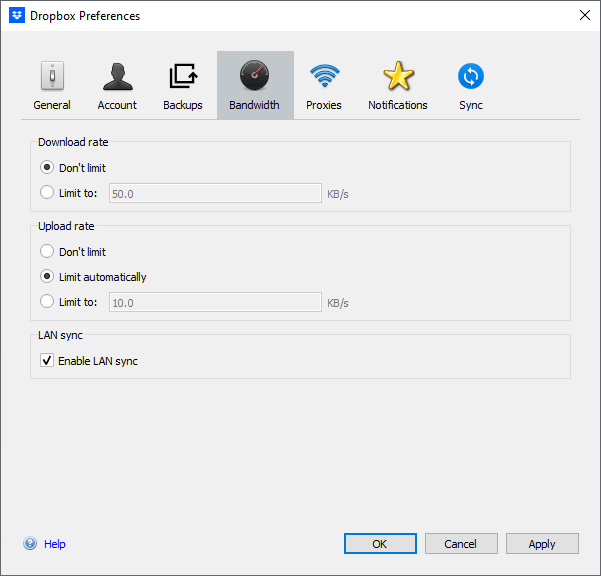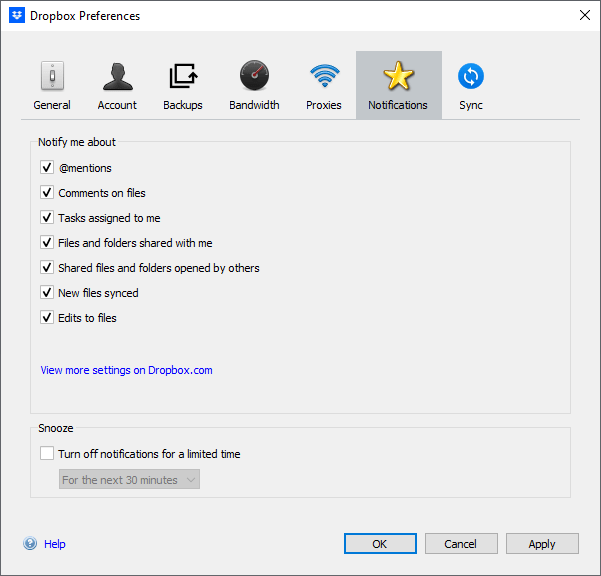With the help of this application users can access a popular cloud storage service. The file size and disk space limitations are present in the free version.
Dropbox
Dropbox is a Windows software for storing documents, photos and other files online on the cloud server. It is helpful for sharing information with other people and freeing up the space on the hard drive.
Configuration
You can change the default data directory in the Account menu. A button for updating the app is located in the same section. It is possible to upload media files to the cloud by clicking Import. Moreover, you are able to take screenshots and share them with other people. There is an option to limit the maximum connection speed for freeing up the bandwidth.
This program can be integrated with NetDrive for concentrating multiple cloud storage accounts in one place.
Main capabilities
Instruments for uploading large packages to the cloud server are included. It is easy to share any information. The Dropbox folder can be synchronized with other devices. If necessary, users are able to edit files in the cloud storage without downloading data to the hard drive.
It is important to mention that the free Dropbox version contains limited functionality. For example, the maximum filesize is 2 Gb. Several subscription plans are available for purchase on the official website.
Features
- free to download and use;
- offers you tools for uploading files to the cloud storage server;
- several subscription plans are available;
- free version lets users upload items up to 2Gb in size;
- compatible with modern versions of Windows.