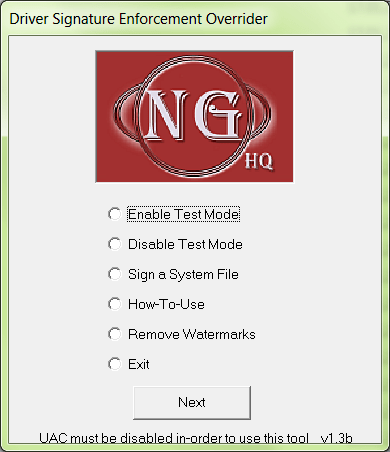The utility allows users to quickly sign drivers. If the hardware does not work without the blocked driver, you can find it in the Windows folder.
Driver Signature Enforcement Overrider
With this software, you can sign device drivers in Windows. The utility works with all modern versions of the operating system.
How to work
To begin, you need to log in to Windows using an administrator account. After that, you have to disable User Account Control or UAC and restart the device. Now, it is time to open the Run command window and execute ‘bcdedit /set loadoptions DDISABLE_INTEGRITY_CHECKS’.
The next step requires you to run the utility, select the Test mode, read warnings, press Accept and reboot your computer. In case you want to close the program, there is an Exit button.
Signing drivers
When all preparations are done, you can start the utility and select Sign a System File. The blocked driver is usually in the Windows\system32\drivers folder. Once all necessary drivers are signed, it is advised to check if everything is correct. To do so, open Properties of the selected device. It is worth noting that you should always work in the Test mode, otherwise Windows may block the driver.
Features and notes
- the utility does not work with all drivers;
- it is recommended to disconnect from the Internet while using this software;
- certain antivirus programs may block the app;
- if the device does not work without the blocked driver, you can find it in the Windows folder;
- fully compatible with all modern versions of Windows.