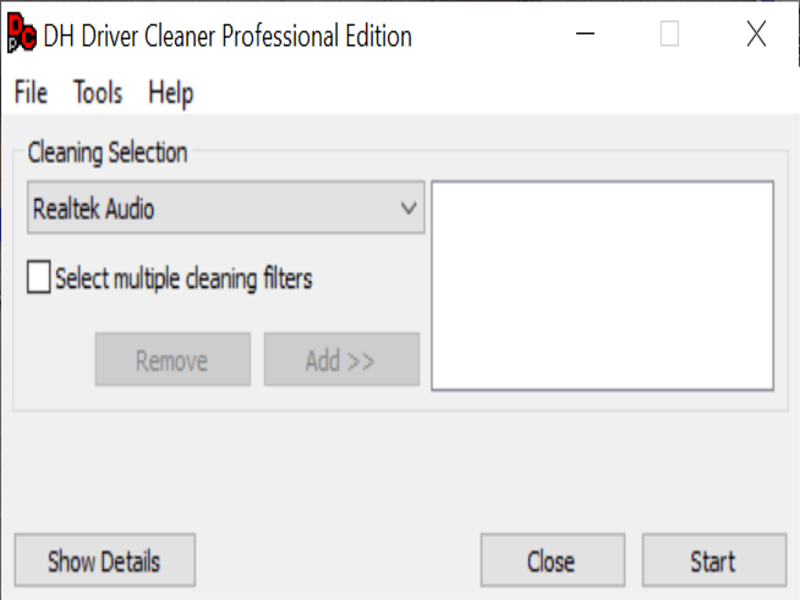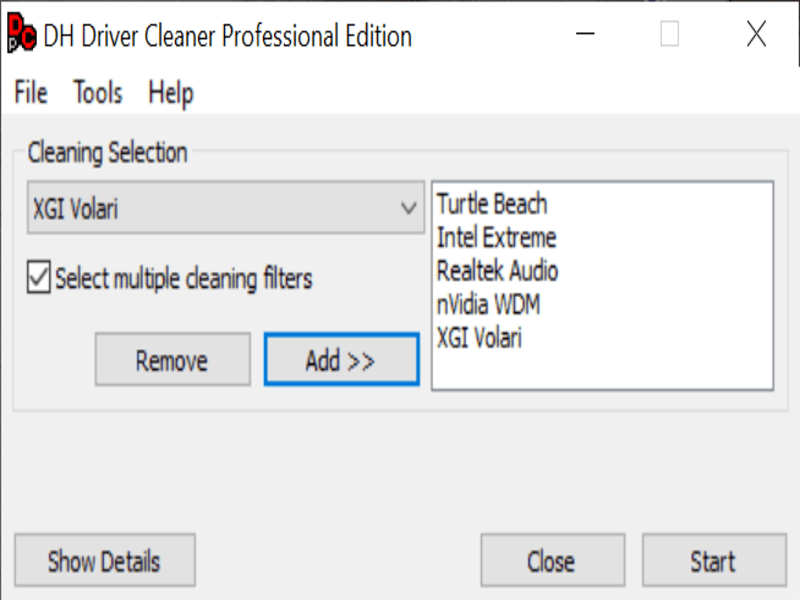This diagnostics application enables users to remove driver traces from your computer. Additionally, there is an option to backup Windows registry files.
Driver Cleaner Pro
Driver Cleaner Pro is a Windows program that allows you to prepare your OS for a fresh installation of drivers by removing various residue files. You can download new driver packs with a special tool called Driver Detective.
Purpose
Since drivers constantly receive updates to remove known issues and enhance functionality. Unfortunately, older versions can leave residue files that might slow down or even damage your computer. This application cleans driver leftovers and provides a clean environment for reinstalling the ones you need. By removing traces you prevent driver conflicts and general system issues.
Operation
The utility has a functional and intuitive graphical user interface. The steps you need to complete are simple and easy-to-follow. All you need to do is select the driver you wish to remove and press the Start button. It is worth noting that you may choose multiple instances.
To make sure all the traces are completely erased, you can restart your computer. As a side note, it is recommended you reboot your PC prior to launching a new driver installation.
Additionally, there is an option to backup files, in case something goes wrong and you have to restore the system. The program also includes a dedicated tool for checking driver updates. It automatically alerts you if a newer version is available.
Features
- free to download and use;
- gives you the ability to remove driver traces;
- compatible with modern Windows versions;
- can backup registries and directories;
- it is possible to delete clean multiple instances.