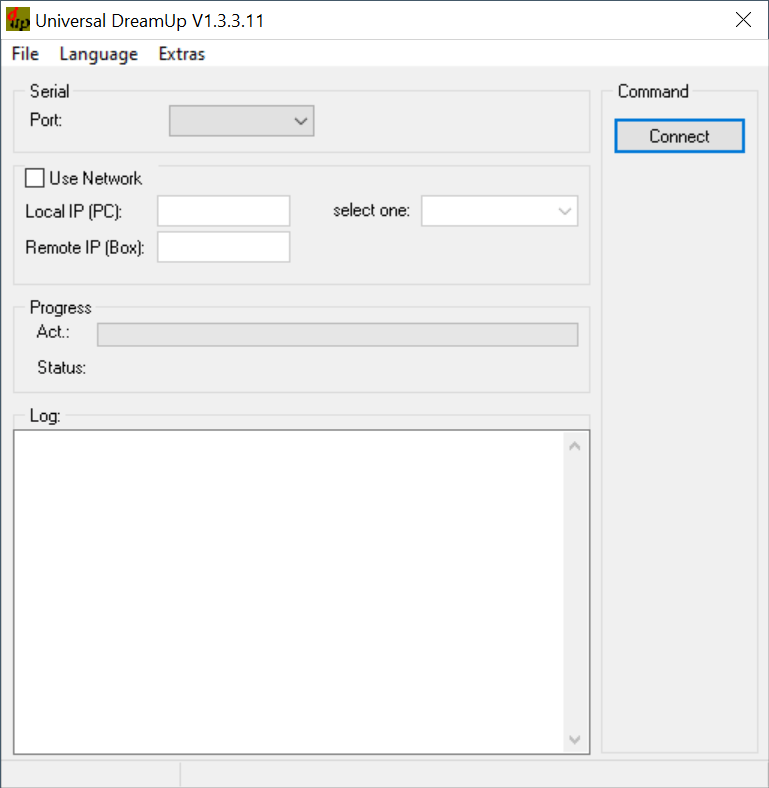With the help of this simple utility, you are able to install firmware on your DVR device. Moreover, you have the option to choose another interface language.
DreamUp
DreamUp is a convenient program for Windows that gives you the possibility to flash your Dreambox tuner. The process is quite straightforward and fast, as it takes about fifteen minutes to complete. Once finished, the tool will calculate CRC32 on STB, erase the ROM from the memory to completely wipe any other errors that might appear.
Purpose
The Dreambox devices rely on a Linux-based firmware, called Enigma, which was developed by Dream Multimedia. Basically, it acts as a graphical user interface with interactive menus, buttons, and icons, similar to Windows on top MS-DOS commands.
The Enigma is made flexible, and thus features support for a lot of images, either released officially or patched by third-party developers. There are also a wide range of plugins and instruments available to extend the functionality of Dreambox, such as DreamUP.
Operation
The application does not require installation, so you can simply launch it by double-clicking the executable file. The next step is to connect to your DVB tuner. It is possible to specify a port, as well as enter local and remote IP addresses. Then you have the ability to upload your own image files and start the flashing process. If you want to transfer files to your Dreambox, you may use another utility called dreamboxEDIT.
Features
- free to download and use;
- compatible with modern Windows versions;
- gives you the ability to flash your Dreambox;
- you can see the progress bar and view the log;
- allows you to specify port, local and remote IP;
- it is possible to pick another interface language.