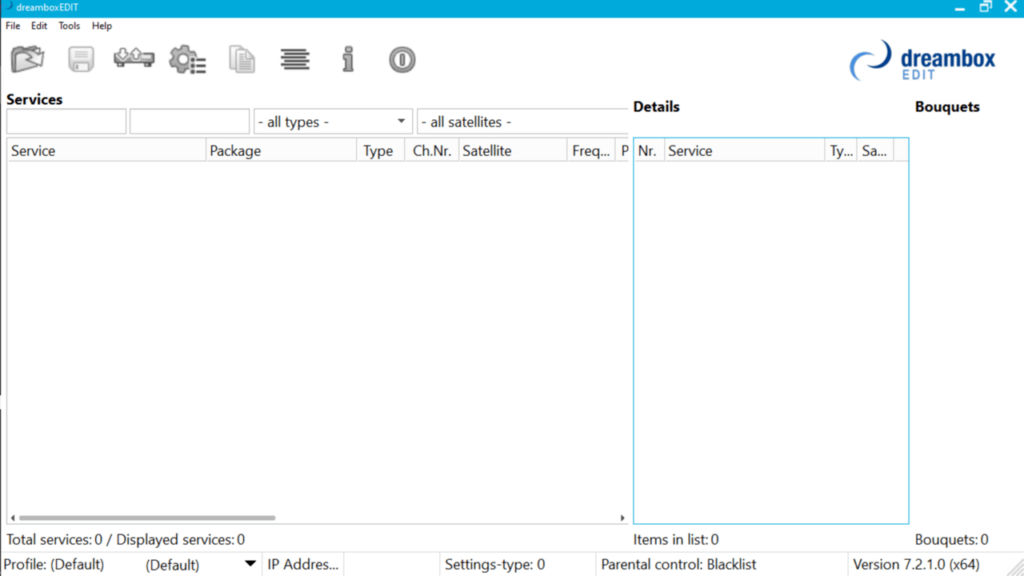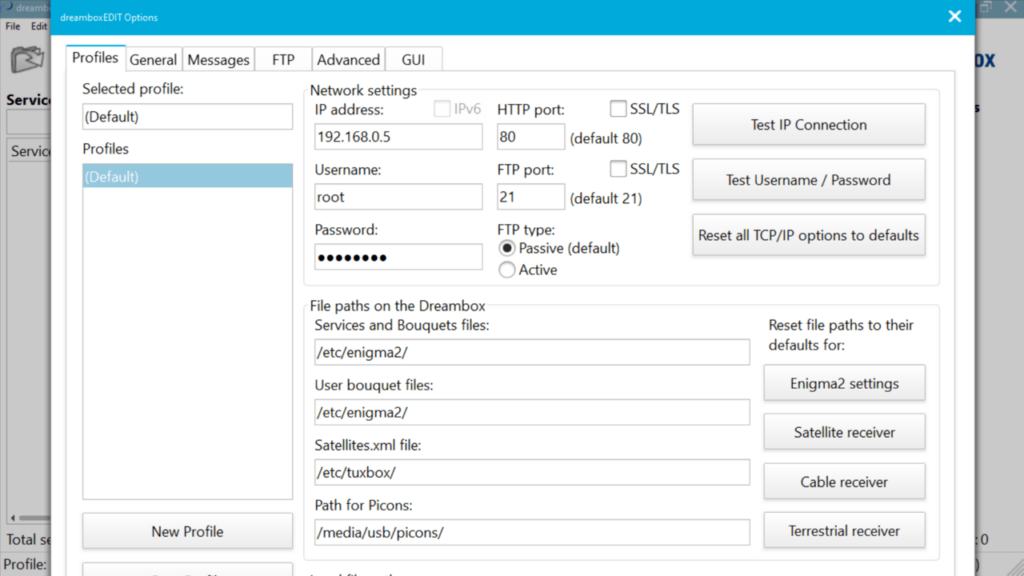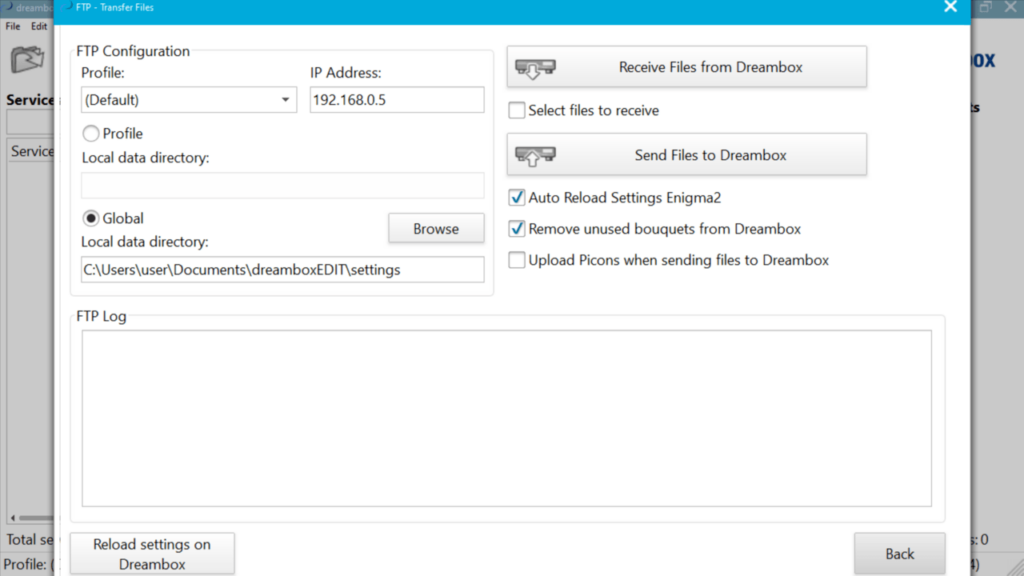With this application, you can watch satellite television programs on your computer. Additionally, you have the option to create custom channel playlists.
dreamboxEDIT
dreamboxEDIT is an open source Windows program that allows you to create, delete and modify your satellite receiver services and channel playlists. You can also move the file-sets between the Dreambox and your PC with the built-in FTP function.
Interface
The application features a simple user interface separated into three main sections. The first is the main control bar that contains buttons that execute actions within the program. The next displays a list of all the Dreambox services along with information such as name, package, type, satellite and frequency. The last shows a list of broadcaster bouquets along with descriptions for each.
Functionality
This software was developed to allow you to watch cable television programs on your desktop or laptop computer. It provides various tools that help you manage DVB satellite and terrestrial receivers, as well as digital television boxes. In contrast to DVB Dream, this application cannot be integrated with 3rd party media players like VLC.
It is worth noting that you are able to create and save your own channel playlists. Thanks to the FTP support, you can transfer them to your computer hard drive and upload them whenever you want to access your favorite programs again.
Features
- free to download and use;
- gives you the ability to watch cable and satellite television on your computer;
- compatible with modern Windows versions;
- can create custom channel playlists;
- allows you to transfer Dreambox files to the hard drive.