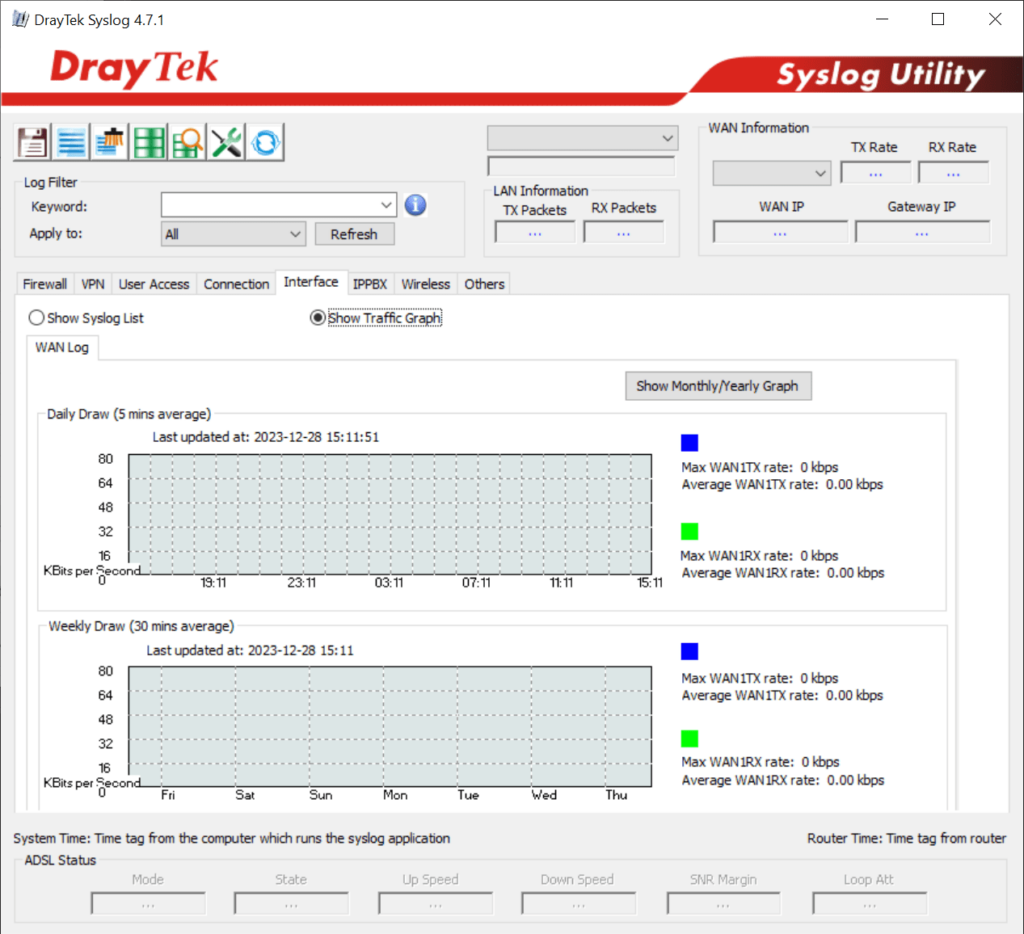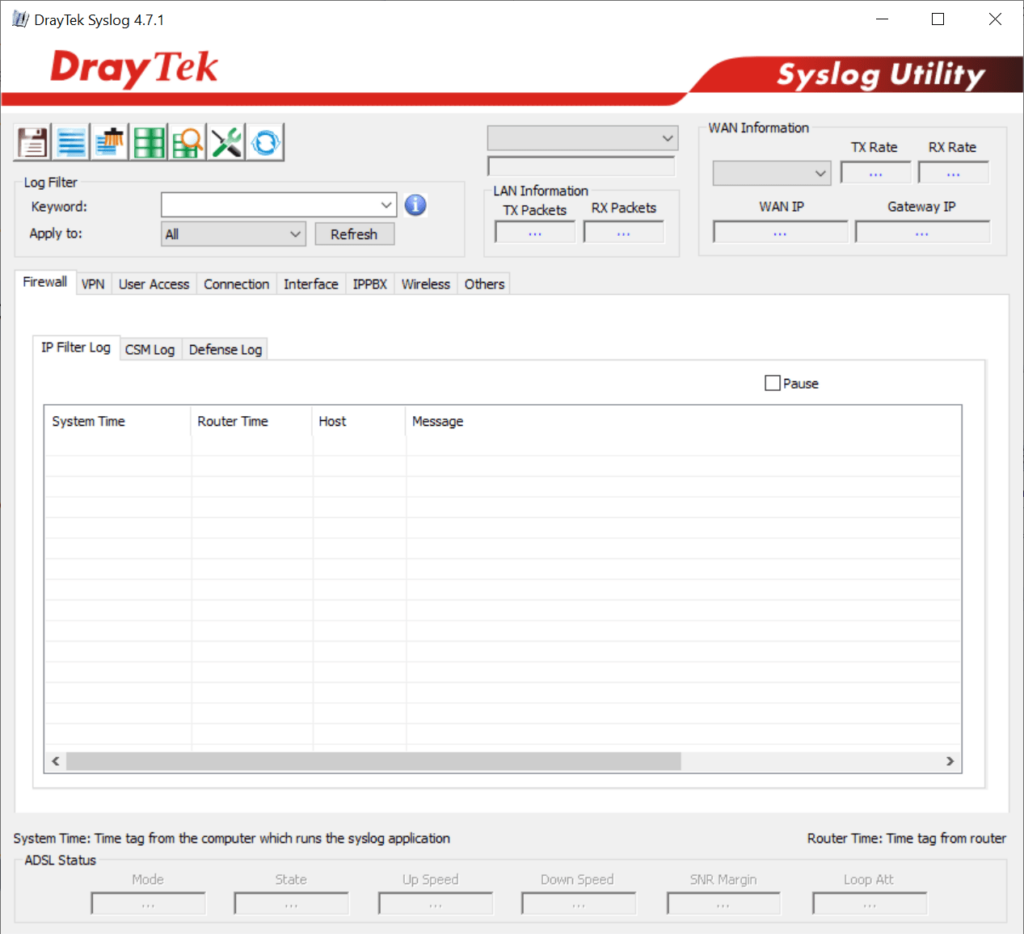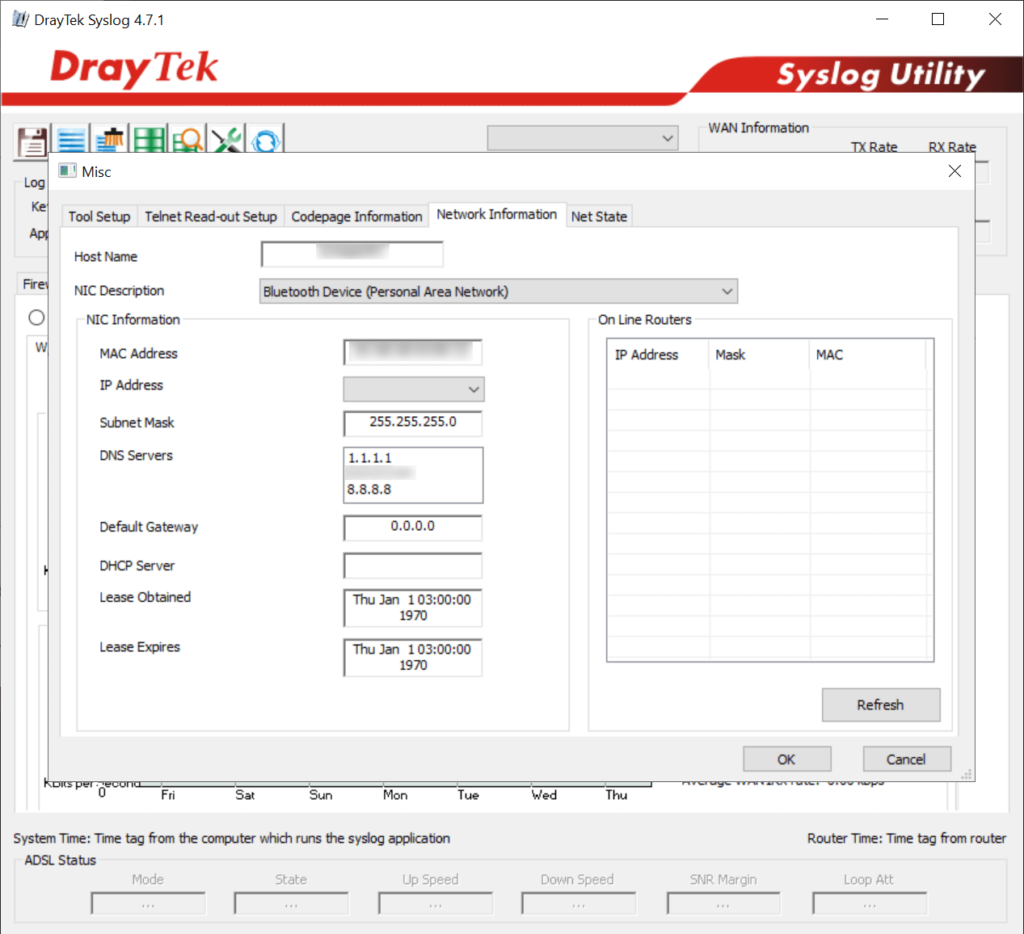With the help of this tool users can update internal firmware on DrayTek Vigor network routers as well as diagnose and resolve potential technical issues.
DrayTek Router Tools
DrayTek Router Tools is a Windows software for configuring various types of network equipment made by DrayTek. You are able to install the latest firmware versions and monitor operational logs.
Device management
After starting the program users can select the target device from the list of detected routers to view its status and properties. It is possible to keep all network infrastructure elements secure with regular firmware updates. Moreover, new versions may provide performance improvements, ensuring the overall network stability.
Other utilities for working with DrayTek devices are available for download on the official website.
Troubleshooting
Similar to Cisco Packet Tracer, you can diagnose a wide range of connectivity issues by analyzing detailed activity logs. There is information about the ADSL modem status and firewall parameters for making informed configuration decisions. Please note that it is necessary to set the correct IP address and communication port number in the Vigor router for establishing a link with the monitoring system.
Features
- free to download and use;
- helps you interact with Vigor network routers from DrayTek;
- there is an option to update internal device firmware to fix known issues;
- it is possible to resolve various connectivity issues by analyzing detailed system logs;
- users can view the current ADSL modem status;
- compatible with all modern versions of Windows.