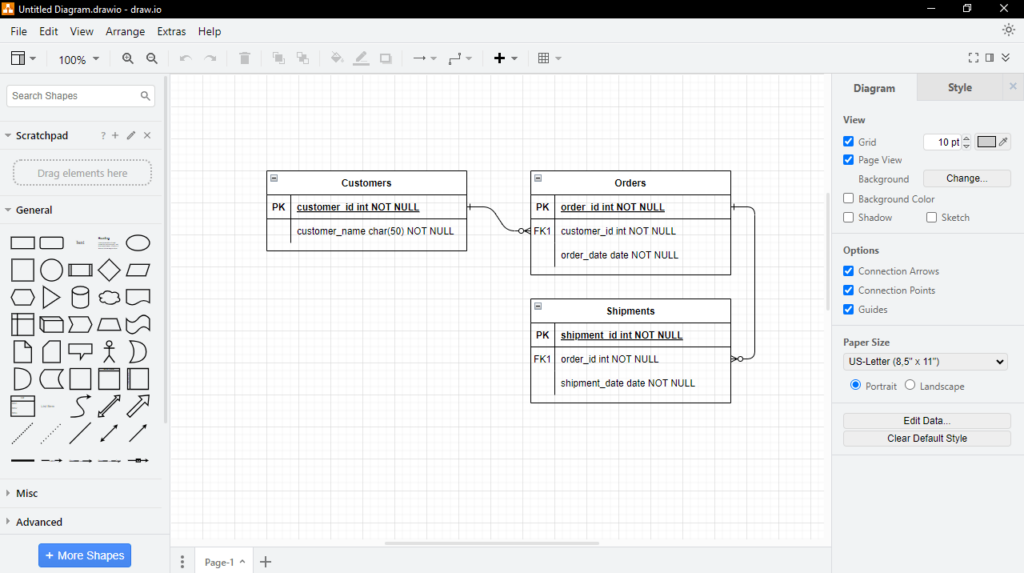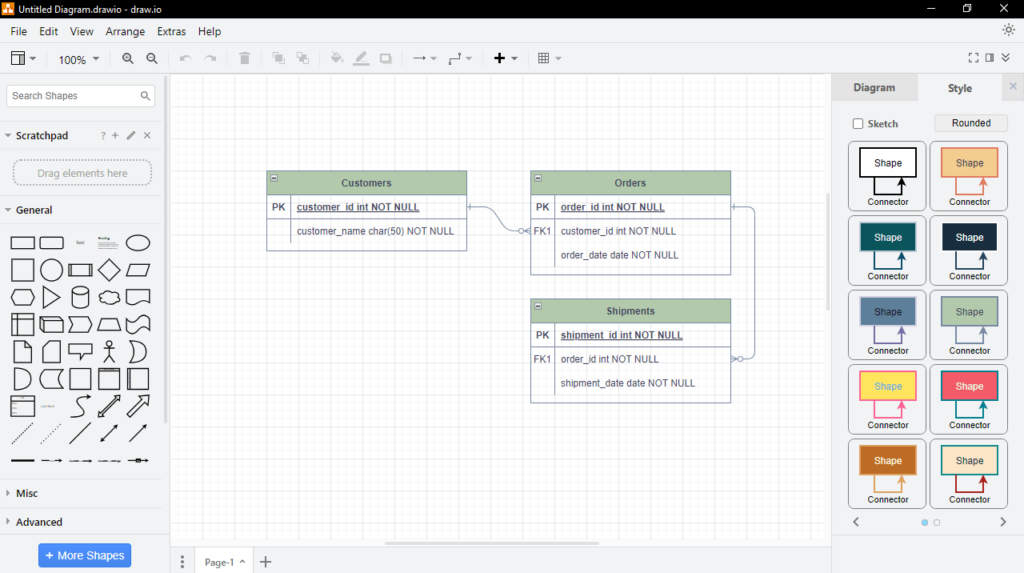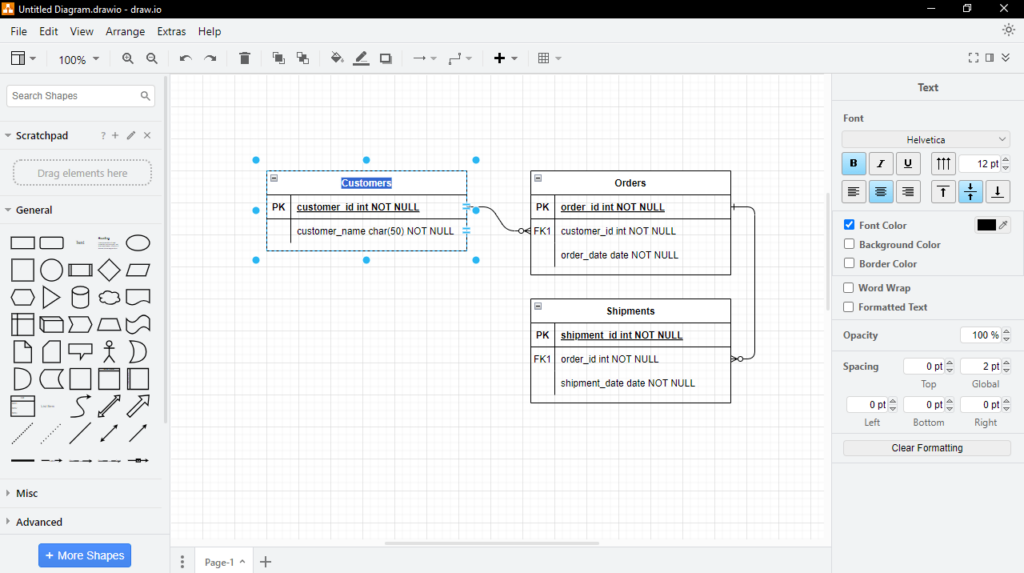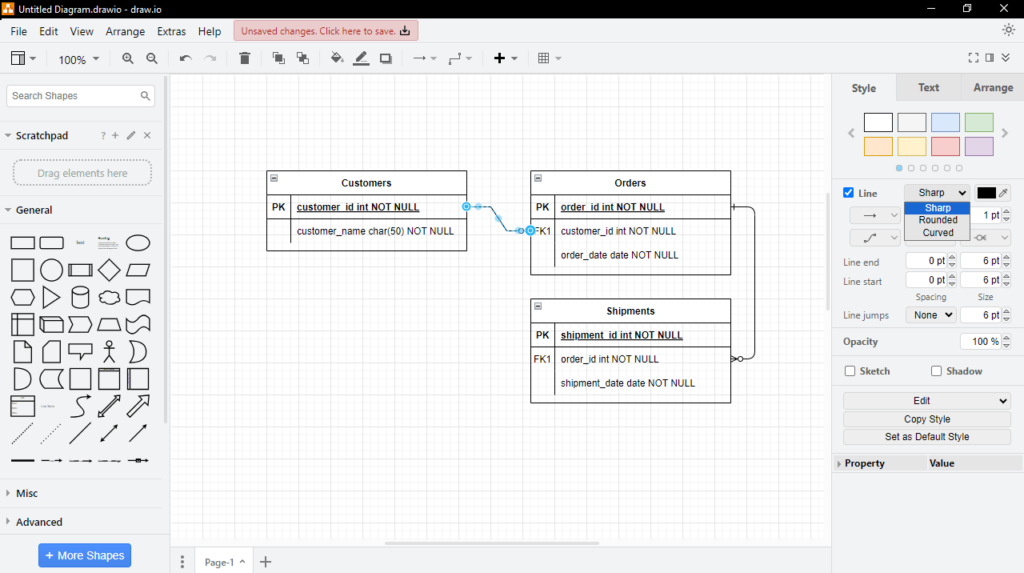This software solution was designed to assist users in drawing diagrams on a PC. It is possible to add shapes of varying size and color, as well as make connections.
Draw io
Draw io is a special program for Windows aimed at individuals seeking to organize their life or wanting to bring order to their work schedule. This free solution provides a considerable number of professional instruments for creating diagrams and various types of image based flowcharts.
Accessible workspace
The graphical interface can be characterized as clean and streamlined. It avoids feeling cluttered or overwhelmed with excessive visual elements. Simultaneously, the application maintains a modern and attractive appearance.
The software is remarkably user-friendly. The performance is fast and responsive, with each option and feature thoughtfully placed and organized within the GUI. You will typically find the necessary functions where you expect them to be.
Simple operation
The overall simplicity of the program enables you to easily accomplish your tasks. There is no need to waste time navigating complex menus. Every feature is readily accessible, poised for action at any moment.
You can use this utility for different purposes. As a student, you may strive to impress your teacher with impeccably crafted diagrams, explaining concepts. In the role of a manager, it is possible to better organize your teams. Alternatively, you may try a tool called SmartDraw.
Features
- free to download and use;
- compatible with modern Windows versions;
- allows you to create diagrams for various purposes;
- you can employ shapes of different sizes and colors;
- there is an option to collaborate with shared cursors.