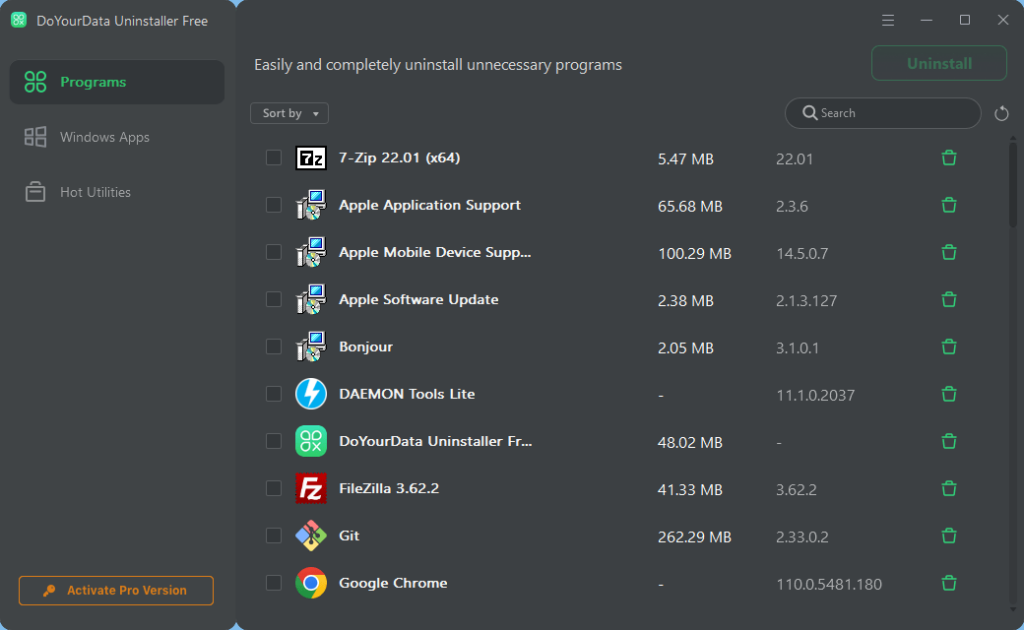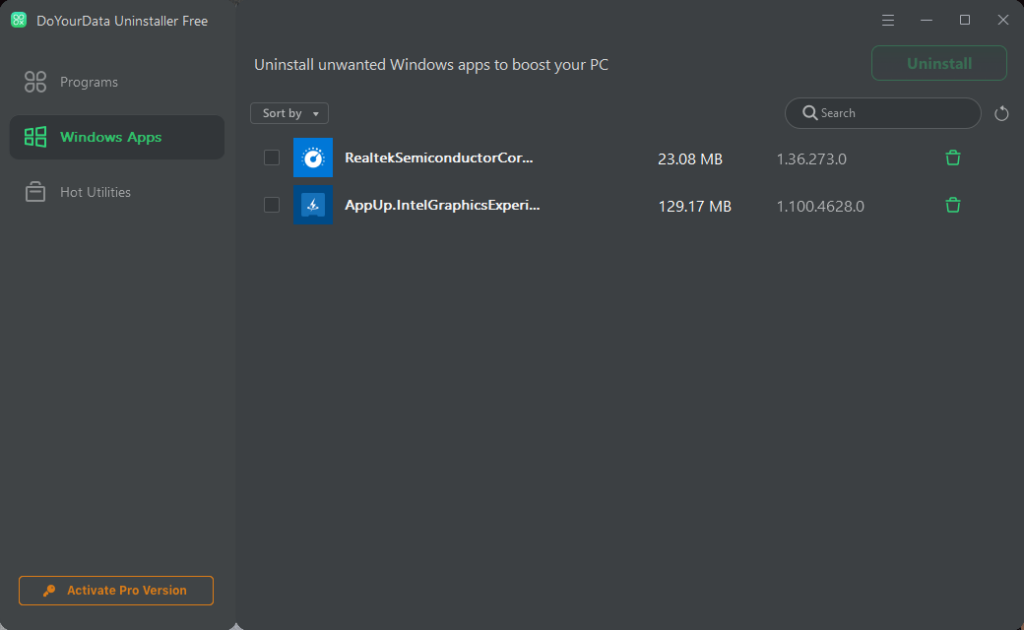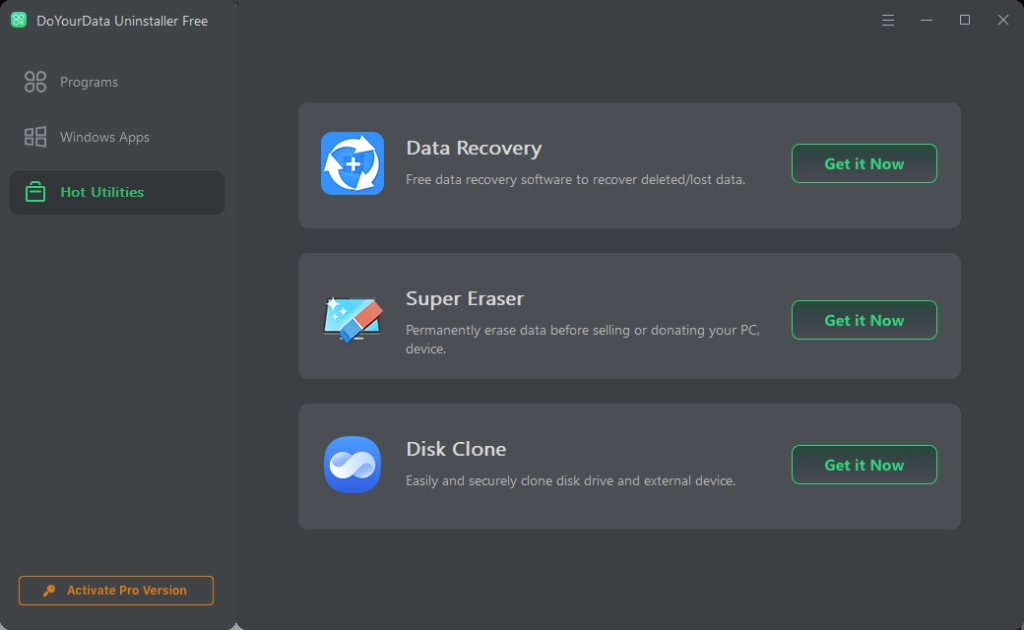Using this utility, you are able to completely remove software products from your PC. Moreover, you have the option to sort items by category, size, and version.
DoYourData Uninstaller
DoYourData Uninstaller is an advanced program for Windows developed to help you clean your personal computer of app traces, and other leftover files. Thanks to its well-organized graphical interface, you can quickly access all the available functions.
Overview
The applications and plugins are displayed in the main window, along with their icon, name, size and version. Thus, you are able to get detailed technical information. In contrast to IObit Uninstaller, the Windows Store products are grouped separately from the rest of the entries, which ensure a better overview of the items you may want to remove from your machine.
After you have decided on one or more apps you no longer need, you can select them by checking their name and then click the Uninstall button to delete them. In order to see the committed changes and update the list, you have to push the Refresh button.
Powerful capabilities
In case you have chosen a name on the list you do not want to remove, fret not, since the utility will ask for permission before proceeding with the uninstall. Once you have confirmed your selection, it will perform a basic removal procedure but will then prompt you to clean up leftovers. By clicking on the Deep Clean button you can complete the action and ensure that your PC is decluttered, with no registry entries and empty folder impacting its performance.
Features
- free to download and use;
- compatible with modern Windows versions;
- gives you the ability to completely remove apps;
- you can erase multiple files at the same time;
- it is possible to sort items by category.