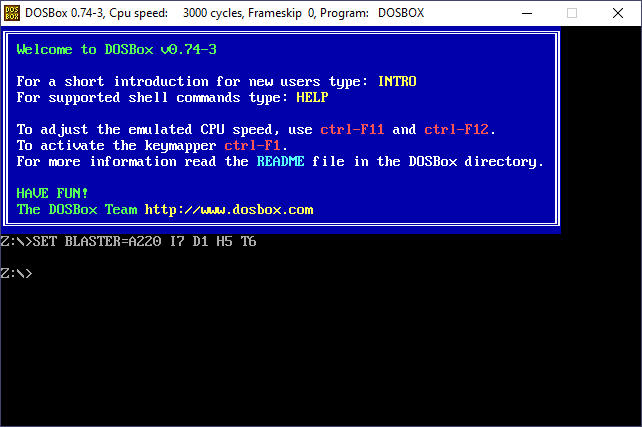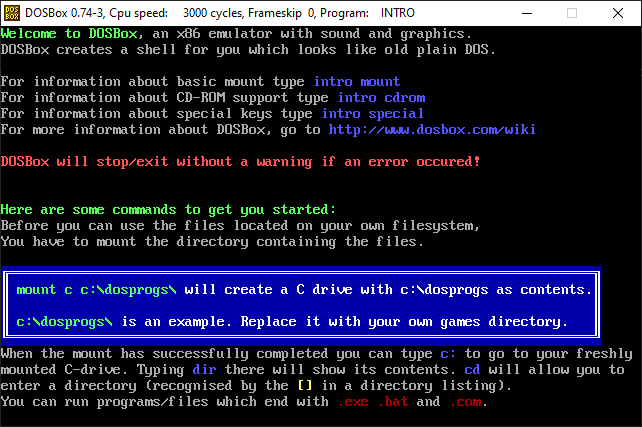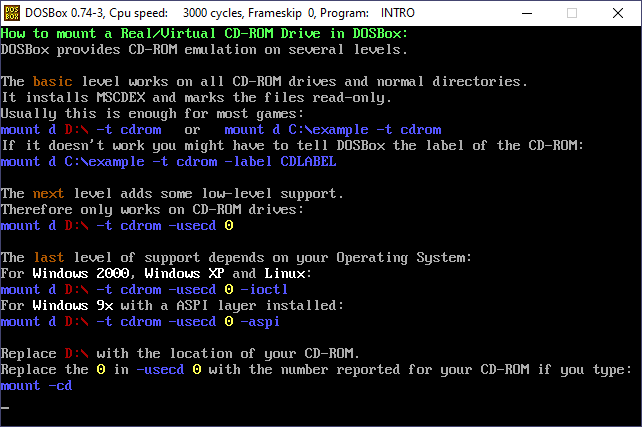This piece of software was designed to help you run DOS apps and games. Additionally, it features support for a wide range of processors and graphics cards.
DOSBox
DOSBox is a straightforward program for Windows that offers you the means of emulating a DOS environment in a protected or real mode. In other words, you have the ability to run OS-specific applications, open other items, or simply play games from your childhood.
Principle of operation
The utility is a DOS emulator which allows you to run classic software products thanks to the incorporated SDL library. This component is developed to provide you with a GUI for accessing graphics, sound as well as various input devices. If you want to simulate the Microsoft operating system released in 1995, you may use an open source solution distributed under the name Windows 95.
Supported graphics and modes
It is necessary to mention that the tool is capable of emulating 286 and 386 processors. What is more, it is compatible with Directory FileSystem, eXtended Memory Specification or Expanded Memory Specification. The supported graphics include anything from Hercules, VESA and Tandy to EGA, CGA and VGA.
Bottom line
The program does not require a considerable amount of system resources to run. However, it is not one of the undemanding instruments either, CPU and memory usage ranges from low to moderate. Please note that if an error shows up, the utility will simply stop and exit without warning.
Features
- free to download and use;
- compatible with modern Windows versions;
- gives you the ability to emulate DOS working environment;
- you can run various classic apps and play OS-specific games;
- supports a wide range of processors and graphics cards.