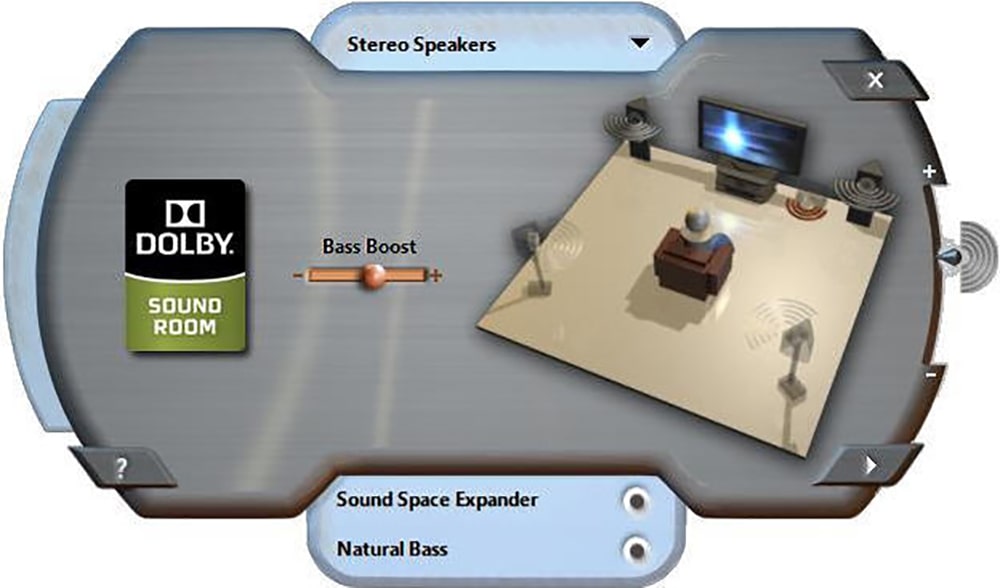Using this application you can personalize and optimize the listening experience for music, movies, video games, etc. There are multiple premade sound profiles.
Dolby Control Center
Dolby Control Center is a Windows program for configuring various audio parameters. Users are able to adjust dialog enhancement, bass levels and virtual surround sound intensity. Moreover, it is possible to fine tune individual frequencies in the integrated multiband equalizer.
Dynamic profiles
You can seamlessly switch between provided presets such as Dolby Home Theater, Music, Movie and Game. Each profile is tailored to accentuate specific audio characteristics.
Similar to Dolby Access, there is an option to unlock immersive 3D audio on systems that support Dolby Atmos. Users are able to configure compatible headphones and speakers to create a captivating surround sound effect.
Advanced enhancements
Instruments for boosting dialogues in movies and TV shows are included. This is particularly helpful when background noise or unclear audio mixing affects voice clarity. Additionally, you can control room virtualization settings to tune the perceived soundstage to better suit personal preferences.
Users are able to ensure optimal audio levels with the integrated Sound Check tool. It generates reference tones and adjusts the system volume accordingly for a balanced listening experience.
Features
- free to download and use;
- contains instruments for manually configuring various audio settings on the desktop;
- you can enable Dolby Atmos on supported headphones and speakers;
- there are multiple premade sound profiles for different usage scenarios;
- compatible with all modern versions of Windows.