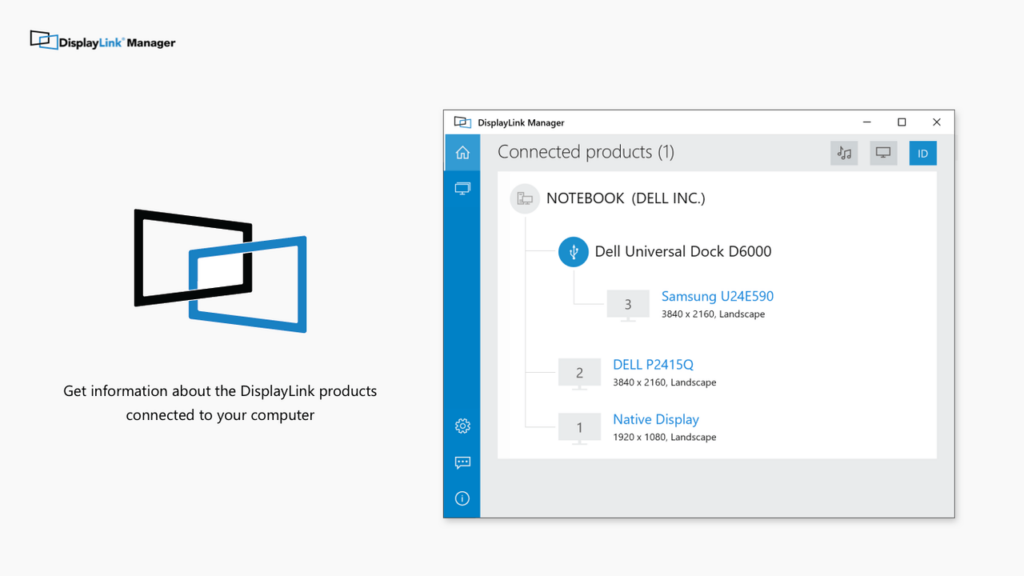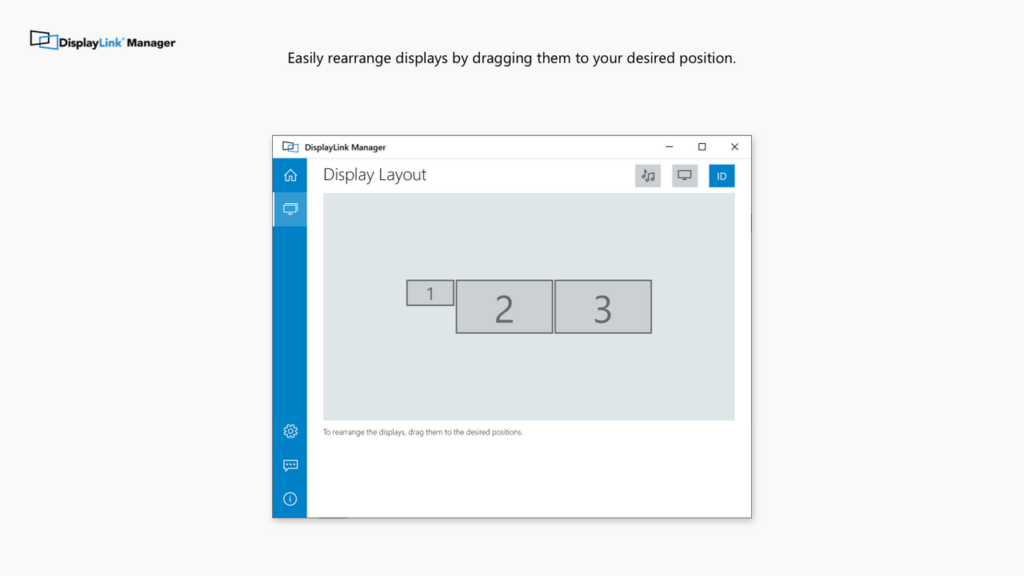With the help of this handy utility, users can connect and configure several displays. Additionally, it is possible to personalize various audio and video settings.
DisplayLink Manager
DisplayLink Manager is a program for Windows developed to enhance connectivity and productivity on computers that support the DisplayLink technology. It streamlines multi monitor setups and improves display management via a unified graphical interface and robust features set.
Overview
The GUI is intuitive and user-friendly. Therefore, setting up multiple displays becomes a straightforward process. The functionality is accessible for individuals with varying levels of technical expertise. The visual approach ensures a hassle free experience during installation and daily usage.
The main purpose of this application is to facilitate the connection of several monitors to your PC. Whether you are extending your desktop for enhanced productivity or mirroring displays for presentations, it handles these configurations effortlessly.
Display customization
The software offers a range of connectivity options, supporting both wired and wireless methods. This flexibility allows you to choose the most convenient and efficient way to connect your monitors. This means you can use the solution in various setups and environments.
There are diverse customization features. For instance, you can adjust display orientations, manage resolutions, and arrange monitors according to your specific preferences. It is also possible to change brightness and contrast. Alternatively, you may try a utility called UltraMon.
Features
- free to download and use;
- compatible with modern Windows versions;
- enables you to connect and configure displays;
- you can adjust brightness and contrast values;
- there is support for rearranging monitors.