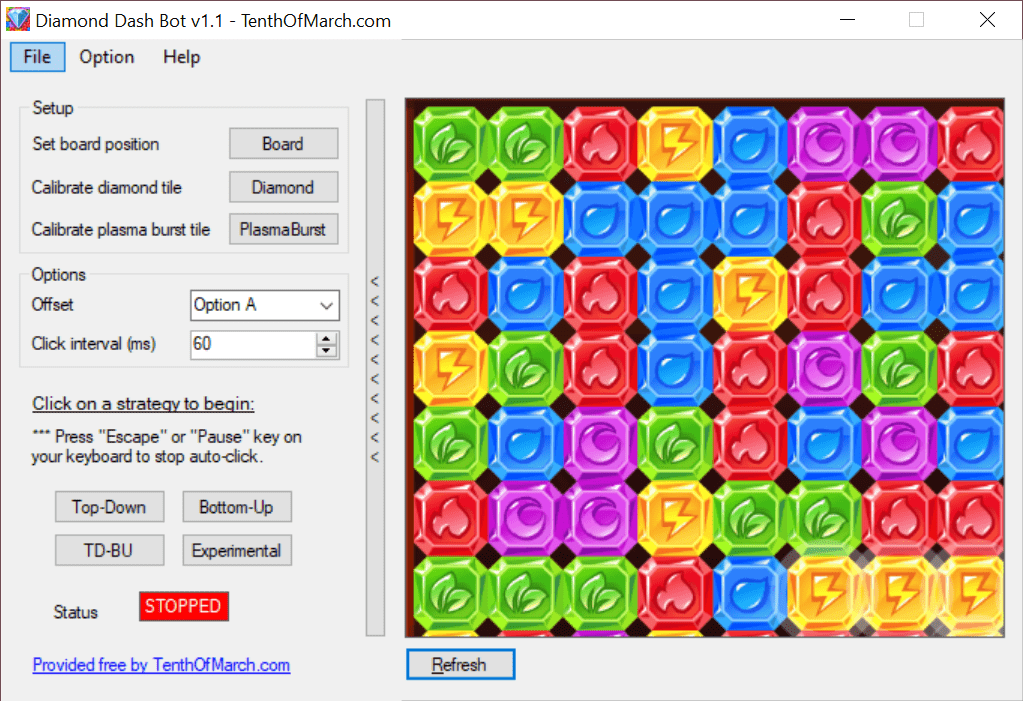Thanks to this useful piece of software, you can automatically interact with in-game gems. Moreover, it is possible to control the auto-click sequence via hotkeys.
Diamond Dash Bot Auto Click
Diamond Dash Bot Auto Click is a program for Windows that allows you to automate some interactions in the Diamond Dash. With it, you can deploy and control a bot capable of grabbing gems that appear in the video game. In addition, it is possible to activate special actions and pick the strategy.
Bot
When it comes to clicker-type of activity some people prefer to use automated software that enables them to simplify the process. This software relies on an AWT class robot to take control of the player’s screen and input mouse events. By default, it aims for the top and bottom group of gems to click it. However, you can also pick another strategy from the main window. Similar to Auto-Clicker, you are able to use shortcuts to stop the auto-click sequence.
Configuration
First, you need to start the Diamond Dash and this application. Then, under the Setup panel click on the Board button to initiate the area selection. Next, you can move your cursor over the in-game board to cover all the tiles. In order to confirm the location, you have to press the left mouse button. It is recommended you check the right panel of this utility to ensure that all tiles are within view.
Performance
The only difficulty for this bot is to find the appropriate speed. A slow input will lead to the decrease in the maximum score. On the other hand, the high values may break all possible combos. So, it is recommended users start with the default settings and proceed from there.
Features
- free to download and use;
- compatible with modern Windows versions;
- allows you to automatically click on gems in the Diamond Dash;
- it is possible to control the program via hotkeys;
- you can configure various settings.