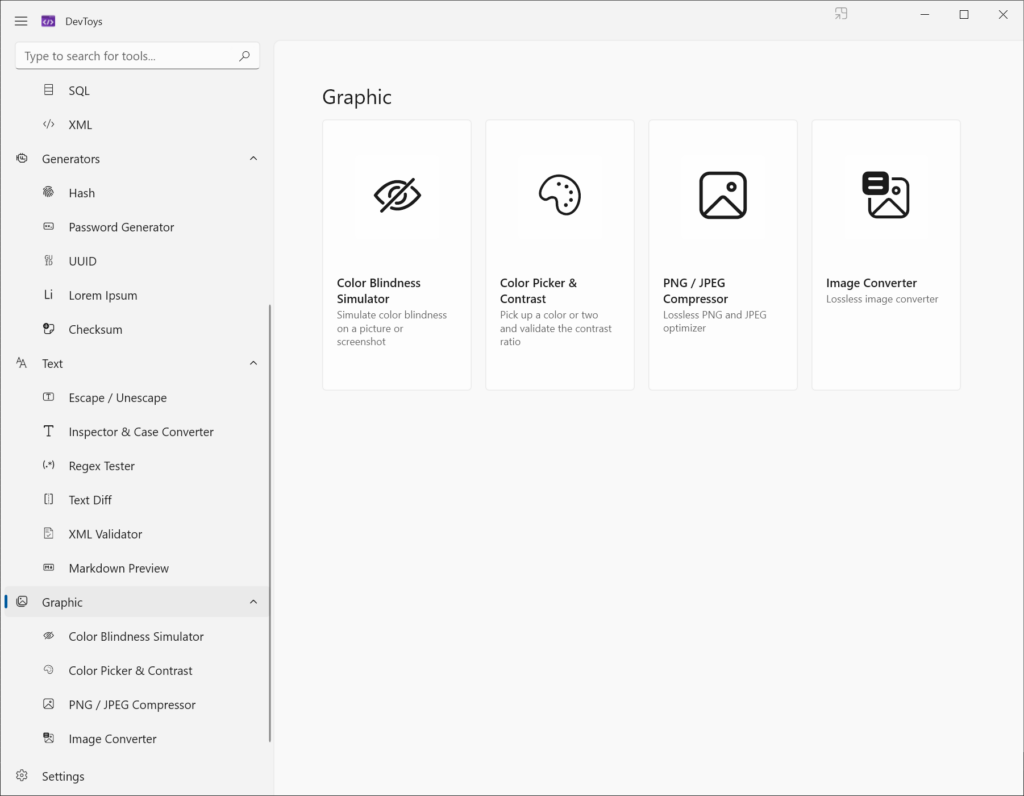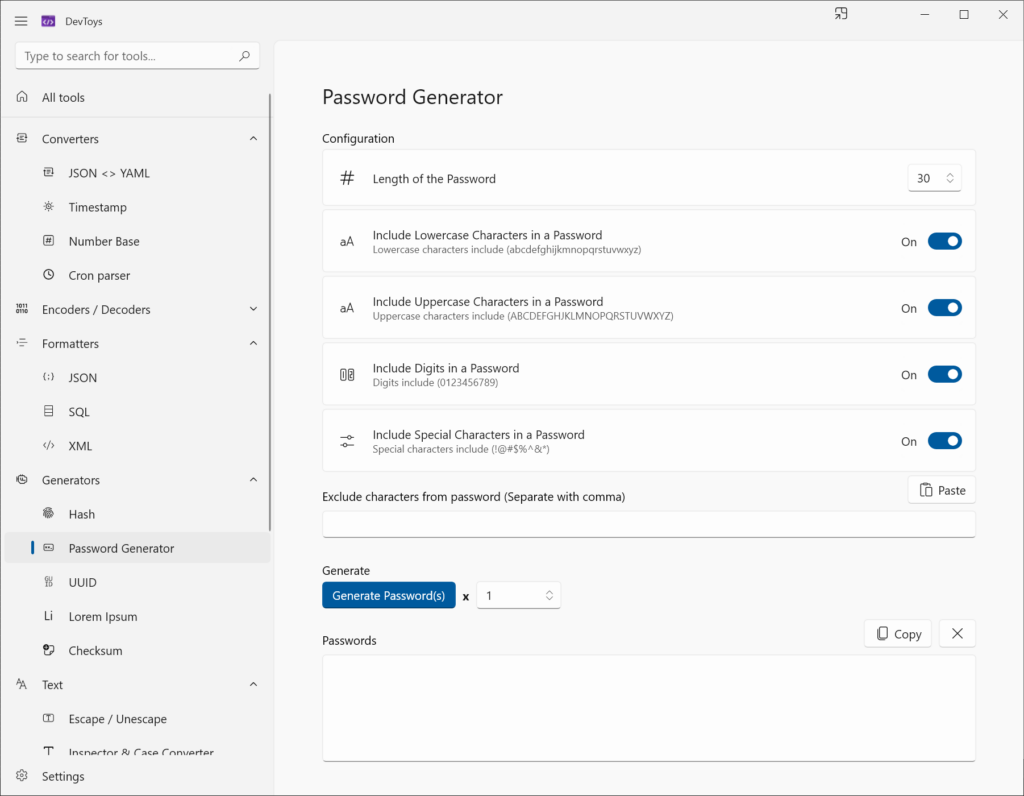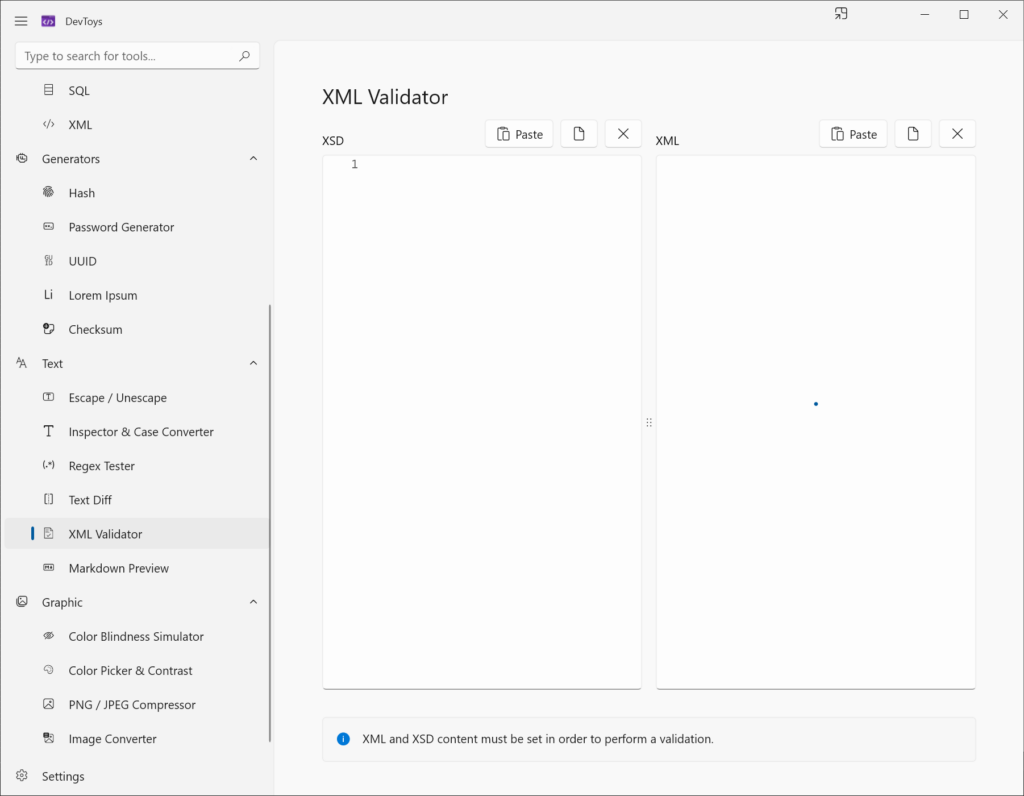With the help of this toolkit developers, web designers and IT professionals can perform common tasks like JSON formatting, text comparison or graphics conversion.
DevToys
DevToys is a Windows program that contains instruments for simplifying and streamlining various development workflows. Users can quickly format and validate complex JSON data structures. Moreover, it is possible to encode and decode custom text snippets.
Main functionality
The application allows you to compress PNG and JPG pictures, reducing their size without quality loss. There is an option to transform digital photos between several popular containers as well. Additionally, a virtual palette to figure out the exact RGB values of any color is provided.
Users can calculate hash sums for any file or text string. Supported algorithms include:
- MD5;
- SHA1;
- SHA256;
- SHA512.
Like in LastPass, it is easy to generate unique passwords, protecting important online accounts. You are able to tweak the keyphrase length and choose which characters may be used. Individual symbols might be excluded from the resulting combination as well.
Data processing
There are tools for formatting JSON documents. Users can compare two datasets with each other and automatically highlight the differences. In addition to that, a powerful XML validator is available. It is designed for checking the internal page structure and identifying potential issues.
Features
- free to download and use;
- provides several utilities to perform various development tasks on the PC;
- you can convert and compress image files to suit specific project requirements;
- it is possible to edit and validate complex JSON data structures;
- compatible with modern versions of Windows.