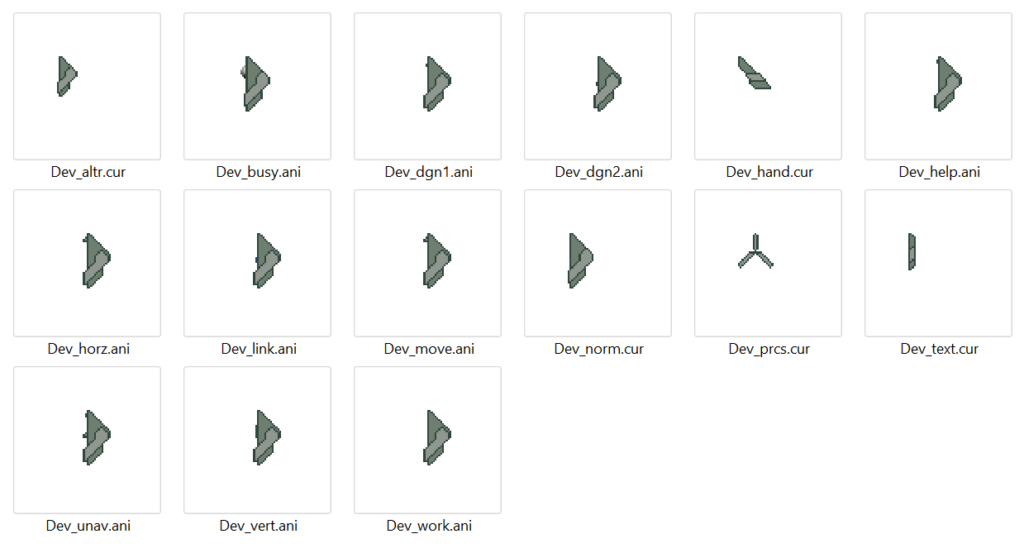With the help of this collection of custom mouse cursor icons DeviantART enthusiasts can replace default system images to personalize their desktop experience.
deviantART Cursors
deviantART Cursors is a Windows tool for installing a new mouse cursor set that resembles the DeviantART website visual style. There is a selection of both static and animated iconы.
How to setup
After downloading the provided ZIP archive users are instructed to extract its contents to any directory on the desktop with thу help of WinZip or another similar application. The next step is to right click the Scheme.INF file and select Install from the context menu. Alternative pointers can be activated manually through the Mouse Properties panel.
Included content
There are multiple custom images to replace all default icons. For example, pictures symbolizing vertical and horizontal scroll are included. Moreover, you can change a wide range of other pointers such as:
- Hand;
- Busy;
- Help;
- Link, etc.
Each interface element is designed in the style of DeviantART, which is a very popular online service for artists and a large creative expression hub. Users are able to recreate the unique visual atmosphere of their favorite website on the local computer by implementing new pointers.
Features
- free to download and use;
- contains a collection of beautiful mouse cursors related to DeviantART;
- you can install new UI elements in just a few clicks;
- there are several animated and static custom pointer pictures to choose from;
- enables users to easily tweak their desktop experience;
- compatible with all modern versions of Windows.