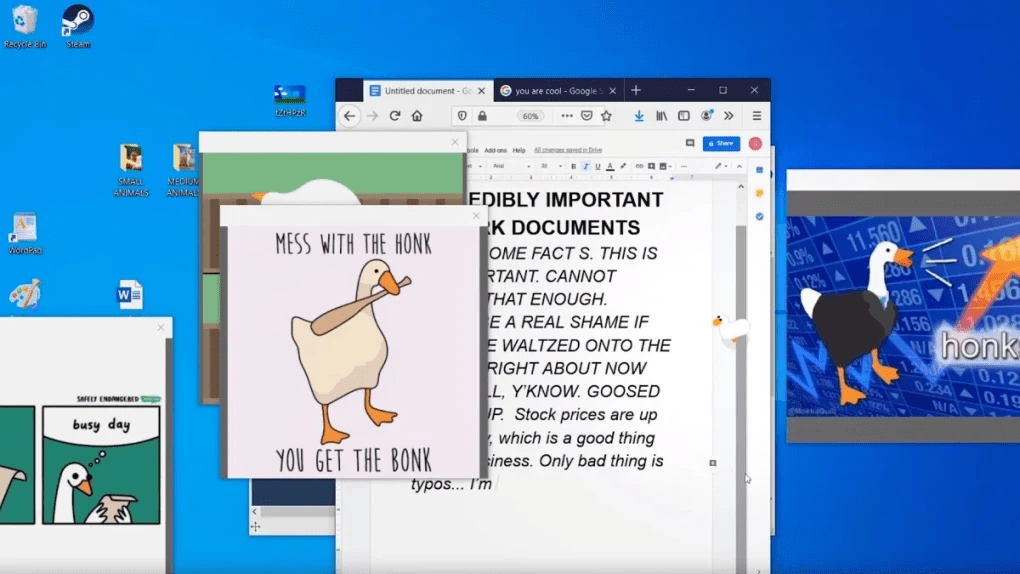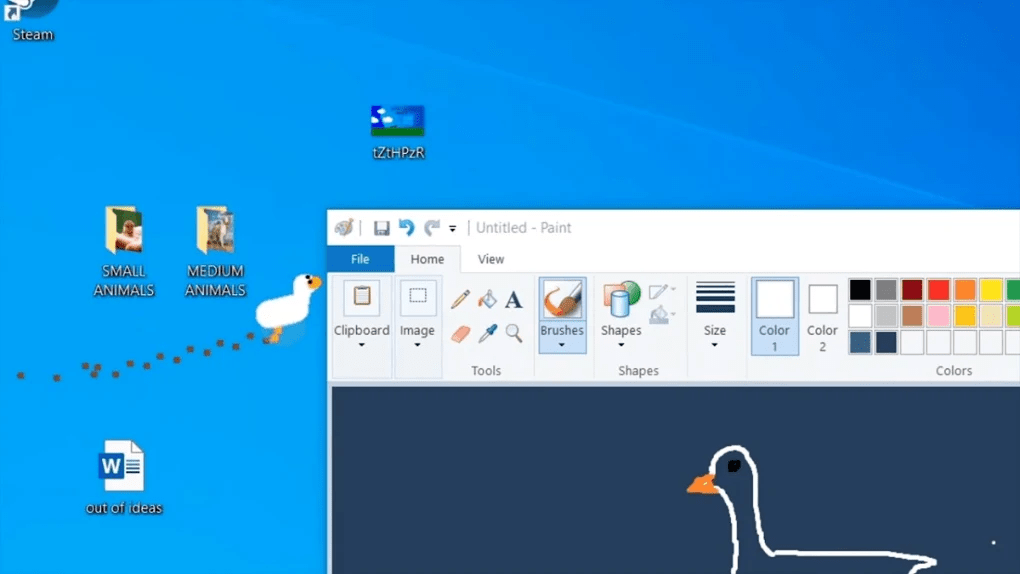With the help of this program users can add a mischievous virtual goose to the desktop, injecting a healthy dose of humor into their everyday PC experience.
Desktop Goose
Desktop Goose is a Windows tool that allows you to play with an animated goose on the screen. The feathered companion is placed over all opened windows and interacts with the desktop in various ways, often causing harmless destruction.
Brief description
After starting the software users will see an animated goose model walking across the display. It can sometimes hijack the mouse cursor, move windows around or steal icons. Additionally, the goose is able to open random applications, spam the keyboard with honks or scribble on the desktop. Visible trails of footsteps are temporarily left on the screen as well.
You can use Desktop Goose for personal entertainment or to prank a friend. The utility runs invisibly and does not have an easy way to switch it off, making it harder to get rid of the animation.
Other functions
The goose can help users by reminding them to take a break during long work sessions. Like in PowerOff, there is an option to automatically lock the computer after a certain period of inactivity to protect private information. Moreover, it is possible to configure the goose to open specific third party programs at predefined times.
Features
- free to download and use;
- adds a virtual goose to the screen for entertainment purposes;
- the virtual animated bird can honk, hijack the cursor and steal desktop icons;
- lets you prank friends by adding a dose of humor to their PC experience;
- compatible with modern versions of Windows.