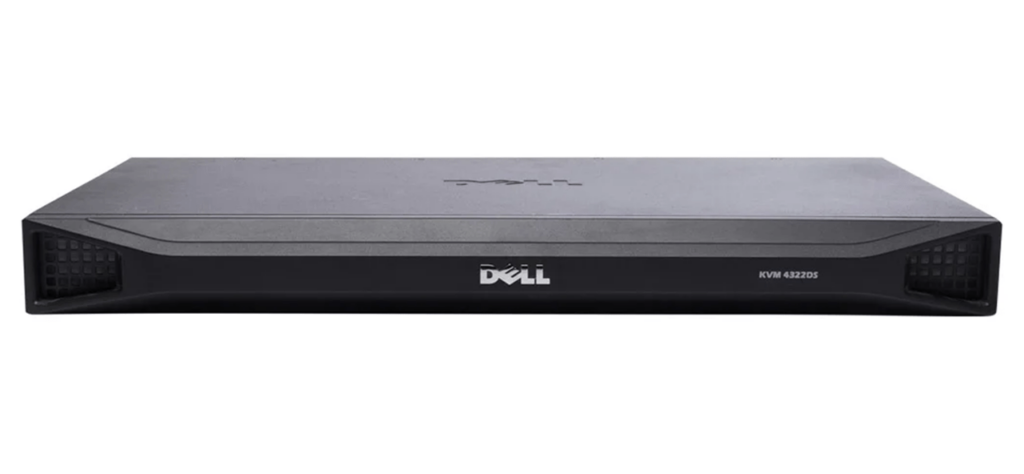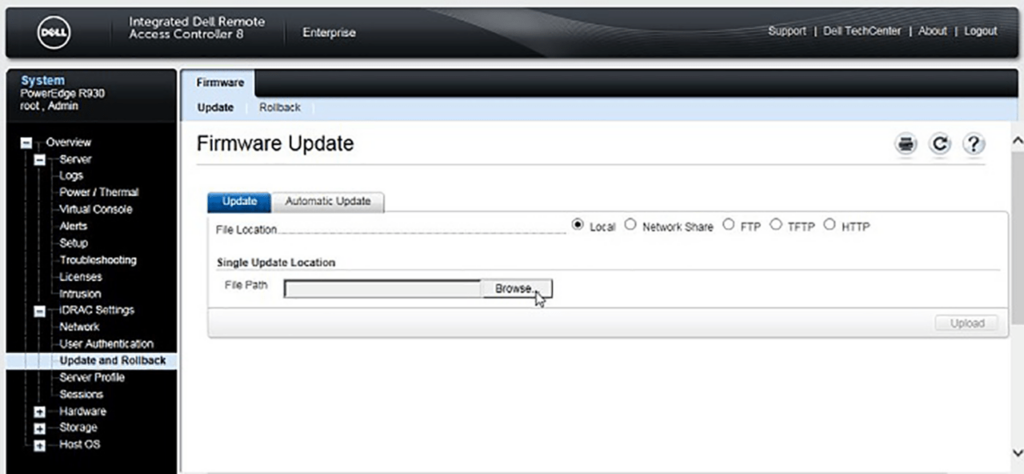Using this app you can install the latest firmware version for various models of Dell KVM switches to resolve a wide range of common issues and add new functions.
Dell Remote Console Switch
Dell Remote Console Switch is a Windows tool for integrating new firmware into Dell KVM switches. Critical bug fixes and security enhancements are included. Moreover, the update provides support for advanced FIPS 140 2 operations.
Compatibility and installation
The firmware is designed specifically for 1082DS, 2162DS and 4322DS switches made by Dell. Users are able to download Wyse USB Firmware Tool to work with other devices from the same manufacturer. It is recommended to regularly check for official updates to keep the system protected from external threats and receive functionality improvements.
After extracting the contents of the downloaded package to any folder on the hard drive you can launch the Dell Remote Console Switch Manager utility to apply the update. Detailed setup instructions are available in the included documentation file.
Key enhancements
This update addresses an issue where the KVM firmware could become corrupted during startup, resulting in system instability and potential data damage. Moreover, there are new instruments for remotely managing the power states of all connected devices. This is helpful for increasing energy consumption efficiency and simplifying system administration.
Features
- free to download and use;
- offers you a firmware update for several models of Dell KVM switches;
- there are multiple bug fixes and stability improvements;
- new tools for remote power state management are provided;
- compatible with all modern versions of Windows.