The software for face swapping is processing videos in the cloud. All results have visible watermarks for responsible use of technology and fewer chances of deceiving others.
Deepfakes
Deepfakes is an online software for Windows that is a video editor in the cloud. It is possible to create synthetic media leveraging technologies of machine learning and artificial intelligence. The program manipulates visual content with the potential to deceive, that is why the developers added imperfections by design.
For entertainment
With this software, you can make your own deep fake videos for fun, gaming, satire, and cultural projects. To start, it is required to register an account and upload videos.
Only users have access to their learning data, video files, and images. The platform does not share or publish your content. Conveniently, it is possible to reuse the trained model to improve the quality of results of swapping faces.
The developers offer tips for creators to receive better results, including using a clear model photograph with a frontal face without glasses. There should be no close-ups or multiple people.
Cost of computations
It is worth noting that the operation requires computations in the cloud, that is why there is an hourly price for using the technology. Naturally, better quality takes a longer time for processing, this means the cost is higher when the loss value is lower. The average cost for a basic video is 15 US dollars and also depends on the length of the piece. Additionally, it is possible to upgrade to a premium account.
If you want to cut video files and add special effects, you can install SONY Vegas Pro.
Features
- easy steps to create deep fakes;
- tips for users to get the best results;
- ability to reuse the trained model;
- visible watermarks;
- software is free to register;
- compatible with current versions of Windows.

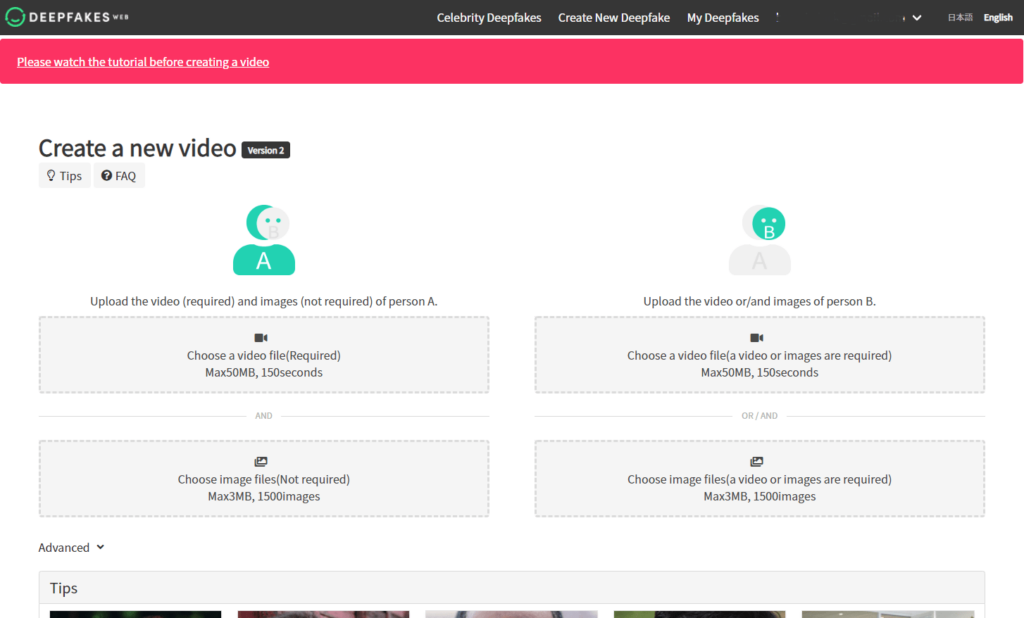
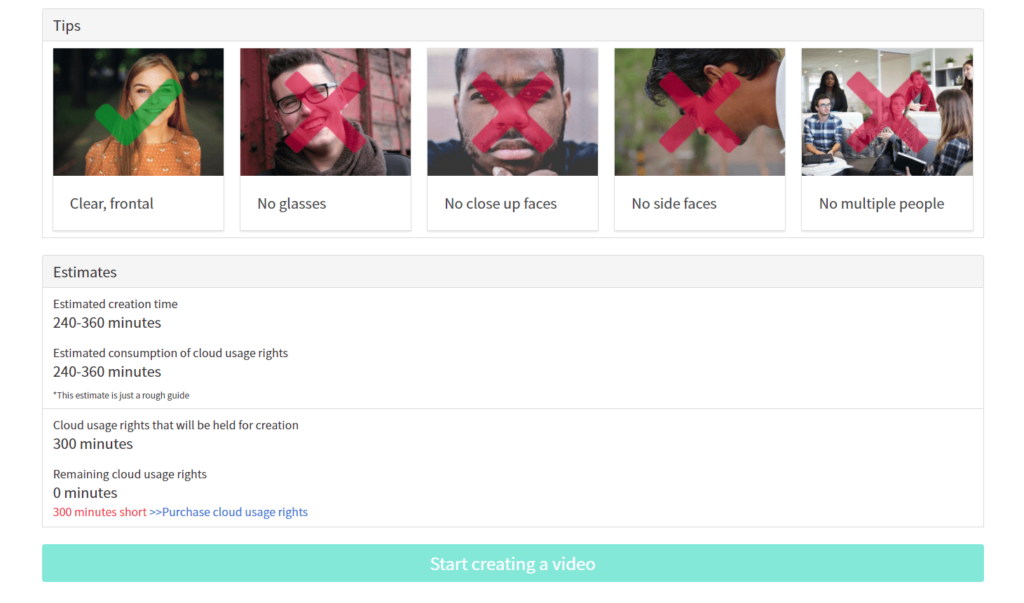

I wanna try and see how effective it works