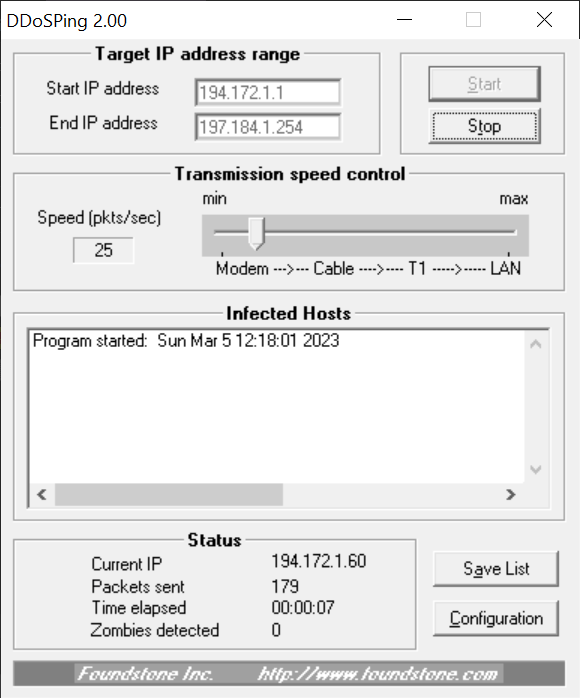This advanced piece of software allows you to discover the presence of malicious processes on various IP addresses. You can also save the scan log to a text file.
DDosPing
DDosPing is a robust program for Windows with which you can scan a range of IP addresses to detect DDoS processes that might interfere with your network connection and performance. Basically, these attacks are capable of interrupting or suspending a host from accessing the Internet. If the event was successful, a website or similar service becomes unavailable to anyone.
Main function
In order to identify DDoS attacks, you need a special tool such as DDoSPing. It comes in the form of a portable package, which works to your advantage, since it does not require installation. The graphical interface is quite simple, however the looks are compensated through functionality.
All you have to do is enter the start and end IP address, tweak the transmission control speed and hit the Start button. At this point, the utility will begin sending UDP and ICMP messages, displaying the infected hosts inside a dedicated area. The resulting log may also be saved to an output text file, for later reference.
Advanced configuration
By visiting the Configuration window, you have the possibility to set the UDP port, the ping command, as well as the expected reply. You also have the option to impose a maximum duration for the packet transmission. In conclusion, the software proves to be a convenient host ping tool that can identify DDoS attacks for individual IP addresses. If you want to test the stability of a website, you may also try another utility called DoSHTTP.
Features
- free to download and use;
- compatible with modern Windows versions;
- enables you to analyze IP address ranges;
- you can set a maximum transmission duration;
- it is possible to save the scan log to a text file.