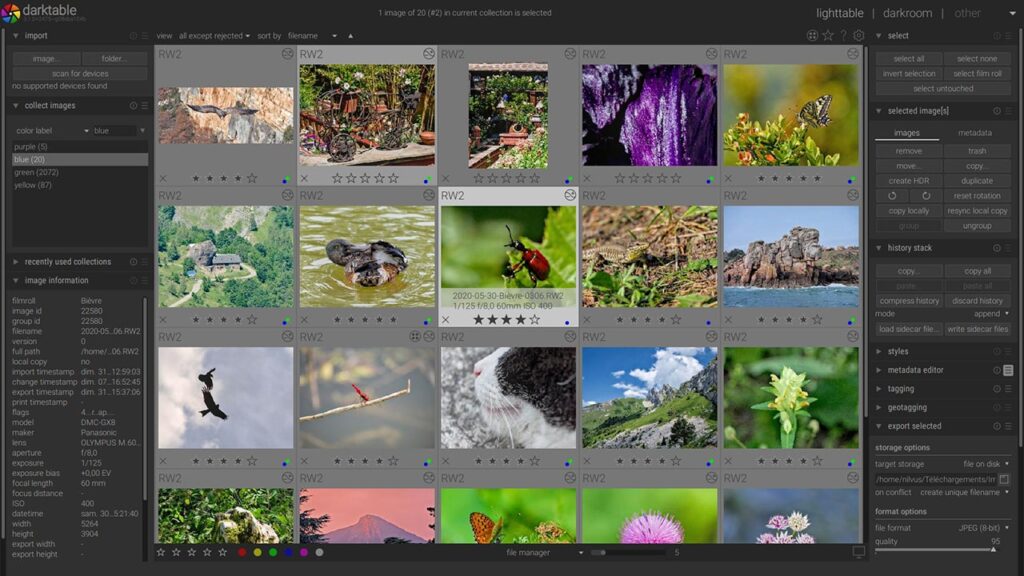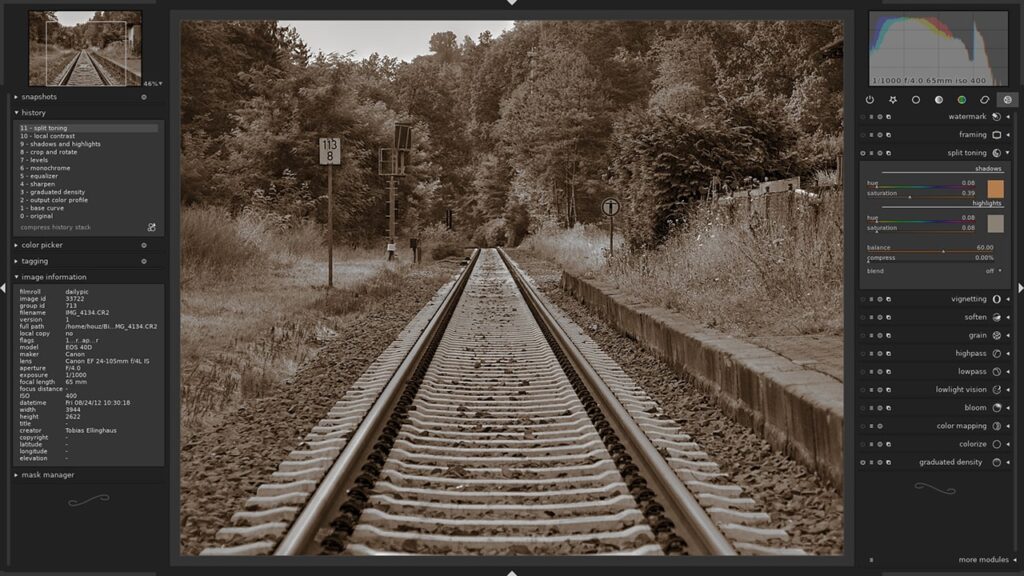With the help of this open source graphics editor users can process RAW images from professional cameras. It is possible to adjust white balance and exposure.
Darktable
Darktable is a Windows software for developing RAW photos by tuning their color temperature and saturation. You are able to reduce the amount of digital noise and apply sharpening masks as well. All modifications are done in a non destructive way and can be rolled back at any time.
Editing tools
Similar to UFRaw, there is support for a wide range of RAW formats from all major camera manufacturers. Users can manually tune various photo attributes to achieve the best import results. An option to automatically improve the quality of input images is provided.
There are tools for correcting skin tones in portraits. Additionally, you are able to remove unwanted objects from pictures.
Media library
Users can organize all source pictures into separate groups for easier navigation. It is possible to add multiple tags to any photo as well. This functionality is helpful for quickly locating required content in a large collection. Moreover, there are instruments for editing metadata text fields such as the timestamp, camera model, GPS coordinates, exposure, aperture and other shooting parameters.
Features
- free to download and use;
- contains powerful instruments for processing RAW digital photos;
- there are sliders for tuning the contrast, white balance, exposure and other image properties;
- it is possible to organize files into custom albums and collections;
- you can add tags to individual pictures for easier search;
- compatible with modern versions of Windows.