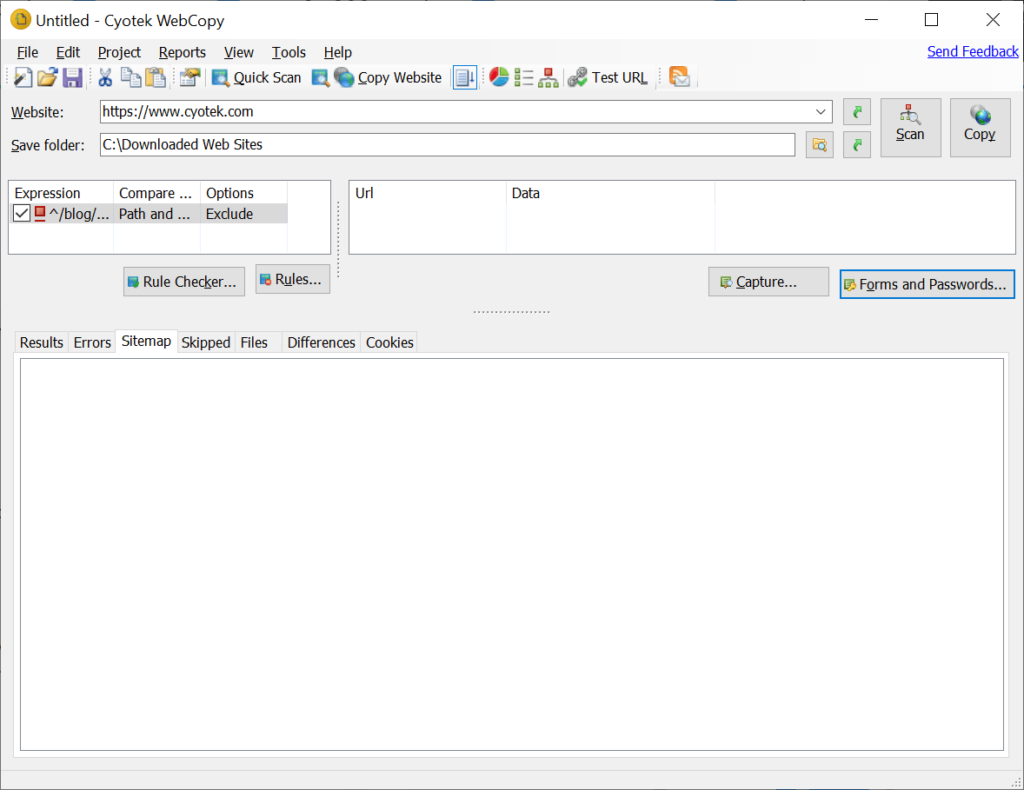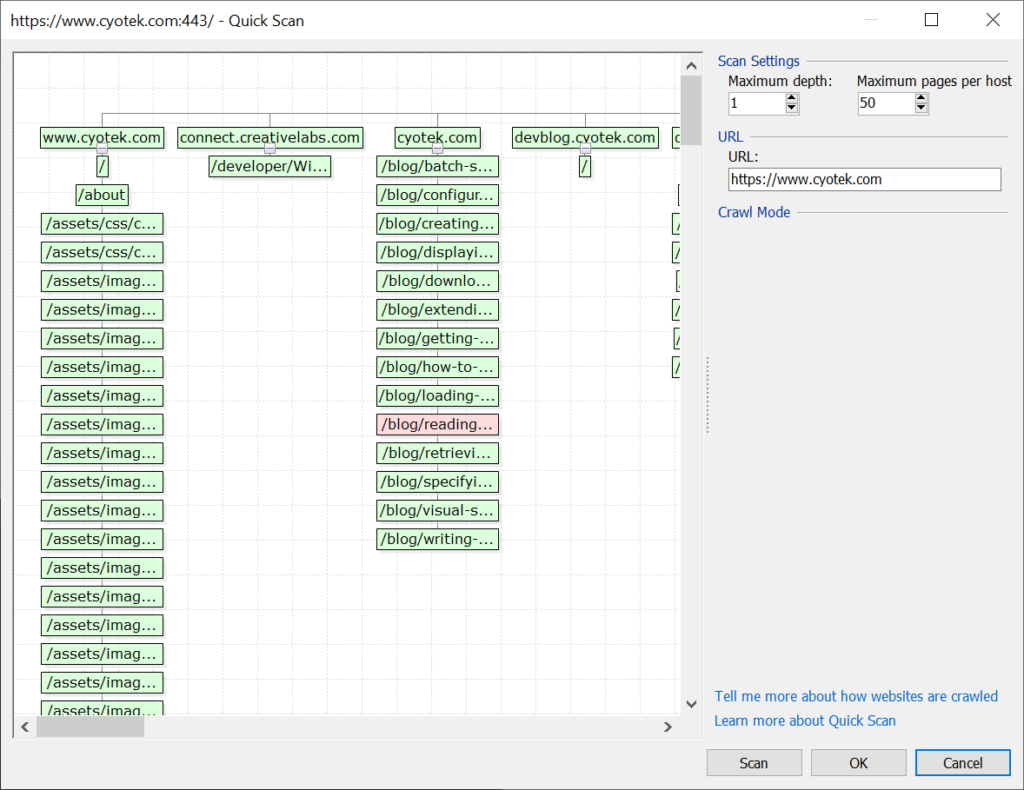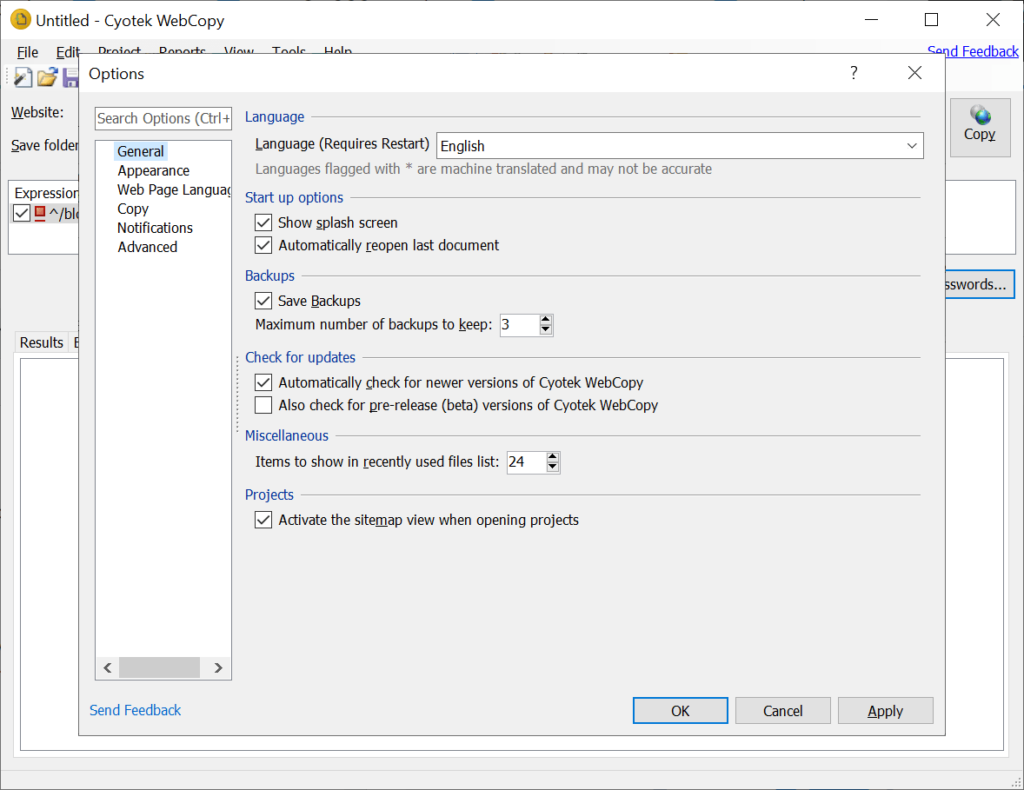With the help of this software users can download websites to the hard drive for offline viewing. It is possible to select specific pages for copying.
Cyotek WebCopy
Cyotek WebCopy is a Windows utility for creating an offline copy of any website. Links to resources such as stylesheets, images and other pages will automatically be remapped to match the local path.
Website export
Similar to SurfOffline, after starting the program you can manually enter a URL address into the corresponding text field in the main window. The next step is to click the Scan button to begin downloading the website. The maximum search depth is adjustable.
Users can choose the target location for the project on the hard drive. There are instruments for capturing web forms and creating custom content exclusion rules. Moreover, it is possible to access password-protected portals by providing correct credentials.
Reports
This application allows you to automatically analyze downloaded websites and detect possible errors or missing content. The following report types are available: empty metadata, external URLs, images, redirects, slow pages, etc.
Tools
There are instruments for quick link checking and XPath testing. Additionally, users can install various third-party extensions like cookie viewer and sitemap to expand the basic functionality.
Features
- contains tools for copying websites to the hard drive;
- free to download and use;
- it is possible to select specific pages or grab whole websites;
- you can analyze and manually modify downloaded HTML files;
- compatible with modern versions of Windows.