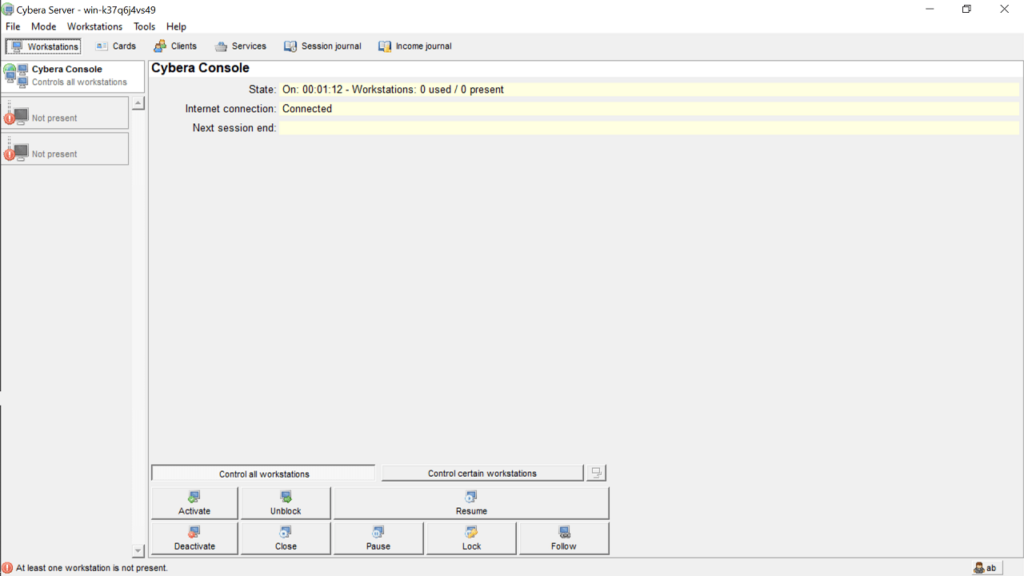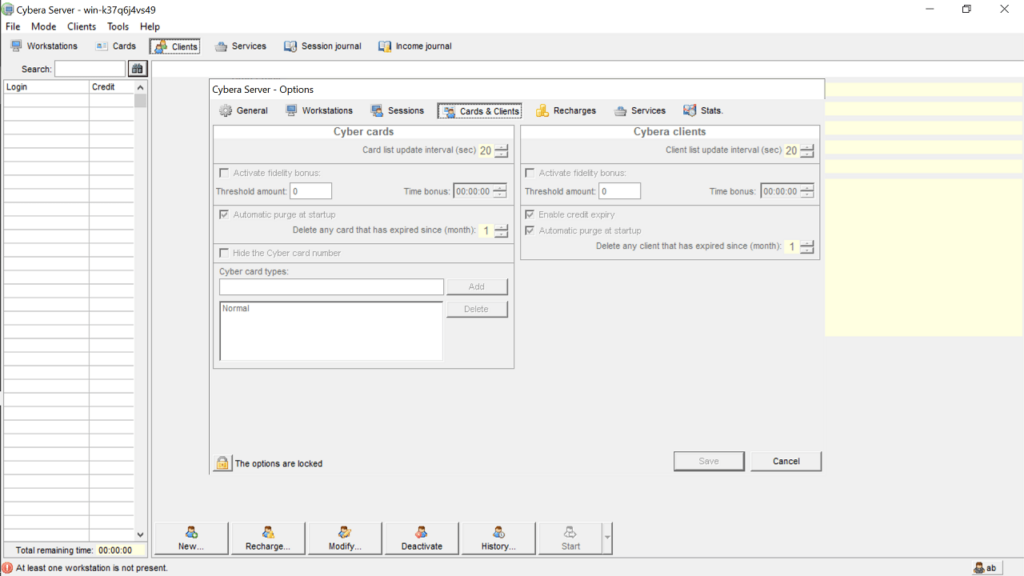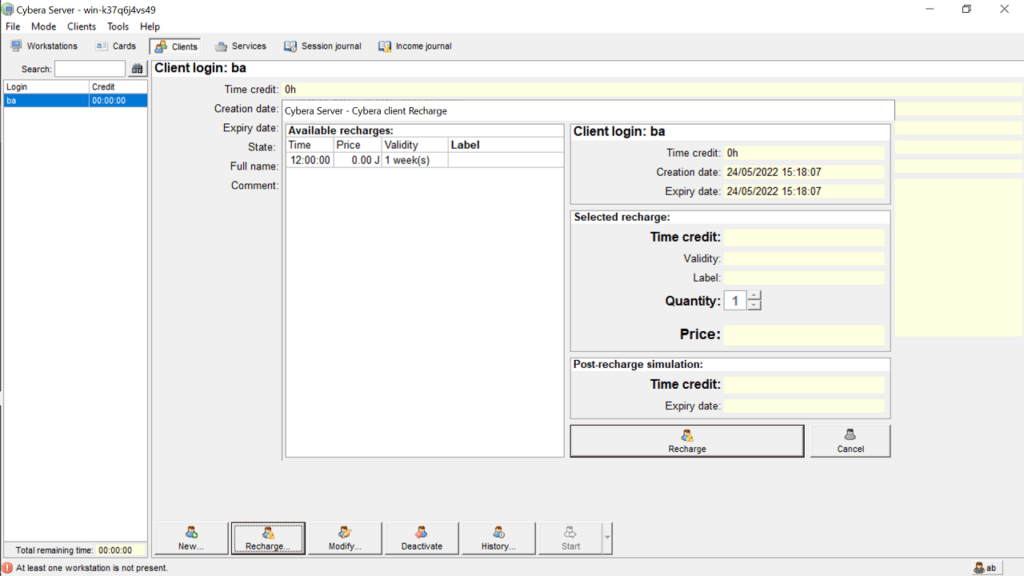Using this application, you are able to administer PCs in a cyber cafe. It is possible to configure timing and charging options, as well as send messages.
Cybera Server
Cybera Server is a Windows software package that allows users to remotely manage multiple computers in a cyber cafe. With it you have the option to rigger power options, send messages and prevent clients from accessing certain online and offline areas.
General notes
The utility comes with two components, and both need to be deployed on different PCs for proper functionality. One of them is the Cybera Client, which should be installed on the monitored computers, so that the administrator is able to take over. The other is the server that stores all data, counts time, and can issue commands to PCs.
Operation and settings
The first time you run the application it will ask you to configure the number of clients you want to connect, as well as general fund and timing details. Nevertheless, you have the ability to change them later on from the options menu. It is structured in tabs, and you can access the following settings:
- workstations;
- cards;
- clients;
- recharges;
- services.
By default, all options are locked, but it is possible to undo this by simply pressing a corresponding button. Additionally, the program gives you the possibility to set locations for data files, configure timing and charging. You also may set connections, proxy and other minor modifications.
Features
- free to download and use;
- can remotely manage multiple computers;
- compatible with modern Windows versions;
- gives you the ability to track various data;
- it is possible to configure charging options.