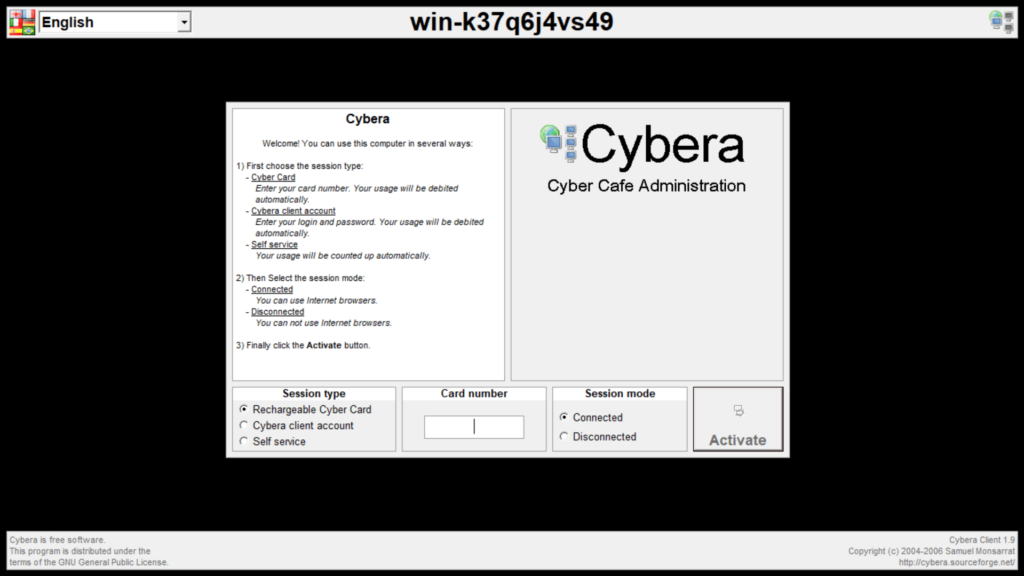With this software, users are able to join a network of computers in an Internet bar. They have the option to choose from various available connection options.
Cybera Client
Cybera Client is a Windows application that enables you to login and use a PC in a cyber cafe.
Setup
By default, this program is installed on computers in Internet bars. After booting up, the main menu will be deployed that will show you all the necessary steps you need to take in order to get full access to the main PC functions.
Session types
First, you need to choose the session type. There are three available options, each with its own characteristics and degree of convenience. The software allows for you to login via a Cyber card, that is given out to regular customers or to those who have purchased a subscription. In case you choose this method, your PC usage will be debited automatically.
Another way you can get access to a computer is via the client account. It is straightforward and does not require you to have a physical card. The administrator will give you the login and password, which you then may enter into the corresponding section.
Moreover, it is possible to join the system without inputting any information. It is worth noting that your usage will be counted but you will need to pay for it manually.
Session modes
Users have the option to select between two session modes. One will allow them to access and work in Internet browsers, the other limits the functionality to various pre-installed games and applications.
Features
- free to download and use;
- gives you the ability to access cyber cafe computers;
- compatible with modern Windows versions;
- only works with Cybera Server software;
- can choose from various login options;
- it is possible to connect to the Internet.