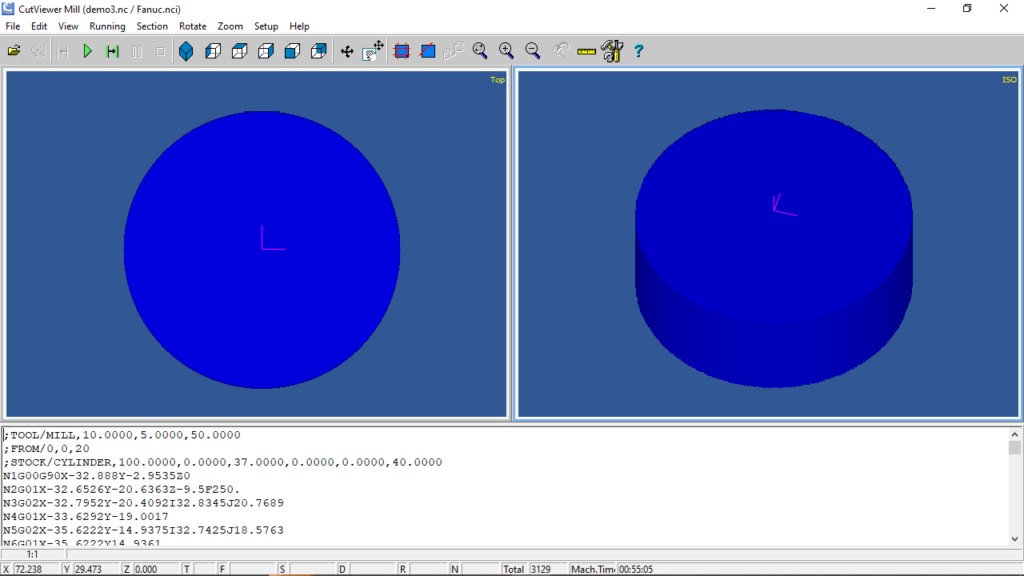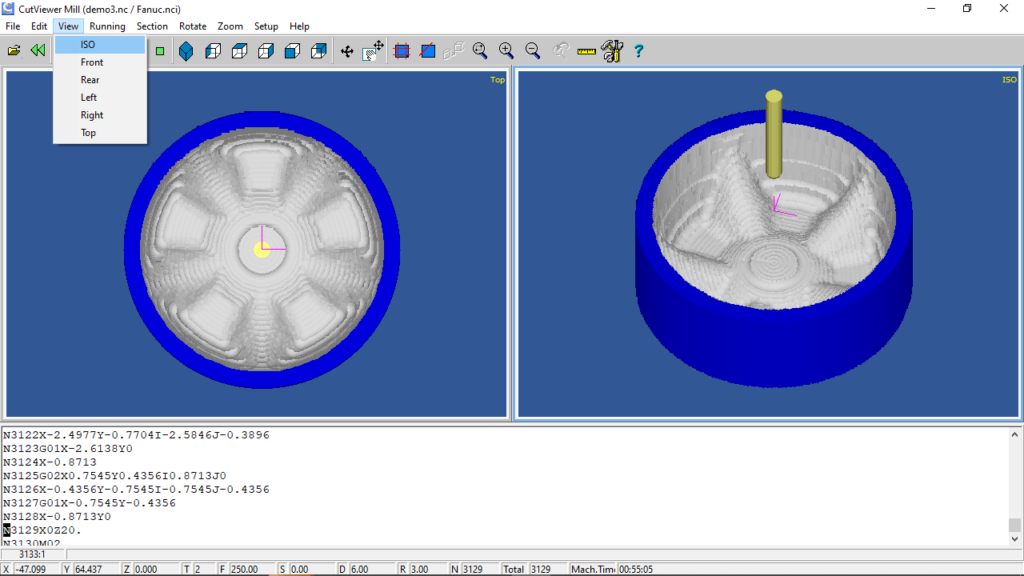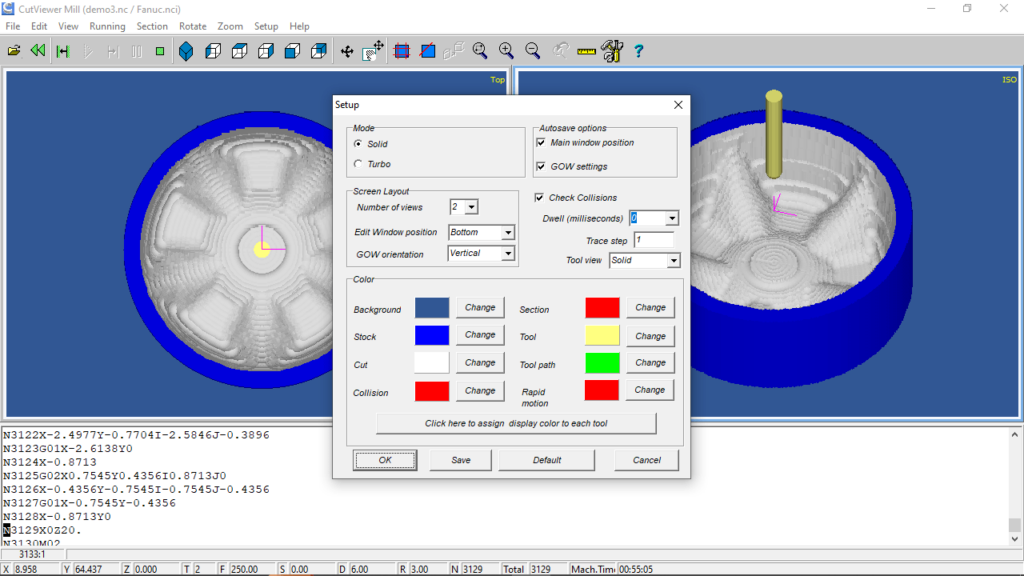Thanks to this utility, users are able to trace the workpath of the milling tool. Additionally, it is possible to switch between various viewing modes.
CutViewer
CutViewer is an easy-to-use toolpath verification program for Windows designed to simulate the entire milling process in a simple and straightforward manner. It features a comprehensive interface and intuitive instruments to ensure fast and accurate results.
Brief review
Similar to Universal Gcode Sender, the application allows you to load the G-code file and displays the raw material block from which the designed piece will be produced. With a single click on the Run button, you can start the simulation, reproducing every movement of the tool and creating the three-dimensional element.
Since it is important to prevent errors and faulty cuts, the software provides the function that tells when the cutter makes contact with the stock. In other words, it is fitted with collision detection capabilities.
View simulation
What is more, you have the ability to view the cutting process and study it to spot certain problems. For this reason, the program offers four preview windows which you can toggle at the same time.
You have the option to switch between isometric, front, rear, top, bottom, left or right views. If none of the aforementioned positions gives you the optimum perspective, you may opt for the isometric view and with the rotation tool, realign the piece.
Features
- free to download and use;
- compatible with modern Windows versions;
- gives you the ability to simulate milling process;
- you can switch between different viewing modes;
- supports collision detection functionality.