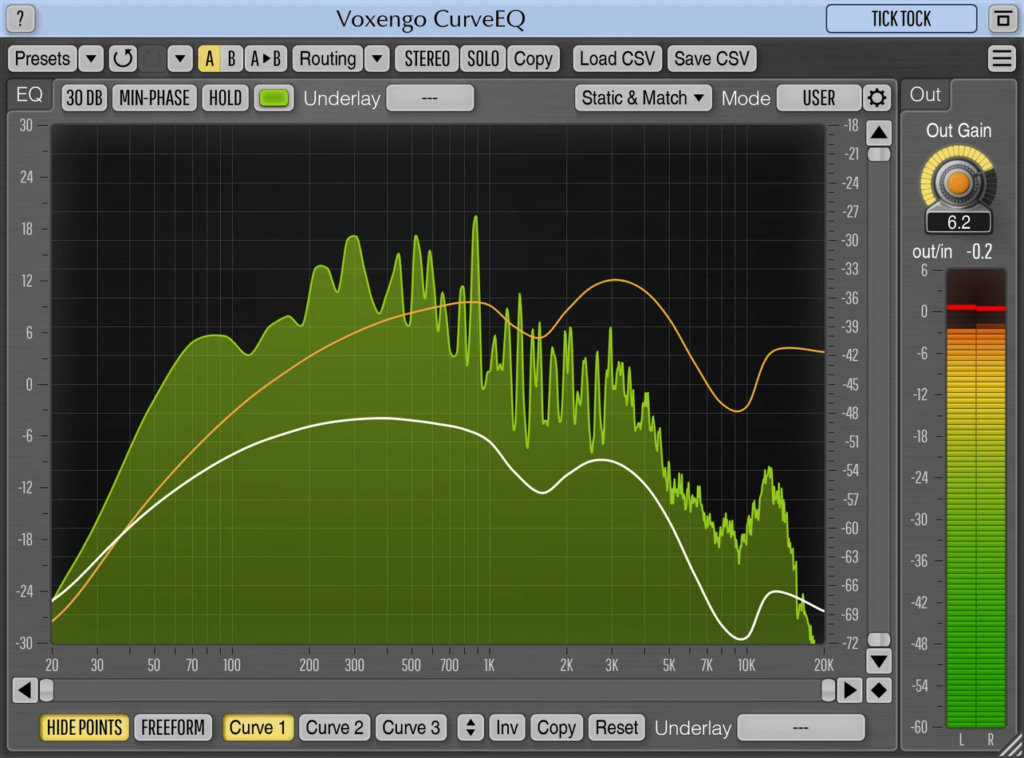The software was developed to help users enhance the functionality of their DAW solutions. There is support for visualizing audio signals and manipulating EQ curves.
CurveEQ
CurveEQ is a program for Windows intended to complement the features of audio production applications like Ableton Live and Renoise. To be more exact, this plugin provides a comprehensive view of filter responses, crafted through the use of a contoured line.
Spline equalizer
The interface is both intuitive and visually appealing. The spline graph is not only a powerful instrument but also easy to grasp, even if you are new to equalization. You can create and manipulate EQ curves with a simple click and drag action.
One standout aspect of this tool is its linear phase equalization capability. This means that you can perform precise frequency adjustments without introducing phase distortions. This functionality helps you to preserve the integrity of your audio.
Advanced capabilities
The plugin also offers a real time spectrum analyzer which gives you visual feedback on your input signal. This feature is useful for identifying problematic sequences and adjusting your EQ curves accordingly. Thus, you can make informed decisions during the mixing and mastering process.
Finally, it is worth noting that the utility supports multi channel audio. You can work with both stereo and surround sound projects. This versatility extends to compatibility with various audio formats and hosts, ensuring seamless integration into your preferred digital audio workstation.
Features
- free to download and use;
- compatible with modern Windows versions;
- allows you to keep track of the filter response;
- you can integrate with various DAW solutions;
- it is possible to manipulate EQ curves.