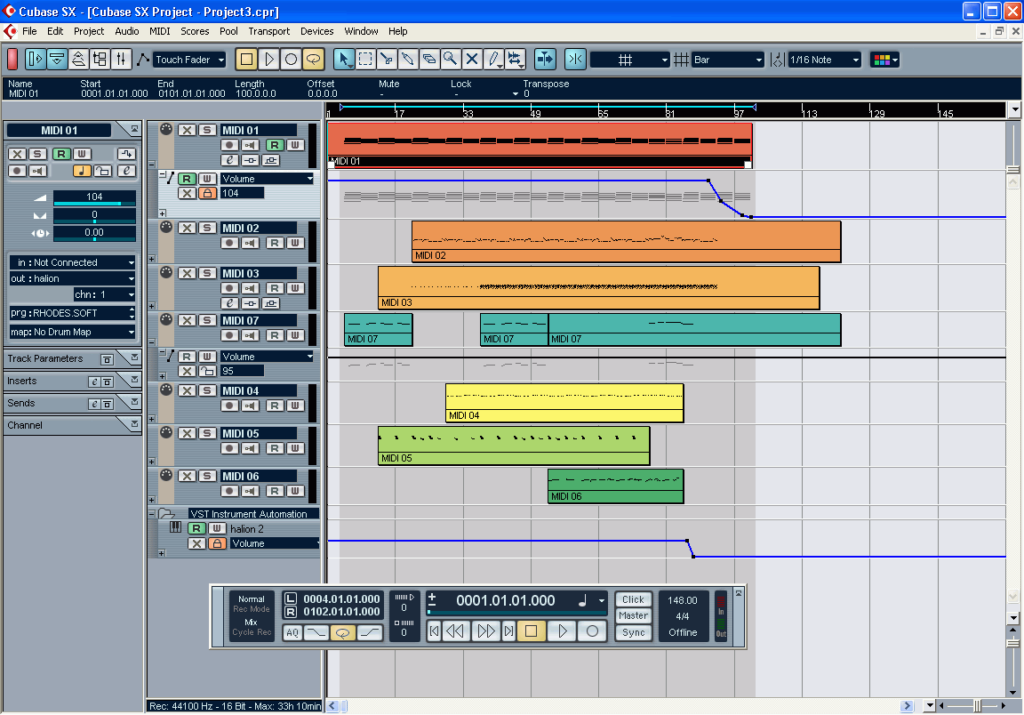Thanks to this advanced utility, you can create a variety of digital audio tracks. Moreover, you may choose to write and edit musical notation documents.
Cubase SX
Cubase SX is a DAW program for Windows that offers functions for music production, composition, recording, editing, and mixing. Developed by Steinberg, the product comes with a set of features tailored to meet the needs of novice musicians as well as experienced producers. At the moment of writing this review, the project is no longer maintained by the developers.
Record and modify tracks
The utility boasts powerful recording capabilities, supporting both MIDI and live audio streams. There is a wide range of virtual instruments and VST plugins, which allows you to experiment with diverse sounds. This means you can create unique compositions.
When it comes to editing, there are features like warping, time-stretching, pitch correction, etc. These tools offer you the flexibility to refine your recordings. The mixer interface is also robust, giving you the means to adjust a variety of audio parameters to shape your sound.
Additional capabilities
It is worth mentioning that you have the possibility to edit musical notes in the form of a score. Thus, you can create anything from classical compositions to ensemble pieces. Similar to Sibelius, you have the option to print out the resulting documents.
Last but not least, the software enables you to record or edit an audio track for video files. The supported formats are DirectShow, QuickTime, and Video for Windows. The codec compatibility list includes Cinepak, DV, Indeo, and MPEG.
Features
- free to download and use;
- compatible with modern Windows versions;
- allows you to record and edit audio tracks;
- there is an option to apply audio effects;
- you can compose songs for video files.