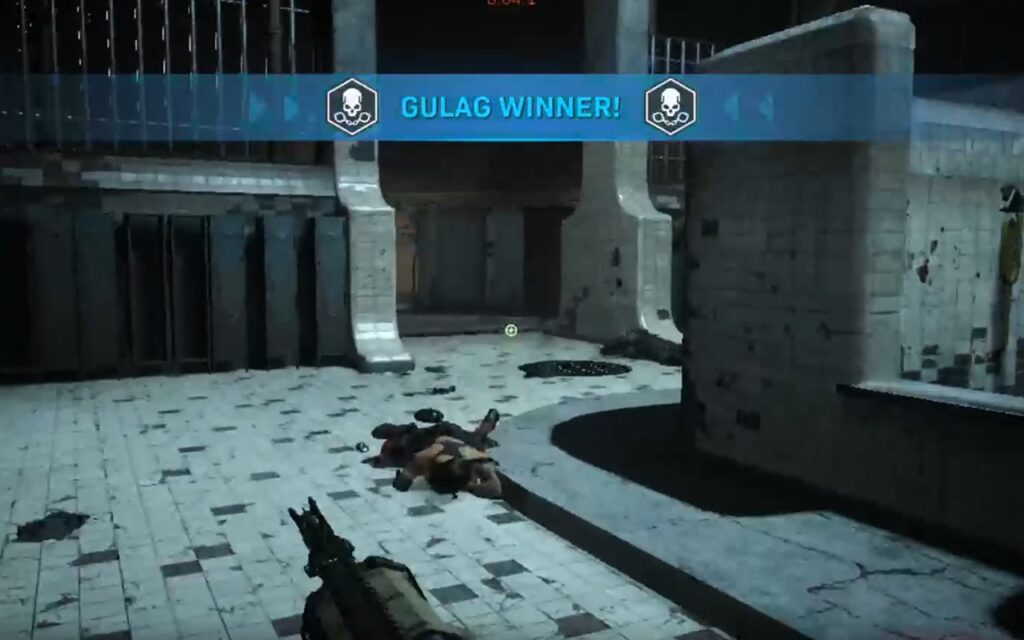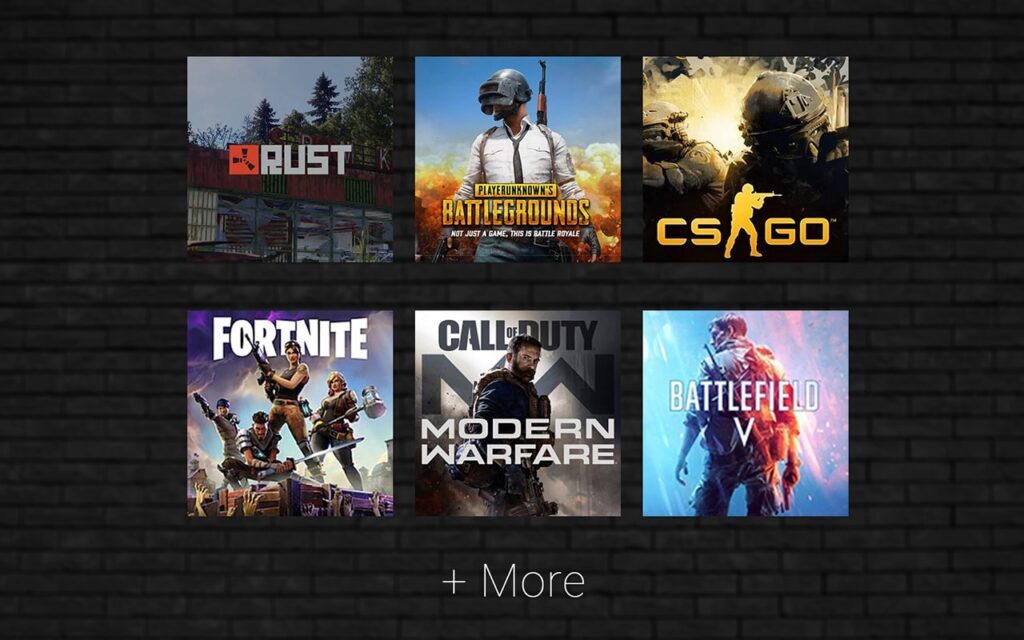The main purpose of this tool is improving your aim and accuracy in video games by displaying an overlay with a crosshair in the center of the screen.
Crosshair V2
Crosshair V2 is a Windows utility that allows users to place a virtual crosshair on the monitor to increase accuracy while shooting in computer games. The color, shape and size of the image are customizable. There are keyboard shortcuts for configuring various visual parameters.
Overlay settings
After starting the program you can personalize the appearance of the crosshair. Instruments for rotating through all available shapes are included. Moreover, it is possible to change the color and size of the piсture by pressing corresponding keys. There is an option to move the crosshair to a different monitor as well.
This app is compatible with a wide range of popular titles. It is recommended to run the game in windowed or borderless mode if the overlay does not appear at first.
Benefits
Like in MSI Gaming OSD, players are able to greatly improve their aim in first person shooters by enabling the virtual crosshair. Small targets can be tracked more easily. Moreover, this overlay is helpful for reducing eye strain by having a larger crosshair.
Tips
You can experiment with different presets and settings to accommodate personal habits and playstyle. Some games may have visual elements conflicting with the overlay. Using a larger size or a brighter сolor usually solves the problem.
Features
- provides an overlay with a virtual crosshair;
- lets you increase accuracy and aim in any computer game;
- free to download and use;
- there is a library of different crosshair styles;
- compatible with modern versions of Windows.