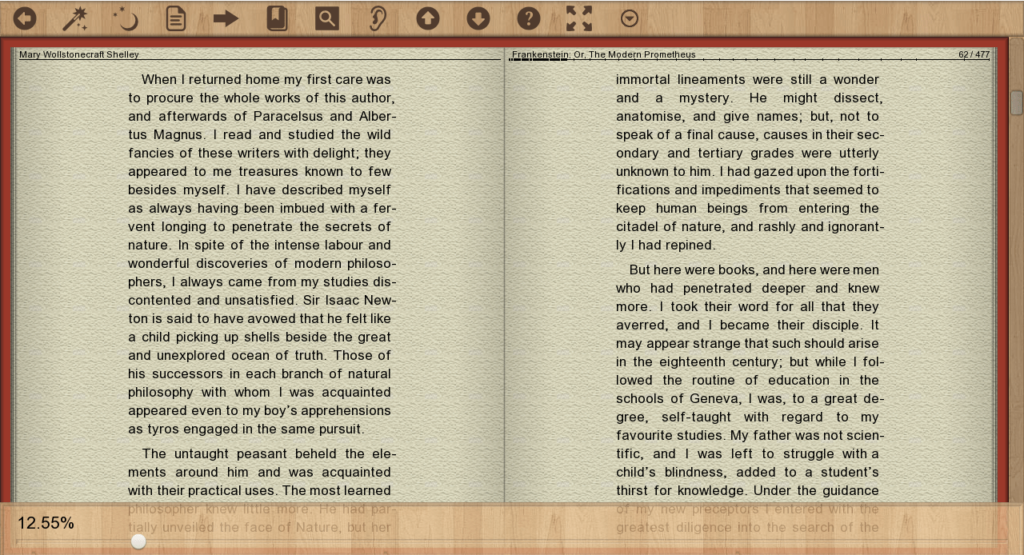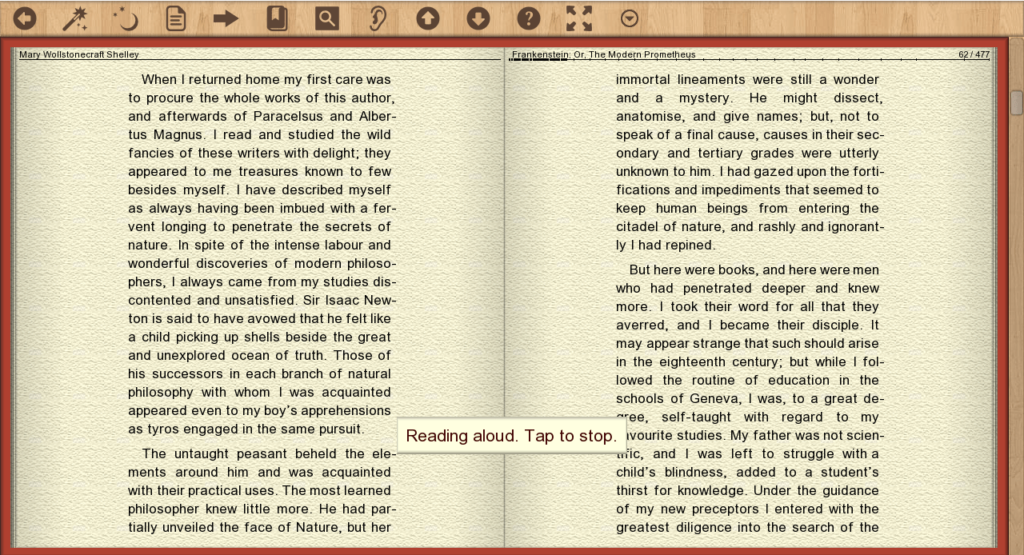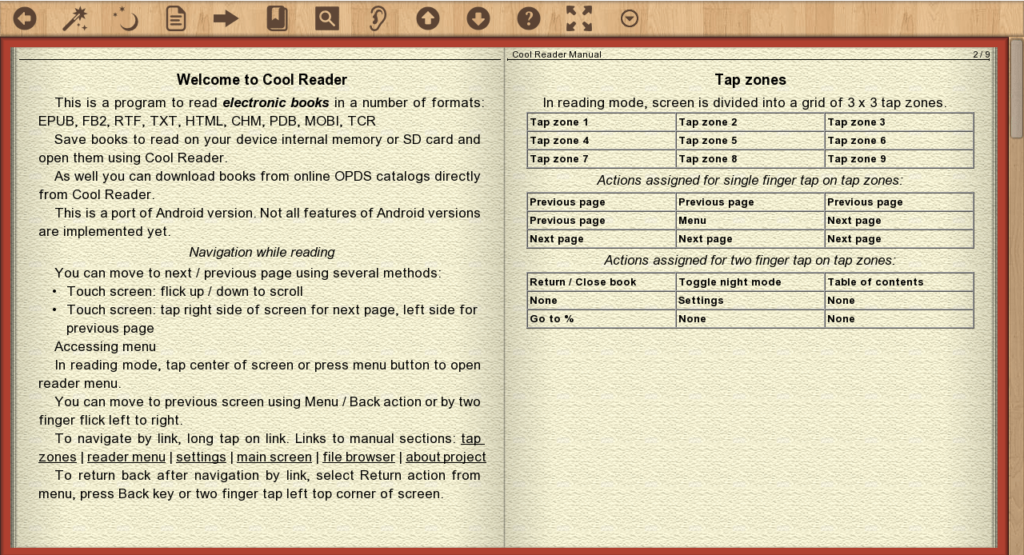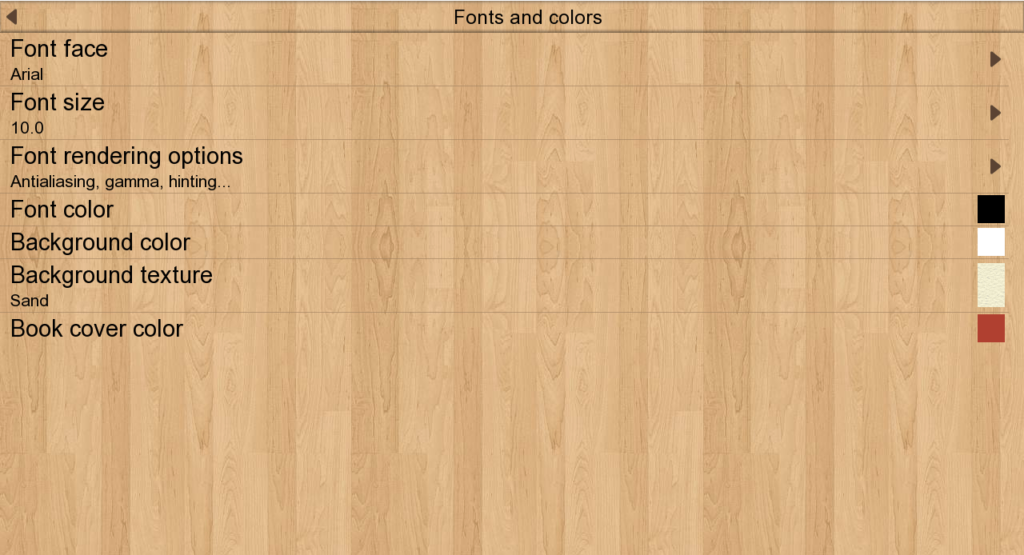Thanks to this easy-to-use utility, you can read electronic books in different formats. Additionally, you have the ability to remap hotkeys and toggle full-screen.
Cool Reader
Cool Reader is a flexible program for Windows developed to help you open and view electronic books in a variety of formats, including TXT, FB2, RTF, HTML and EPUB. The provided capabilities may be considered quite modest, however, it is enough to ensure a comfortable reading session.
Brief review
The utility enables you to expand the text in two columns, customize the colors of the background and font, as well as display footnotes. What is more, all styles are processed correctly and there is the possibility to open the book in full-screen mode. Alternatively, you may try a similar app called Mobipocket Reader.
Quick access controls
When you press the F4 key, the tool shows you the contents of the current entry, and F5 gives you the ability to see the entire list of recently loaded books. The latter works as a replacement to a standard library. It is necessary to point out that if you open the book again, the program will direct you to the same page on which you closed it. By pressing F6, you can access a bookmarks window.
The settings are called up by clicking the F9 key, and the corresponding file may be opened by pushing F2. It is possible to launch the book in full-screen mode via Alt + Enter combination. Moreover, you have the option to reassign hotkeys, manually through the settings file.
Features
- free to download and use;
- compatible with modern Windows versions;
- gives you the ability to read ebooks in various formats;
- you can see the list of all recently opened books;
- it is possible to manually reassign hotkeys.