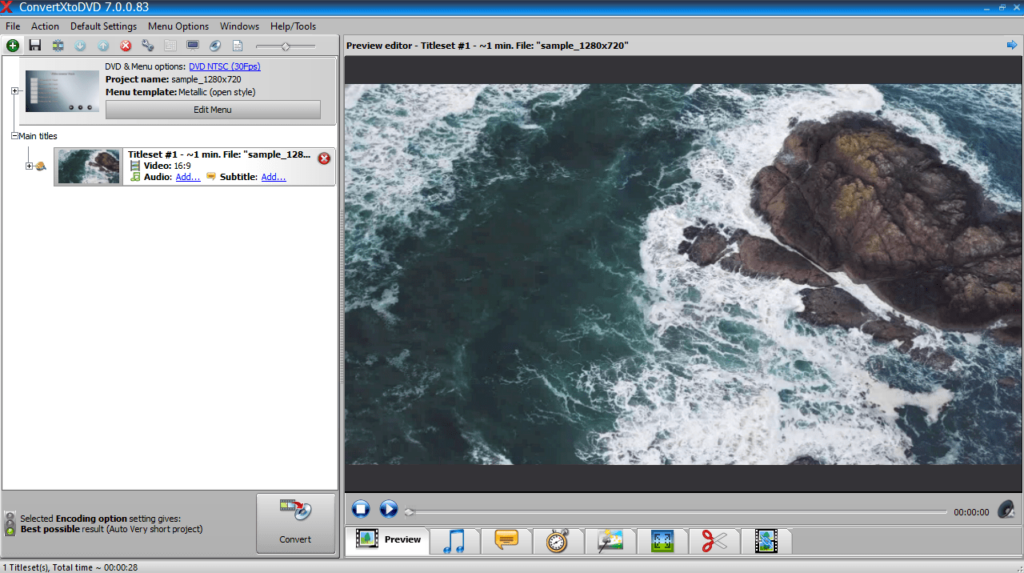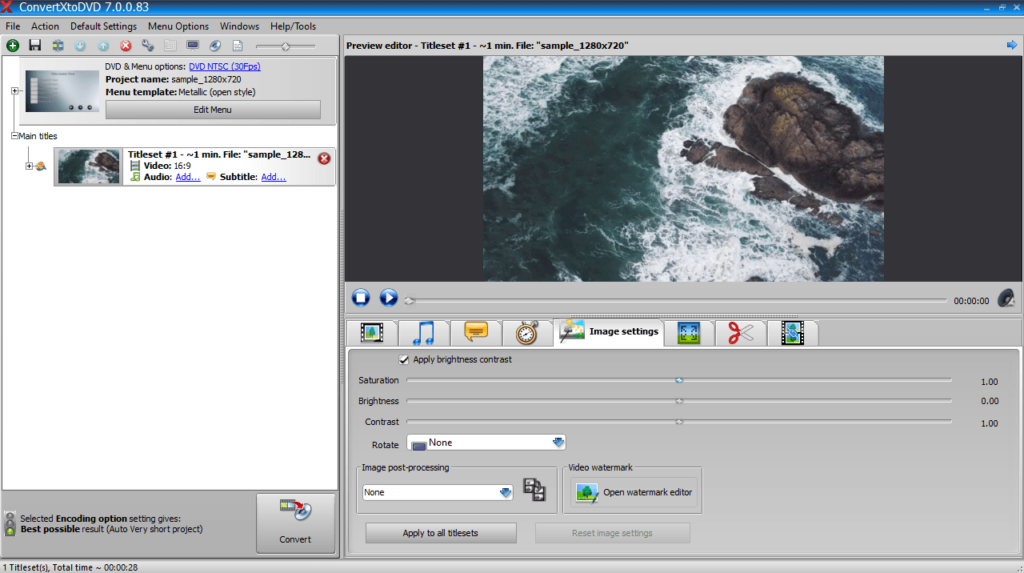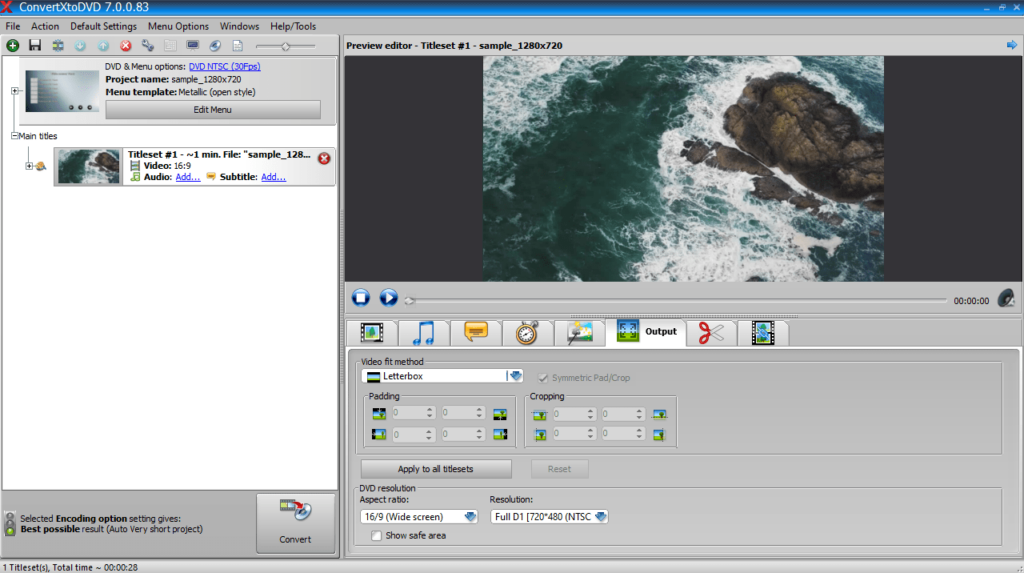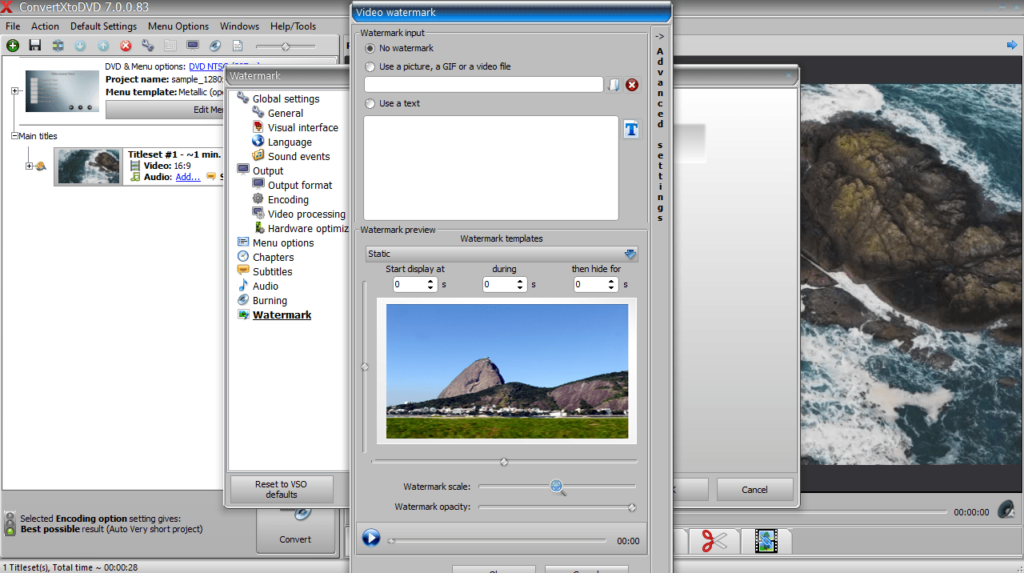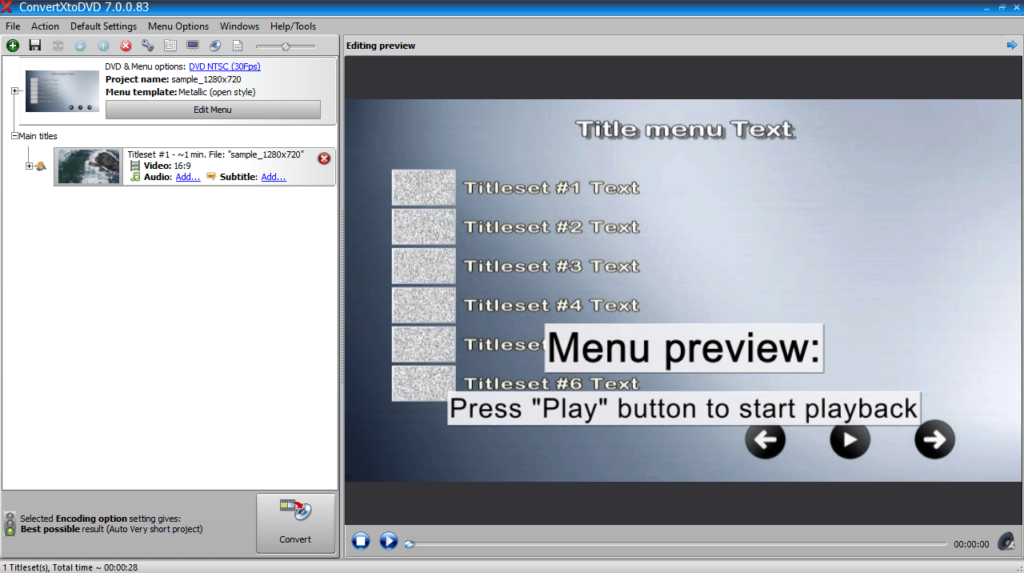With this advanced piece of software, users can create DVDs with their movies or clips. There are features allowing for building menus and previewing edits.
ConvertXtoDVD
ConvertXtoDVD is a program for Windows developed to help you convert videos to DVD format. It is a popular solution of this kind available on a subscription basis. However, you may also try the functionality for free for seven days.
Edit and view changes
The intuitive graphical interface provides easy access to all features with just one or two clicks. It maintains a clear design without an overload of buttons, tabs, or menus. An additional benefit is the support for both DVD and Blu-ray discs for input and output.
With the assistance of this utility, you can modify audio streams, subtitles, and chapters. In order to review ongoing edits, you may use the preview window located on the right side of the main UI. If you want to clone DVDs, there is another solution called BDlot DVD Clone Ultimate.
Create DVD menus and ISOs
A variety of menu templates is available for selection, allowing you to give your disc a modern or classic appearance. For more intricate adjustments, you can tweak advanced settings. It is possible to configure the root menu parameters such as background audio, video, image, etc.
In case you do not wish to burn the data to disc, you have the option to save the DVD structure to a folder on your hard drive or generate an ISO image. The tool accommodates the creation of disc in PAL and NTSC region formats.
Features
- free to download and use;
- compatible with modern Windows versions;
- gives you the means to create DVDs with videos;
- you can adjust the image quality prior to conversion;
- there is support for previewing the modifications.