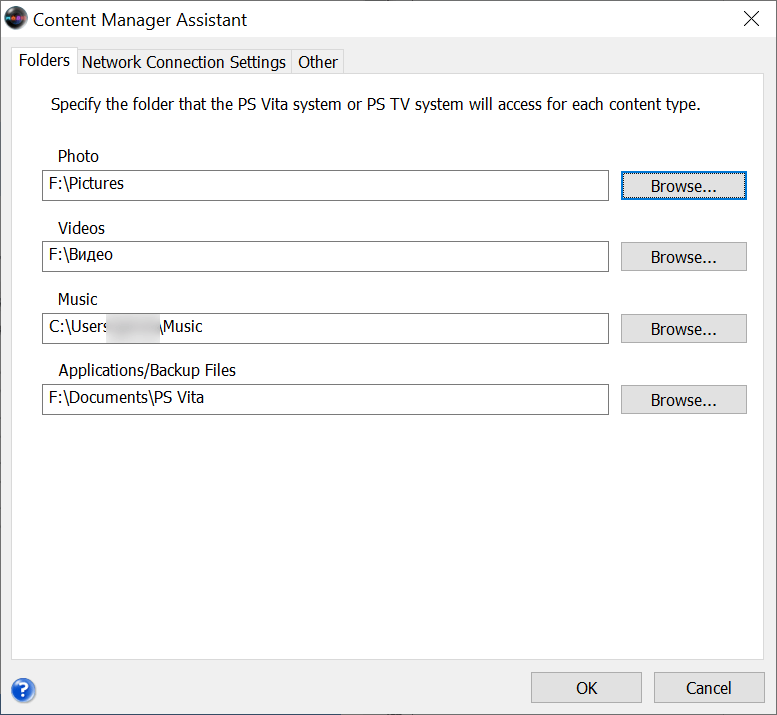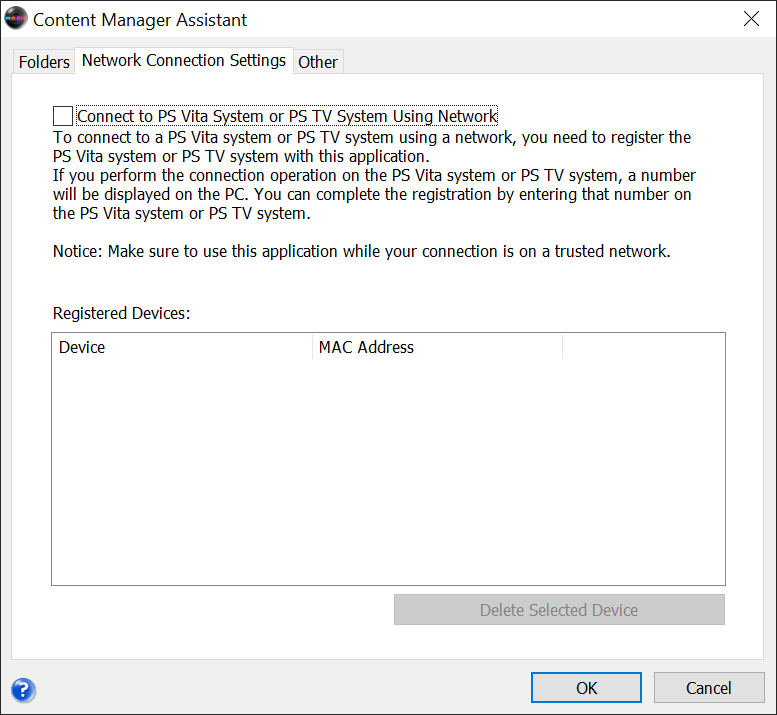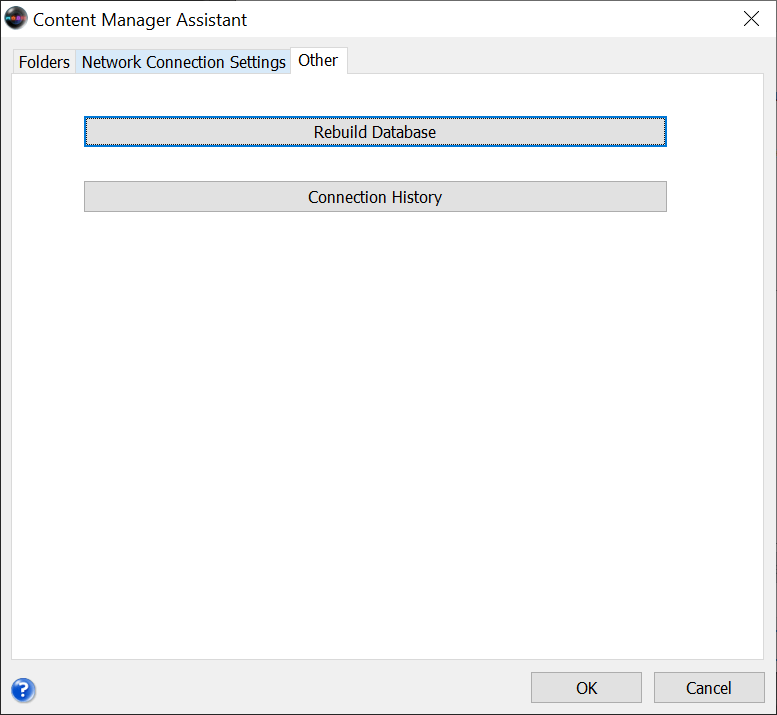With the help of this utility you can transfer music, videos and photos between the computer and the PlayStation Vita gaming console as well as create data backups.
Content Manager Assistant
Content Manager Assistant is a Windows application for interacting with PS Vita handheld consoles made by Sony. Users are able to install, update and uninstall games or applications directly from the desktop. Moreover, there are tools for copying media files to and from the mobile device.
File transfer
Using this software you are able to create a personal entertainment library on PS Vita by copying various types of media files from the computer to the console. There is support for multiple common file formats, including MP3, AVI, MPG, JPG, PNG and BMP.
It is possible to install new games to the portable console and manage them directly from the computer. This is helpful for quickly and efficiently organizing a large collection. Additionally, an option to update existing titles is provided.
There are other utilities for interacting with PS Vita such as VitaShell.
Backup and restore
Users can safeguard important data like game save files by backing them up to the computer. Instruments for recovering previously protected information in case of hardware failure or device loss are available.
Features
- free to download and use;
- offers you tools for transferring various types of media files and games to PlayStation Vita;
- it is possible to update installed titles and organize the personal content collection;
- users can quickly back up and recover important data like game save files;
- compatible with modern versions of Windows.