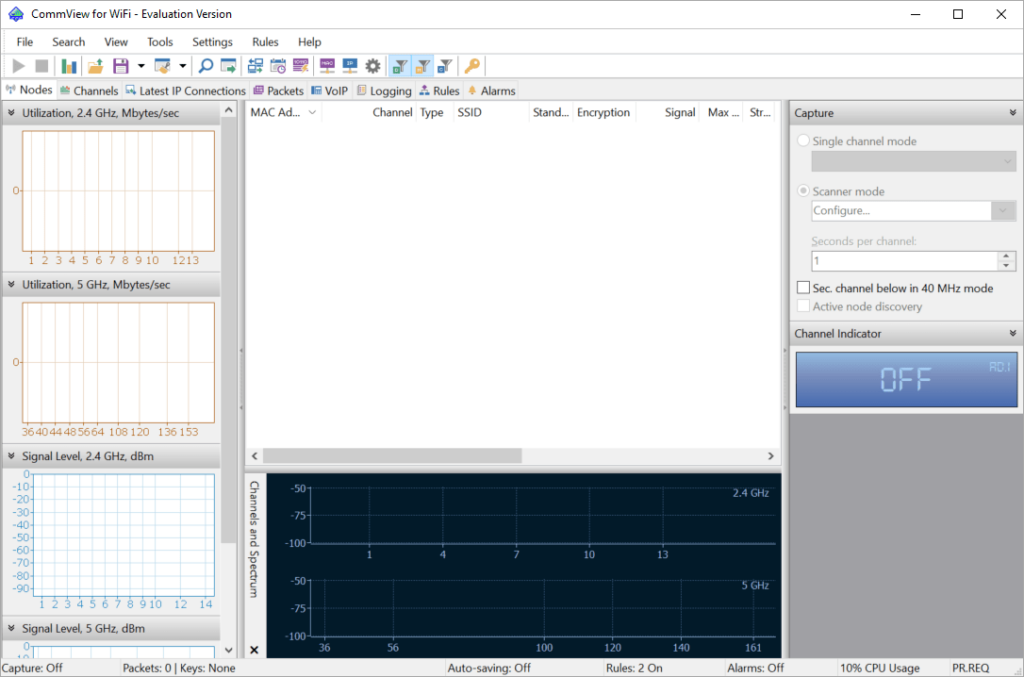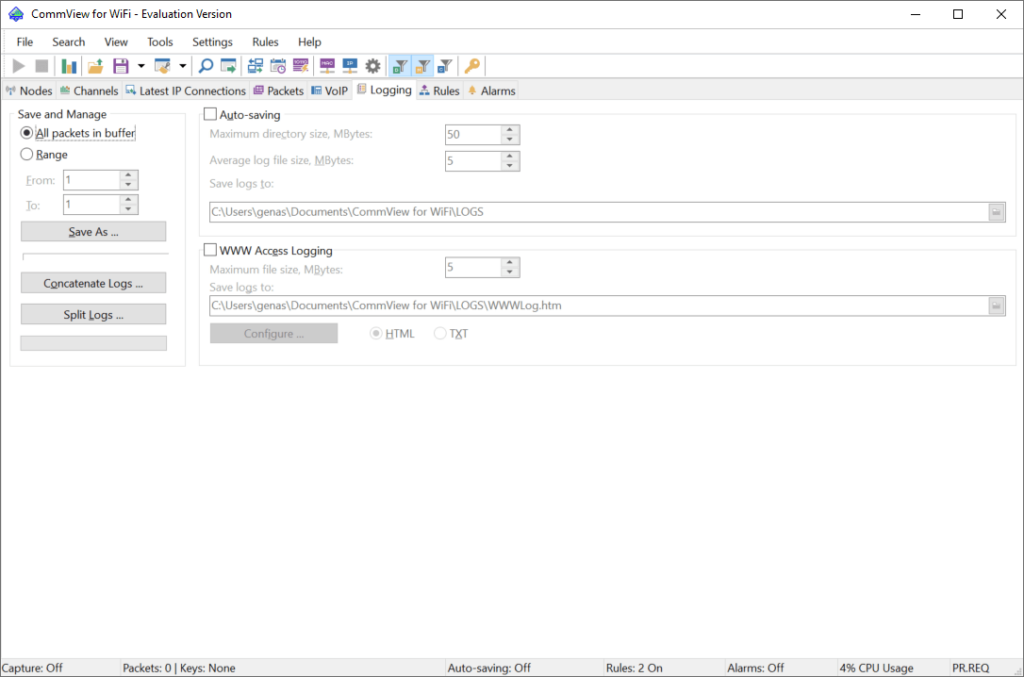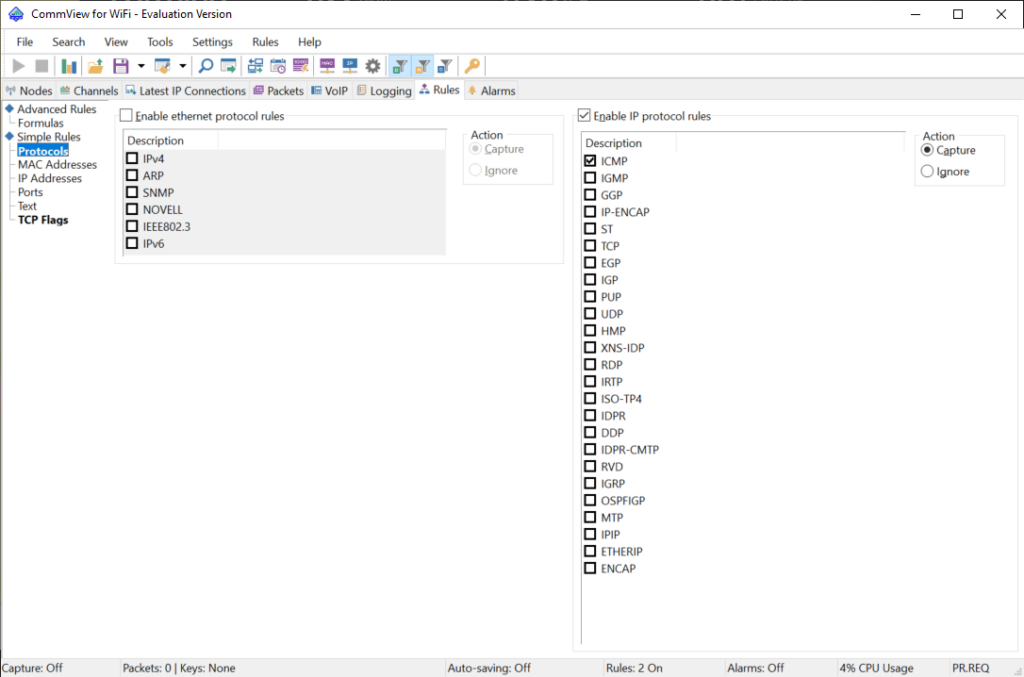This tool is intended for monitoring wireless networks. There is support for all common Wi-Fi standards. Compatible hardware is required for accessing main features.
CommView for WiFi
CommView for WiFi is a Windows program that allows you to analyze the strength of all nearby Wi-Fi signals. It is possible to view the list of latest IP connections as well as analyze incoming and outgoing packages. You can configure complex traffic rules for data capturing.
Connection
This software requires a supported network adapter to enable monitoring functionality. The list of compatible hardware is available on the official website. After installing the included driver users can analyze the internet traffic and log all activity.
Please note that CommView requires a license to continue using it after the free 30-day trial period.
Monitoring
One of the main features of the application is evaluating Wi-Fi network parameters by measuring the signal strength in real time. Like in Xirrus WiFi Inspector, it is possible to monitor the 2.4 and 5 Ghz channels separately.
All active IP connections are displayed in the corresponding tab. You can sort the contents by the source address, session, port, hostname and the amount of transferred data. There is a module for advanced packet analysis. It is helpful for resolving various network issues.
Users can adjust log settings. There is a checkbox for enabling automatic history recording. The maximum logging directory size is customizable.
Features
- offers you tools for measuring the strength of all nearby wireless signals;
- free to download and use;
- it is possible to analyze incoming and outgoing web traffic;
- users can record all network activity to a log file;
- compatible with modern versions of Windows.